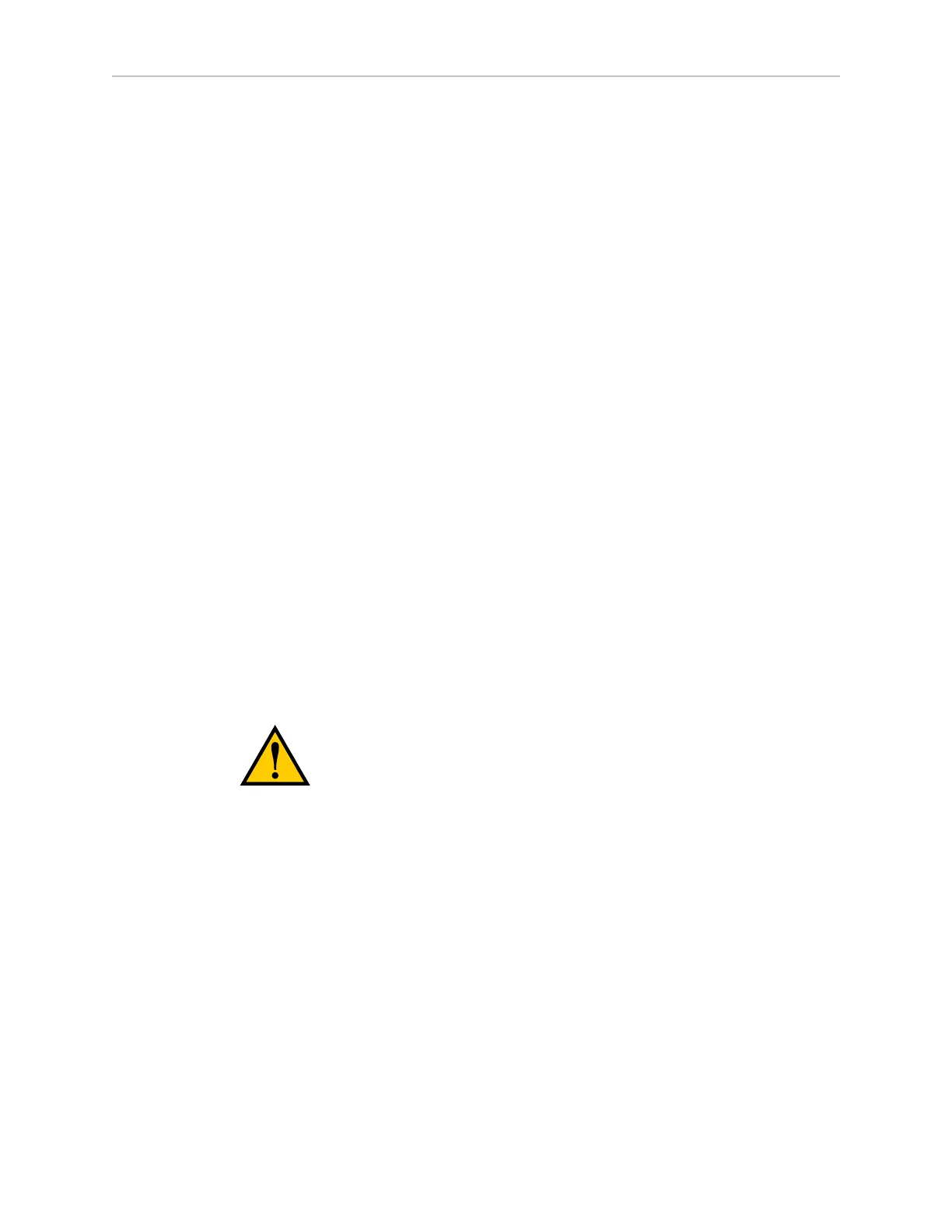Chapter 8: Maintenance
1.
(If necessary) remove the payload structure.
2.
Remove the right and left side skins, and set them aside.
3.
Lift and pin the drive assemblies to more easily maneuver the platform (puts entire
robot weight on casters).
4.
Place the protective, supporting material on the right side of the platform (use the right
side to prevent possible damage to the maintenance access panel).
5.
Carefully tilt the platform onto its right side onto the protective, supporting material.
6.
Use a wipe wetted with Isopropyl Alcohol to thoroughly clean the casters.
7.
After cleaning all casters, carefully tilt the platform upright.
8.
Un-pin, and lower the drive assemblies.
9.
(If necessary) re-install the payload structure.
10.
Reinstall (and, if necessary, clean) the two side skins you removed earlier.
Safety Scanning Laser
The Safety Scanning Laser is not user-serviceable. If it needs to be replaced, contact your local
Omron Support.
Low Front Laser
1.
Remove the four M5 screws holding the laser guard to the mounting plate along with
their lock washers and flat washers.
This will free the guard from the plate.
Retain the M5 screws, lock washers, and flat washers for reassembly.
CAUTION: Take care not to scratch the laser lens during this pro-
cedure.
2.
Remove the two M4 screws, lock washers, and flat washers holding the laser to the
plate.
This will free the laser from the plate.
Retain the two screws, lock washers, and flat washers for reassembly.
3.
Disconnect the laser cable from the cable to the LD Platform core.
Cut the cable ties holding the cable to the cable tie anchors.
4.
Connect the core cable to the new laser’s cable.
5.
Mount the new laser to the plate with the M4 screws, lock washers, and washers pre-
viously removed.
11970-000 Rev H1 LD Platform OEM User's Guide 119