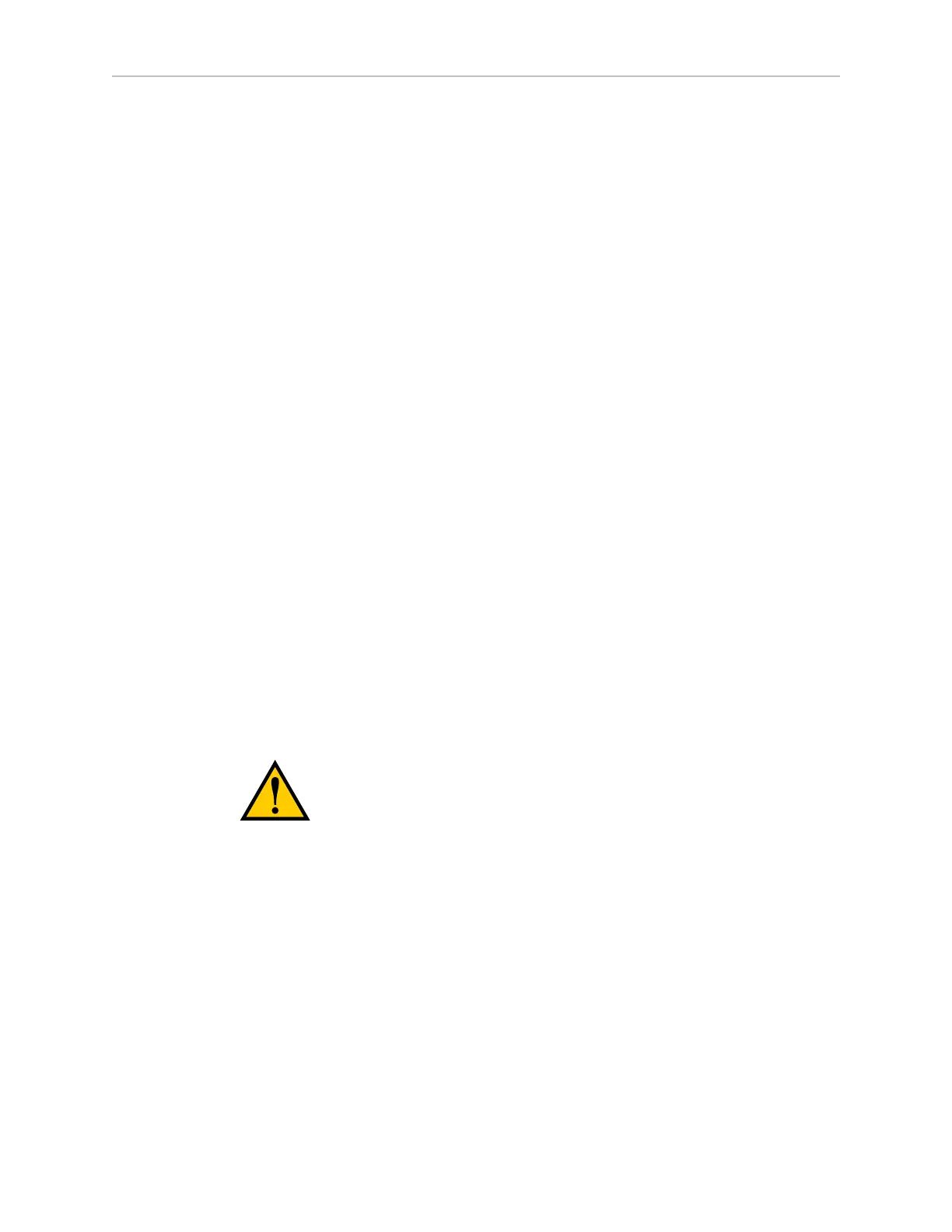Chapter 2: Safety
l
Have the necessary qualifications
l
Have received the guides (both this user’s guide, and the Mobile Robot LDSafety Guide)
l
Have read the guides
l
Understand the guides
l
Will work in the manner specified by the guides
Payload Movement and Transfer
You should actively monitor and confirm the status of AIV payload movement, and transfer to
or from facility equipment.
Payload transfer problems must trigger an AIV E-Stop that prevents the AIV from moving
until an Operator resolves the problem and confirms the system is safe to use.
Your facility should provide an interlock between the AIV and facility equipment.
Configurable Warning Buzzer
The platforms have a configurable warning buzzer. You should configure this buzzer as appro-
priate for the facility in which the AIV will be operating. The buzzer sounds whenever the AIV
moves backwards or turns. Other situations are configurable.
The buzzer is configured with MobilePlanner, using the following parameters:
NOTE:These parameters are only available with the Mobile Robot Software Suite
5.0 and later.
l
DriveWarningEnable
NOTE:If this parameter is set to False, the remaining parameters will not be
displayed.
WARNING: Disabling the DriveWarningEnable parameter violates the
JIS D6802 standard. It is strongly recommended that you leave this set
to True.
l
DoNotWarnDrivingForwards
Default:False
l
DoNotWarnTurningInPlace
Default:False
l
DriveWarningLoudMilliseconds
Default:500. If DriveWarningQuietMilliseconds is 0, this parameter is irrelevant.
l
DriveWarningQuietMilliseconds
11970-000 Rev H1 LD Platform OEM User's Guide 21