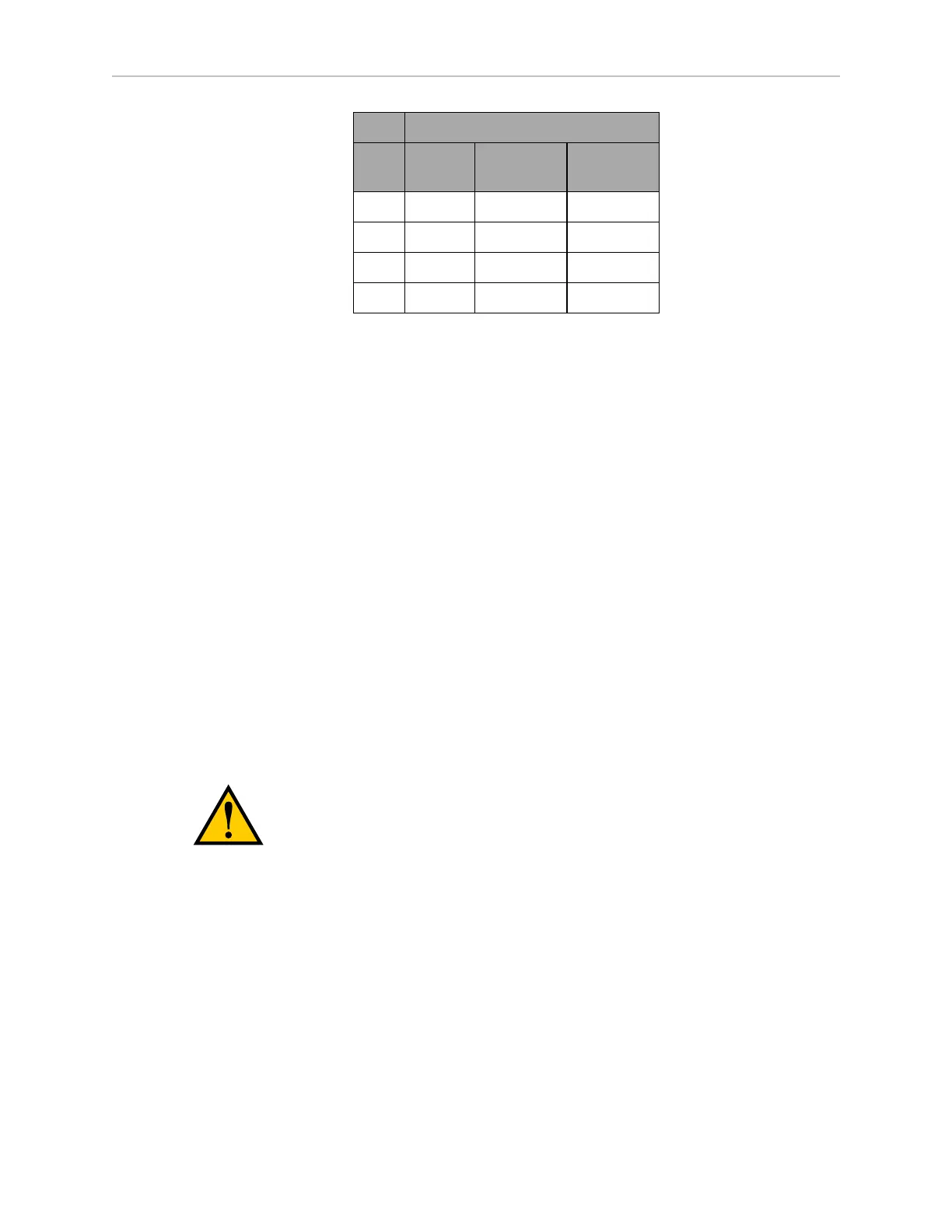Chapter 8: Maintenance
Maximum Speed (mm/s)
Zone LD-60
LD-90
LD-105CT
LD-130CT
4 1500 1125 750
5 1800 1350 900
6 1800 1350 900
7 1800 1350 900
1.
From the MobilePlanner software, select:
Main Menu > Robot > Safety Commissioning
2.
Follow the on-screen instructions to complete the test. You can print a certificate after
successful completion of the commissioning.
8.7 Accessing the Payload Bay
Access to the payload bay depends on how the design of your payload structure. A small, light
payload structure may be easily disconnected and simply lifted off, taking care not to damage
any of the wires connected to the platform.
A taller or heavier payload structure may have hinges, so that it can be tilted off of the plat-
form after being mechanically disconnected. For most payload structures, this will enable a
single technician to access the payload bay without assistance. Use care when accessing the
payload bay, that the wires and connections between the platform and the payload structure
are not disturbed when the payload structure is tilted.
8.8 Removing and Installing Skins
Many of the maintenance procedures require removing some of the platform's skins, most of
which use strong magnets to hold them in place. The rear skin has an additional brace for sup-
port, the front bumper uses screws and magnets, and the access panel uses a push-push latch.
CAUTION: Pinch hazard. The magnets holding the skins in place are strong
enough to pinch you if you are not careful.
NOTE:In general, it is better to install the payload structure first, and then the
skins.
11970-000 Rev H1 LD Platform OEM User's Guide 123