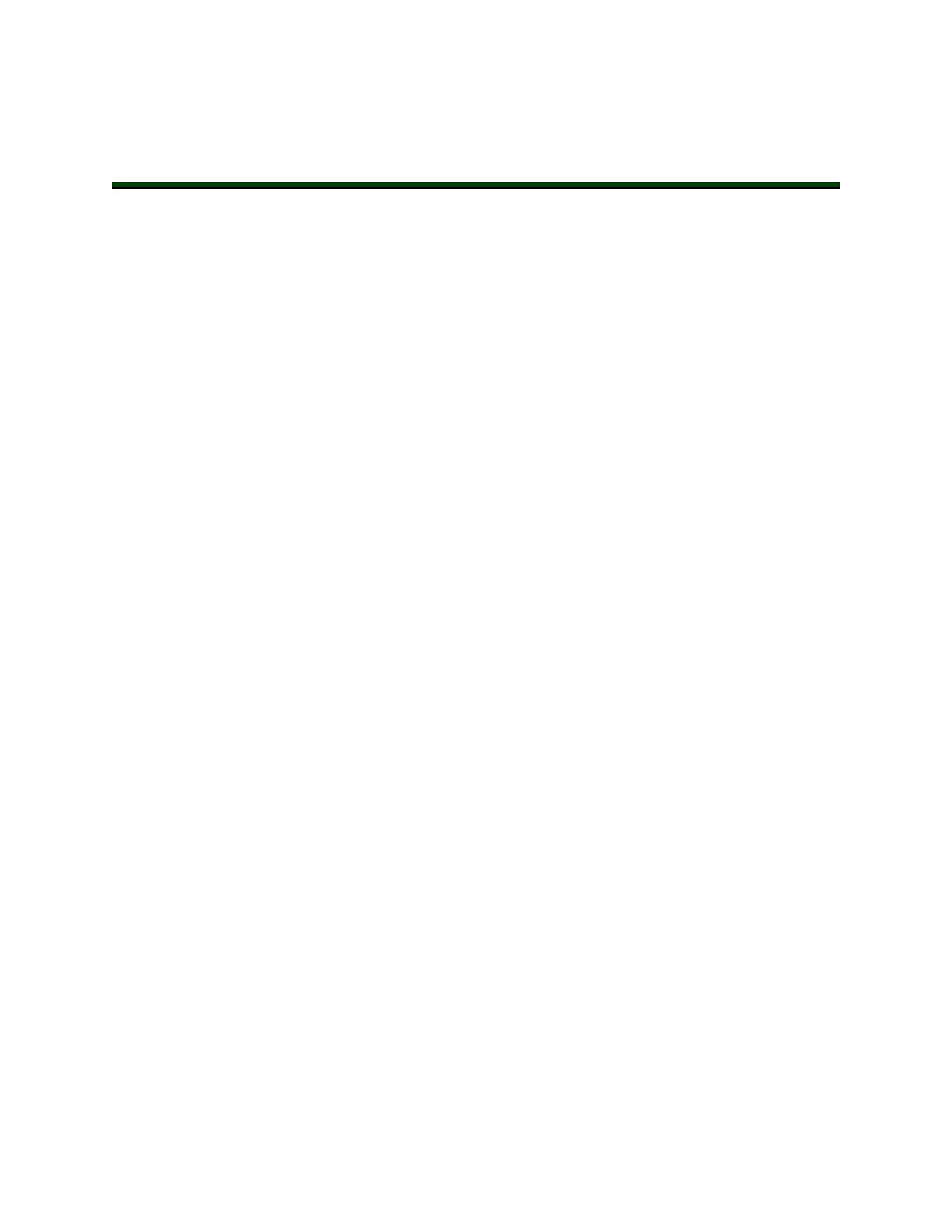Chapter 9: Options
There are a number of options available for the LDPlatform OEMs to enhance their per-
formance and abilities.
Enterprise Manager1100, for multi-AIV coordination
This is a network appliance, and the Mobile Software suite which runs on it.
It prevents traffic problems between different AIVs in a fleet, and ensures completion of all jobs
submitted to its queue. This is covered in the Enterprise Manager 1100 User's Guide.
MobilePlanner Software (licensed)
Before your AIV can perform autonomous mobile activities, you need to make a map of its
operating space, and configure its operating parameters. MobilePlanner software is used to
make this map and perform this configuration.
Refer to the separate Mobile Robot Software Suite User's Guide for details on how to map a work-
ing space and prepare the virtual elements, goals, routes, and tasks for your application.
The MobilePlanner software requires a license to run. You need at least one MobilePlanner
license for each fleet of AIVs. After generating a map, you can share it with multiple AIVs
working in the same space.
Joystick
This is mainly used to manually drive the platform when doing a scan, in preparation for
making a map of the workspace. You need at least one joystick for each fleet of AIVs. Once a
map is generated, it can be shared with multiple AIVs working in the same space.
Spare Battery
You need at least one spare battery if you opt to swap the AIV’s battery, rather than having it
charge itself at a docking station. See Manually Charging the Battery on page 85.
Payload Structure Bumpers
This is in addition to the standard front bumper on the platform. Up to one front and one rear
user-supplied bumpers are supported, each with left, right and center sensors.
NOTE:The User Bumpers connector is not safety-rated.
Call Buttons/Door Boxes
Call buttons issue a request for an AIV to go to the goal associated with the button. There may
be multiple call buttons, even in an installation where there is only one AIV.
Door Boxes are used to open an automated door, so the AIV can pass through. See LDPlatform
Peripherals User's Guide.
11970-000 Rev H1 LD Platform OEM User's Guide 131