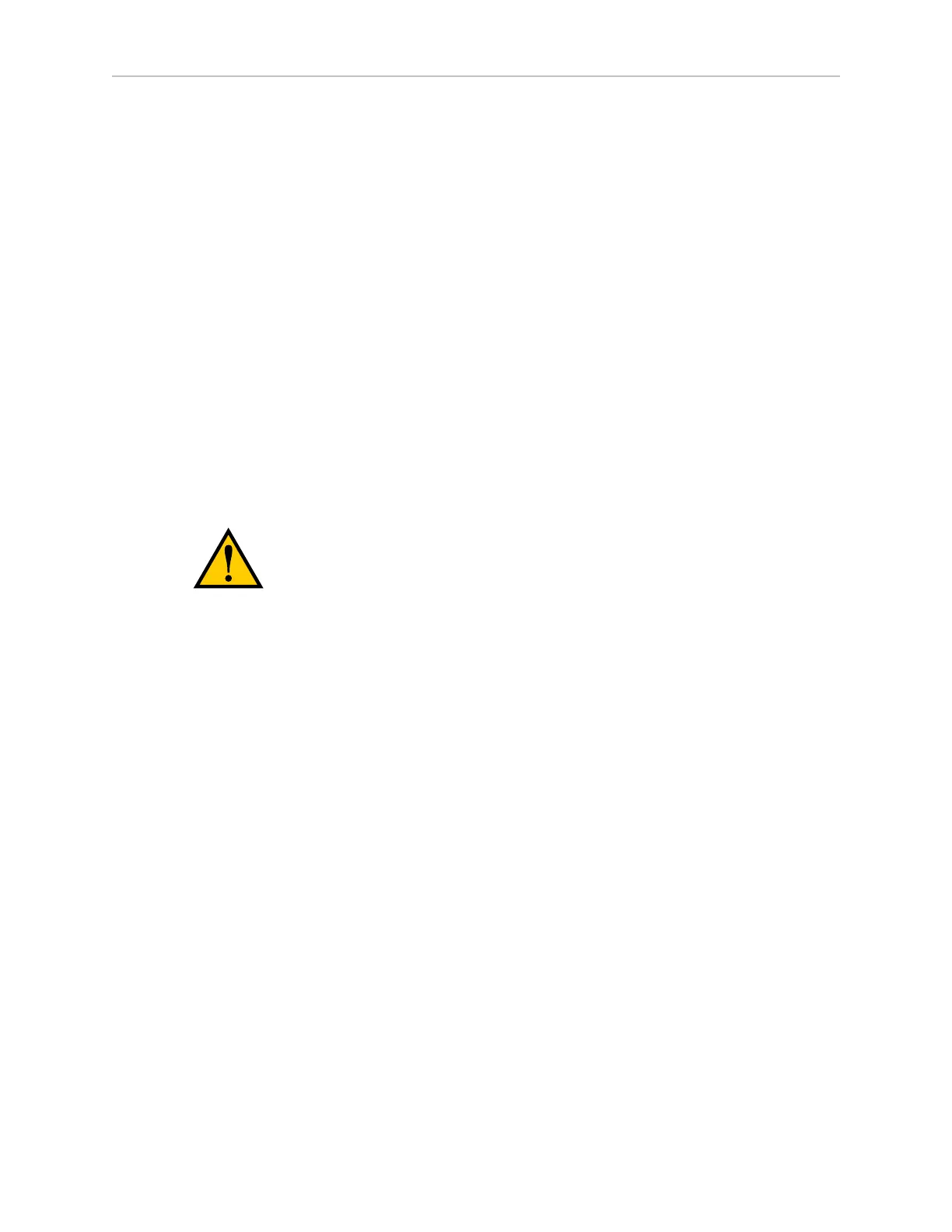Chapter 4: Configuration
l
Save map collections and deploy your AIV in any of your working spaces by selecting
the appropriate map file.
NOTE:It is a good idea to have the automated docking station installed before cre-
ating the map scan. Its distinctive front angle will be useful in locating and setting
it up in the map.
You can drive the platform with the joystick. We recommend that you drive it to and position
it onto its automated docking station in preparation for the next steps. (Installation of the auto-
mated docking station was covered in the previous chapter.)
You develop maps with the MobilePlanner software. You can add a variety of virtual elements
that modify the behavior of an AIV. Virtual elements include forbidden lines and areas, speed
zones, preferred-direction zones, and more, all working to help you configure your workspace
for efficient and safe performance of your mobile application. You can also create your own vir-
tual elements for application-specific AIV-workspace interactions.
Maps contain a variety of goals, routes, and tasks that comprise the destinations and activities
of the AIV in the workspace.
4.3 Acceleration, Deceleration, and Rotation Limits
CAUTION: If you change AbsoluteMaxTransVel, you should commission the
AIV before putting it into service.
Reducing the absolute max allowable linear and rotational acceleration, deceleration, and
speed will affect the size of the allowable CG envelope, but could do so in non-obvious ways.
For use-cases where the payload can’t be decreased, or the CG can’t be brought within the
recommended limits, our Field Service department can work with your system designer to
input your needs into our models.
Contact your local Omron Support for details. See Support on page 15.
If your payload’s center of gravity is not within the guidelines given in the Center of Gravity
on page 54, you will need to adjust the Absolute Movement Maximums parameters in the
MobilePlanner software.
From the MobilePlanner software, Config:
Robot Physical >Absolute Movement Maximums
Check the Show Expert + Parameters to see or modify these parameters.
The first two parameters and AbsoluteMaxRotVel are not likely to have significant impact on
the AIV‘s stability. The Accel and Decel parameters will have a major impact. In certain cases,
if the payload is lopsided, you might need to adjust the AbsoluteMaxRotVel.
11970-000 Rev H1 LD Platform OEM User's Guide 49