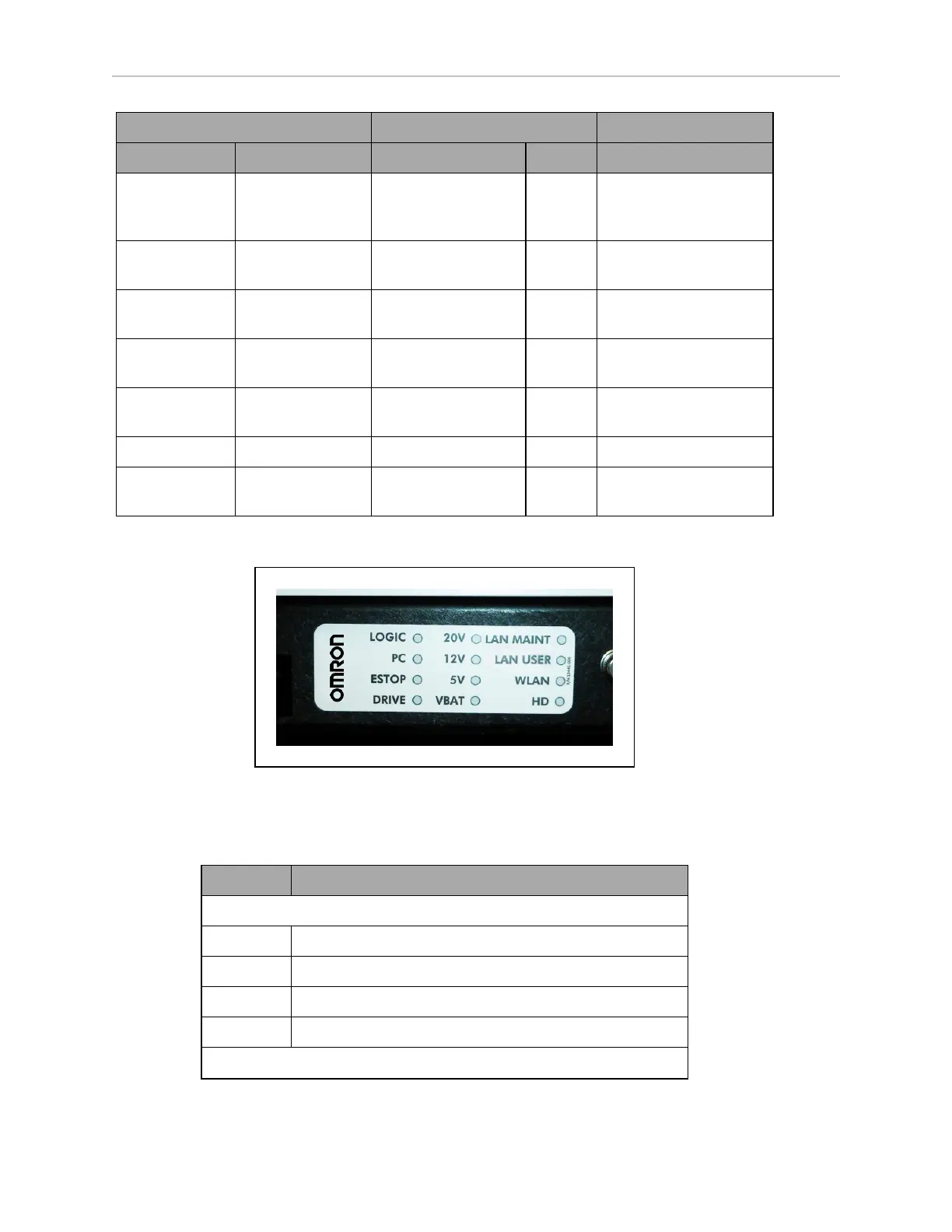94 LD Platform OEM User's Guide 11970-000 Rev H1
7.5 Other Controls and Indicators
Light Disc Beacon Meaning
Color Pattern Color Pattern
Blue/
Orange
Moving
Circle/
Blinking signal
Green Blink Driving slowly,
<300 mm/s
Orange Pulse Green/Green/Green
/Yellow
Alt Stopped with warning
Yellow Blink Yellow Blink Object detected in
safety zone
Orange Left+Right
Half-circles
Yellow Blink Lost
Green/White
arc
Partial Circle/-
moving small arc
Green normally, Red
if E-Stopped
Blink Charging
Red Blink Red Blink E-Stop, stops driving
Blue Left+Right
Half-circles
Green/Yellow/Red Alt Booting
LD Platform Core Indicators
Figure 7-8. LD Platform Core Indicators
The left end of the platform core has 12 indicator lights. The following table gives their mean-
ings:
Indicator Meaning
Left Column
LOGIC The microcontroller has power
PC The core and the servo controller are communicating
DRIVE The drive wheels are under servo control
ESTOP An E-Stop has been activated
Middle Column