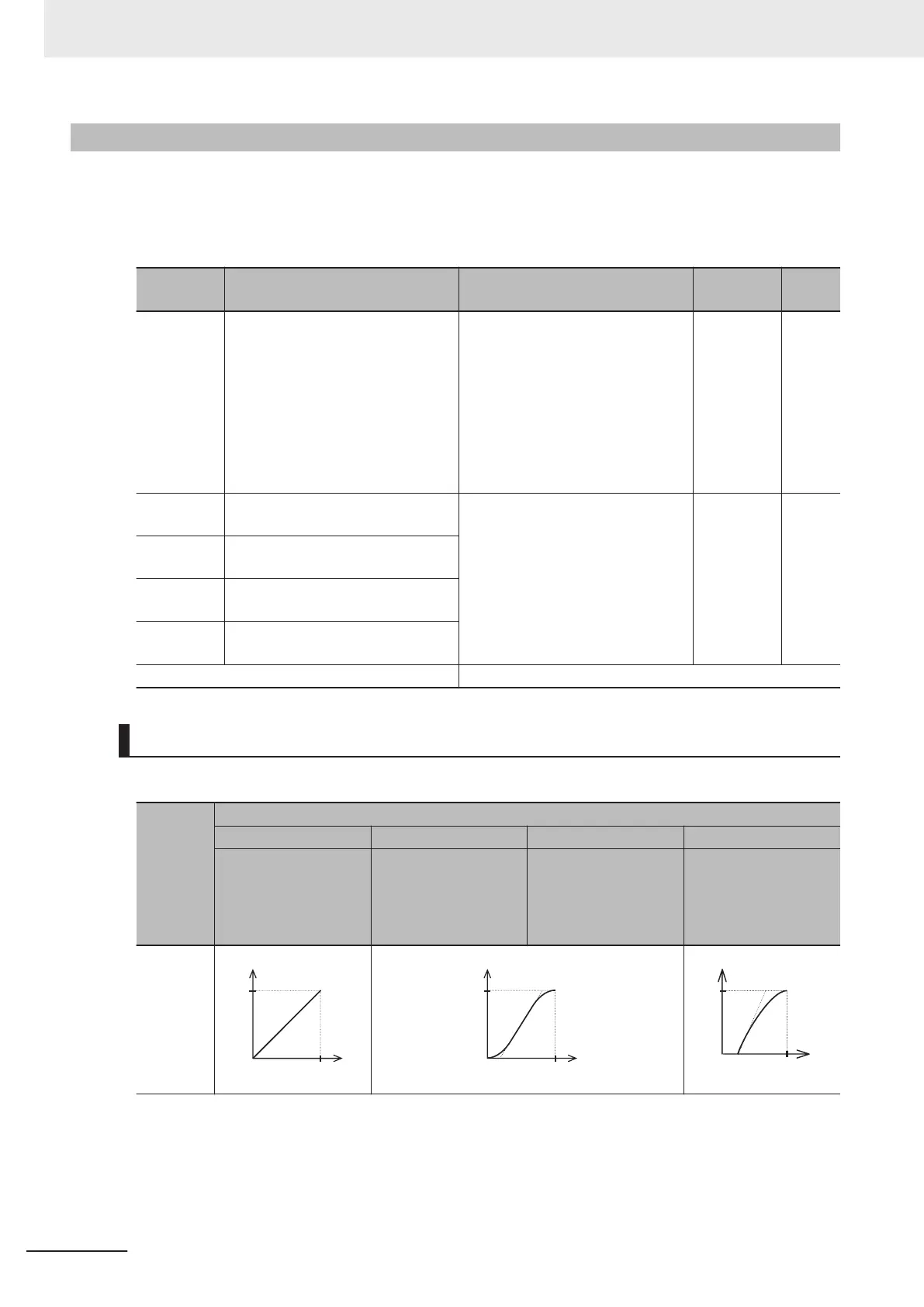5-6-2
Acceleration/Deceleration Pattern
• Use this function to set the acceleration/deceleration pattern.
•
Select the acceleration/deceleration pattern at Acceleration/Deceleration Pattern Selection (H07).
• These acceleration/deceleration patterns are enabled also for frequency reference input via analog
input terminals.
Parameter
No.
Function name Data
Default da-
ta
Unit
H07
Acceleration/Deceleration Pattern
Selection
0 to 3
0: Disable (Linear acceleration/
deceleration)
1: S-curve acceleration/decelera-
tion (Weak)
2: S-curve acceleration/decelera-
tion (Arbitrary: According to H57 to
H60)
3: Curve acceleration/deceleration
0 -
H57
S-curve Acceleration Range Fre-
quency at Starting
0 to 100% 10
%
H58
S-curve Acceleration Range Fre-
quency at End
H59
S-curve Deceleration Range Fre-
quency at Starting
H60
S-curve Deceleration Range Fre-
quency at End
Related function F03, A01
Pattern Selection
• Set Acceleration/Deceleration Pattern Selection (H07) according to the following table.
H07 (Ac-
celera-
tion/
Decelera-
tion Pat-
tern Se-
lection)
Set value
0 1 2 3
Disable (Linear ac-
celeration/decelera-
tion)
S-curve acceleration/
deceleration
S-curve acceleration/
deceleration (Arbitra-
ry)
Curve acceleration/
deceleration
At accel-
eration
5 Basic Settings
5-40
M1 Series Standard Type User's Manual (I669)