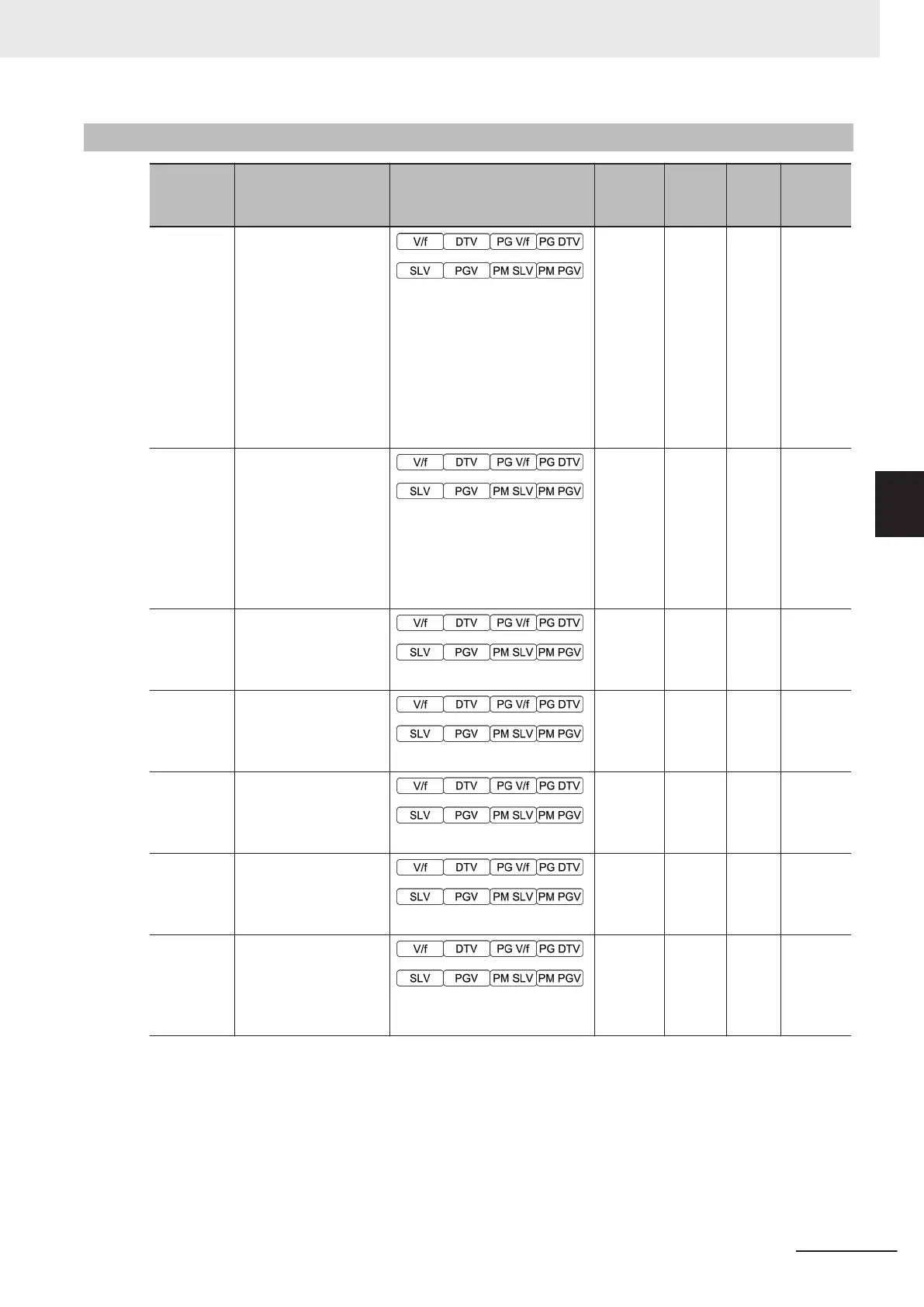4-2-9
Parameter J (Applied Functions 1)
Parameter
No.
Function name Monitor or Data Range
Default
data
Setting
during
RUN
Unit Page
J01
PID Control Function
Selection
0: Disable
1: Process normal operation
2: Process inverse operation
3: Dancer
4: Process normal operation,
opposite operation available
5: Process inverse operation,
opposite operation available
0 - -
page
7-123
J02
PID Control PID Com-
mand Selection
0: Digital Operator (Up/Down
keys)
1: Analog input
3: UP/DOWN control
4: RS-485 communications
0 - -
page
7-123
J03
PID Control P Propor-
tional Gain
0.000 to 30.000
0.1
Availa-
ble
-
page
7-123
J04
PID Control I Integral
T
ime
0.0 to 3600.0 s
0
Availa-
ble
s
page
7-123
J05
PID Control D Differ-
ential Time
0.00 to 600.00 s
0
Availa-
ble
s
page
7-123
J06
PID Control Feedback
Filter
0.0 to 900.0 s
0.5
Availa-
ble
s
page
7-123
J10
PID Control Anti-reset
Windup Width
0 to 200 %
Percentage of PID command
200
Availa-
ble
%
page
7-123
4 Parameter List
4-143
M1 Series Standard Type User's Manual (I669)
4-2 List of Parameters by Group
4
4-2-9 Parameter J (Applied Functions 1)