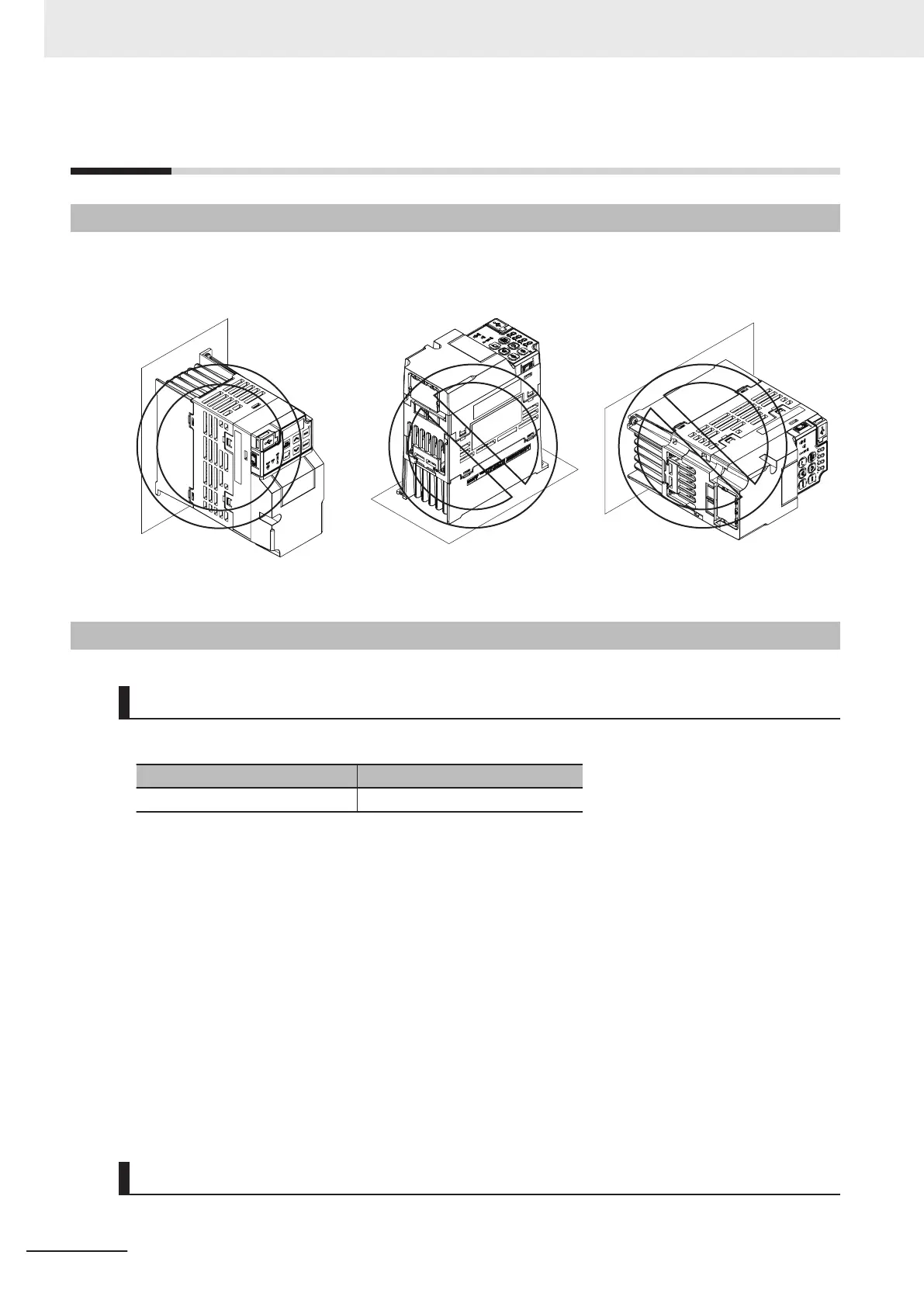2-1
Installation
2-1-1
Inverter Installation
Mount the 3G3M1 Series Inverter vertically on a wall with the product’s longer sides upright so the
model can be read correctly.
The material of the wall must be inflammable and capable of bearing weight such as a metal plate.
For the mounting dimensions, refer to 1-3-2 External Dimensions on page 1-18.
2-1-2
Installation Environment
Operating Environment Conditions
Install the inverter in a location that meets the following conditions.
Operating ambient temperature Operating ambient humidity
−10 to 50°C 5% to 95% (with no condensation)
• Measure and check the ambient temperature at a point approx. 1 cm away from the center bot-
tom of the inverter.
• For side-by-side installation, derating of the rated output current of the inverter may be required
even at an ambient temperature of 40°C or lower
.
• The inverter life (in particular, capacitor life) will be significantly shortened if the inverter is used
at a higher ambient temperature.
• Do not install the inverter in hot and humid locations subject to condensation.
• Avoid installing the inverter in a dirty environment subject to oil mist, dust, or other airborne parti-
cles. Install the inverter in a clean place, or in a full-enclosure type panel.
• Take measures during installation and operation to prevent foreign objects such as metal parti-
cles, oil, and water from entering the inverter.
• Do not install the inverter in locations subject to direct sunlight.
• Do not install the inverter in locations subject to corrosive or flammable gases.
Installation Conditions
Keep the inverter clear of heating elements such as a braking resistor or reactor.
2 Design
2-2
M1 Series Standard Type User's Manual (I669)