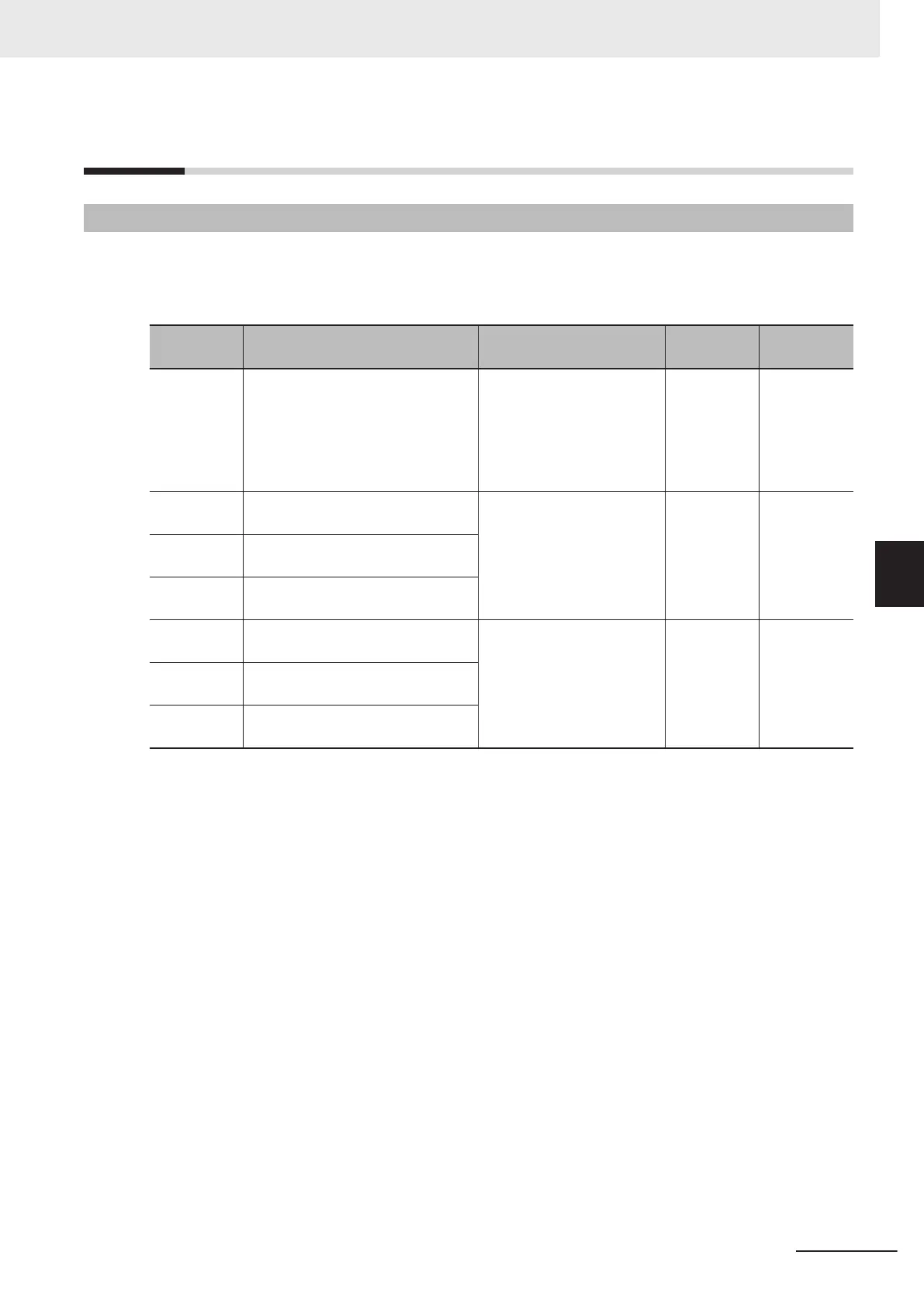5-10
Multi-function output
5-10-1
Output Terminal Functions
• Inverter status can be output from output terminals by allocating functions to output terminals [DO1],
[DO2], [ROA/B/C] (Relay output). For details on other functions, refer to 7-2 Multifunction Input/
Output Functions List on page 7-26.
Parameter
No.
Function name Data Default data Unit
E20,
E21,
E27
Output Terminal [DO1] Function
Selection
Output T
erminal [DO2] Function
Selection
Output Terminal [ROA, ROB] Func-
tion Selection
Refer to the table below or
7-2 Multifunction Input/
Output Functions List
on
page 7-26.
- -
H309
Output Terminal [DO1] ON Delay
Time
0.0 to 100.0 0.0 sH311
Output T
erminal[DO2] ON Delay
Time
H313
Output Terminal [ROA, ROB] ON
Delay Time
H310
Output Terminal[DO1] OFF Delay
Time
0.0 to 100.0 0.0 sH312
Output Terminal[DO2] OFF Delay
Time
H314
Output Terminal [ROA, ROB] OFF
Delay Time
• Set this at Output Terminal [DO1] Function Selection (E20), Output Terminal [DO2] Function Selec-
tion (E21) and Output T
erminal [ROA, ROB] Function Selection (E27).
•
An NO contact output can be changed to an NC contact output by setting data in which 1000 is add-
ed to the set data, and, as a result, the operations of set signals are reversed.
•
Each multifunction output terminal can be allocated with the ON/OFF delay time independently.
• Multifunction output terminals DO1 and DO2 are open collector outputs, and multifunction output ter-
minals ROA/B/C (Relay output) are relay outputs.
• The following functions have an OFF delay time of 0.1 s even if the OFF delay time is not set. When
these functions are allocated to output terminals, the OFF delay becomes the time obtained by add-
ing 0.1 s to Output Terminal [DO1] OFF Delay Time (H310), Output Terminal [DO2] OFF Delay Time
(H312) and Output Terminal [ROA, ROB] OFF Delay Time (H314).
• Thermistor detection (56: MOH) terminal, Inverter output limited (5: IOL) terminal, Electronic ther-
mal warning (7: THM) terminal, Overload prevention control in progress (36: OLP) terminal,
Overload early warning 2 (37: OL2) terminal, Overload early warning (38: OL) terminal, Low cur-
rent signal (41: LOC) terminal, PID deviation excessive (42: OD) terminal, PID wakeup timer
stopped (44: PID-STP) terminal, Overtorque (46: OTQ) terminal
5 Basic Settings
5-67
M1 Series Standard Type User's Manual (I669)
5-10 Multi-function output
5
5-10-1 Output Terminal Functions