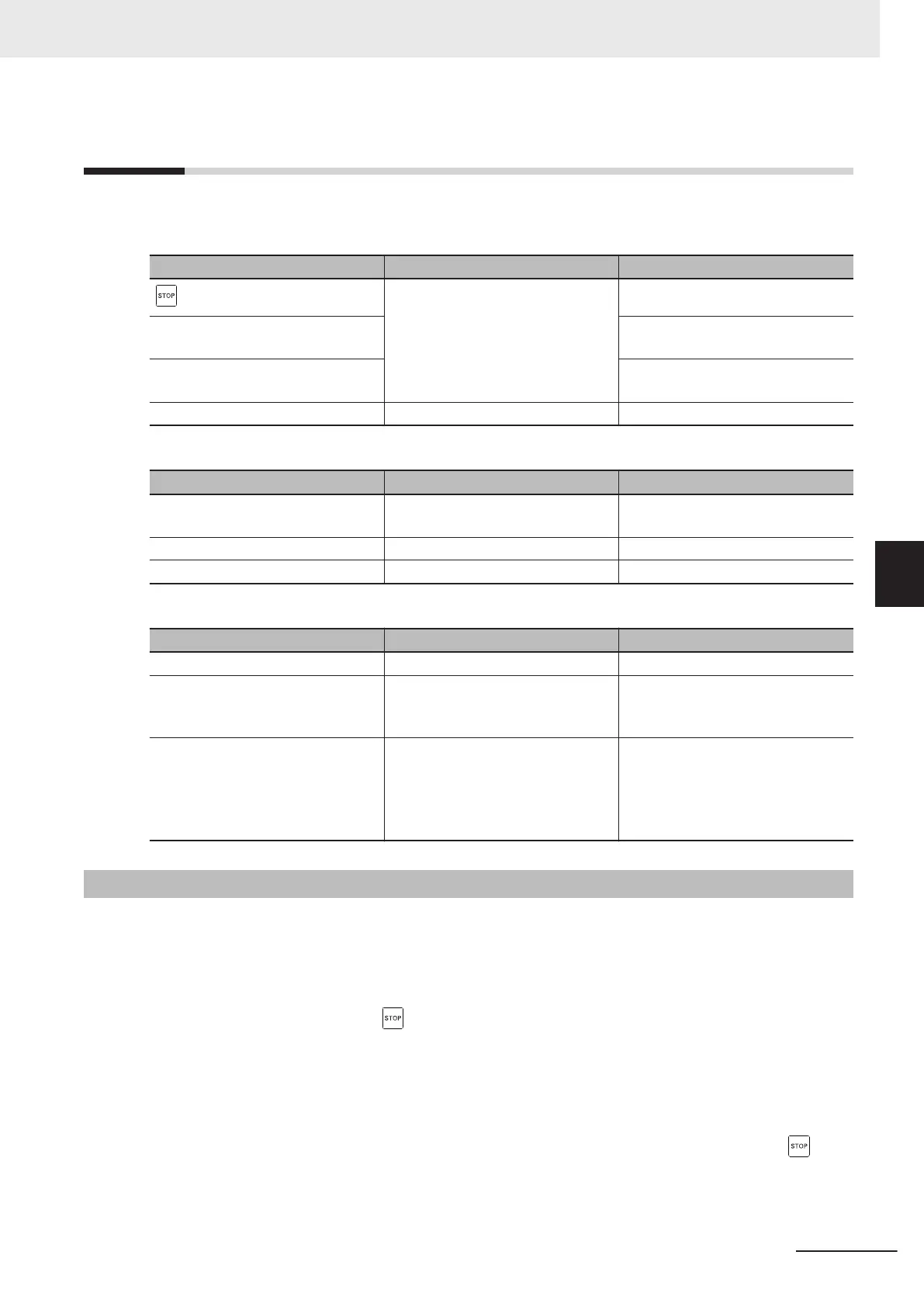5-7
Stop Operation
The stop operation methods are as follows.
• Stop by RUN command
Trigger Stop operation Reference page
key on the Operator
Select stop by deceleration time or
free-run stop at Stop Selection
(H11).
The STOP key priority function can
be used.
page 7-
80
FW terminal/RV terminal or 3-wire
operation stop
page 5-56
Operation stop via Modbus commu-
nication
page 8-87
Jogging operation stop page 5-60
• Stop from external input terminal
Trigger Stop operation Reference page
Forced stop (30: STOP) terminal
Deceleration Time for Forced Stop
(H56)
page 7-152
External trip (9: EXT) terminal Free-run stop page 7-87
Free-run stop (7: FRS) terminal Free-run stop page 7-60
• Stop by error occurrence
Trigger Stop operation Reference page
Trip by error occurrence Free-run stop page 9-4
Overvoltage/overcurrent occur-
rence
Select trip or restart at Overvoltage/
Overcurrent Restart Function Se-
lection (E139).
page 7-58
Momentary power failure
Select whether to perform a free-
run by trip or perform continuous
running or a restart at a momentary
power failure at Power Interruption
Restart Mode Selection (F14).
page 7-49
5-7-1
Stop Selection
• Select whether you want the motor to make a deceleration stop according to the deceleration time
setting or a free-run stop, when the stop command is input via the Digital Operator or the control
circuit terminal block.
• Stop Selection (E11) is enabled by a stop by the following selected at RUN Command Selection
(F02). Priority can be set to the key on the Operator.
• In position control, a deceleration stop is performed regardless of the setting of Stop Selection
(H11).
•
When STOP Key Priority enable (H96 = 1 or 3) is selected and “1: External signal (digital input)” or
“4: RS-485 communication” is selected at RUN Command Selection (F02/E102), when the
key
is pressed, stop operation in accordance with the setting of Stop Selection (H11) is performed, and
the operation error (Er6: sub code 1) is displayed on the LED monitor.
5 Basic Settings
5-47
M1 Series Standard Type User's Manual (I669)
5-7 Stop Operation
5
5-7-1 Stop Selection