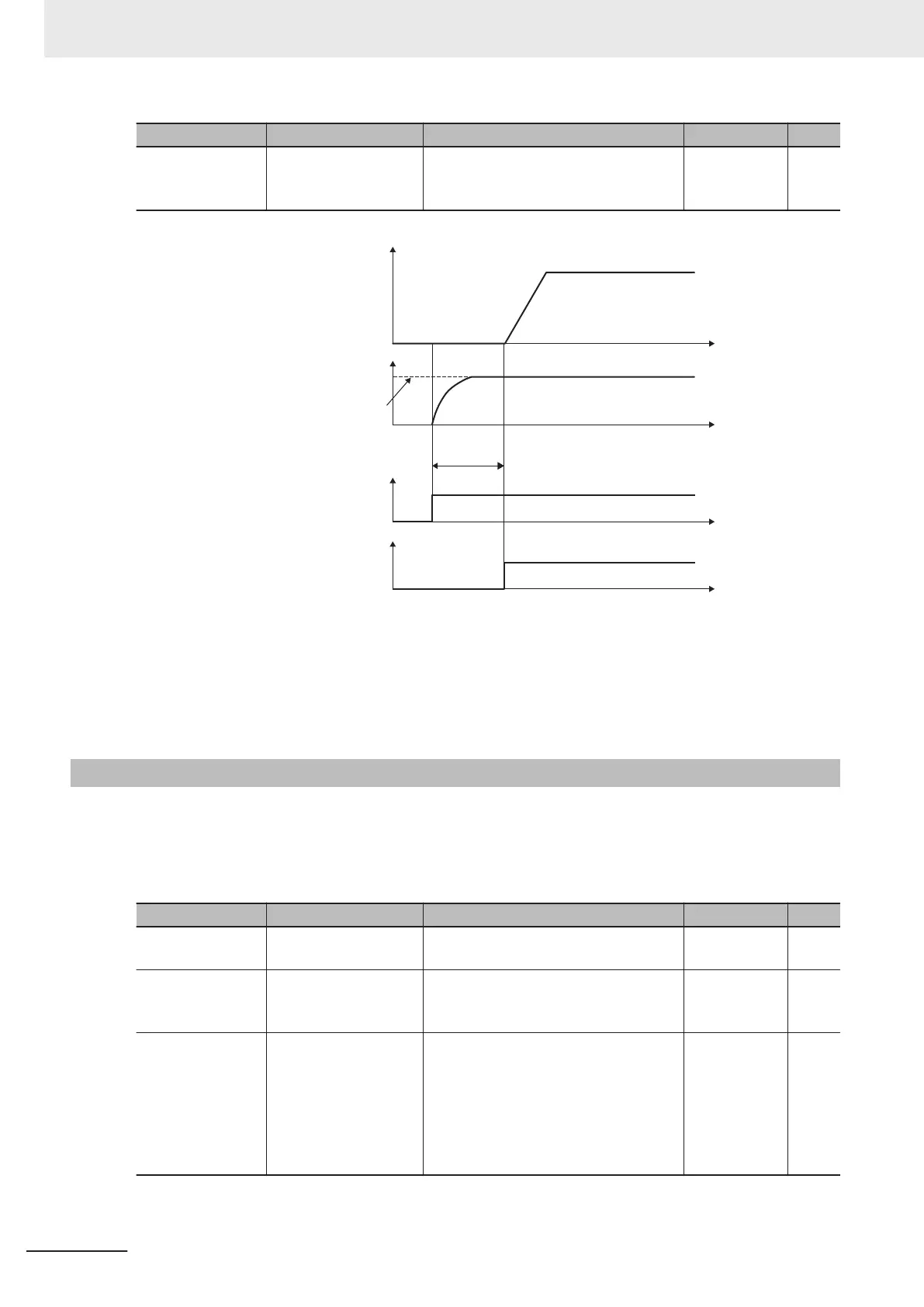Parameter No. Function name Data Default data Unit
E01 to E05, E98,
E99
Input Terminal [DI1] to
[DI7] Function Selec-
tion
32: EXITE (Pre-excite) - -
Motor speed
Magnetic flux
ON
EXITE
ON
FW
Pre-excitation
Rated magnetic flux
• The pre-excitation function is disabled in V/f control (including automatic torque boost and torque
vector). Substitute it with DC braking or starting frequency continuation.
• Even when the motor is stopped by the pre-excitation operation, the voltage is output to the output
terminals U, V and W of the inverter.
7-9-23
Forced Stop
The forced stop function is used to perform a deceleration stop by Deceleration Time for Forced Stop
(H56) when the ST
OP terminal is turned OFF. After the deceleration stop, the operation error (alarm
code: Er6) is displayed and the status changes to alarm status.
When a forced stop is detected, the ST
OP-OUT terminal turns ON.
Parameter No. Function name Data Default data Unit
H56
Deceleration Time for
Forced Stop
0.00 to 6000 6.00 s
E01 to E05, E98,
E99
Input Terminal [DI1] to
[DI7] Function Selec-
tion
30: STOP (Force to stop)
*1
- -
E20, E21, E27
Output Terminal [DO1]
Function Selection,
Output T
erminal [DO2]
Function Selection,
Output Terminal [ROA,
ROB] Function Selec-
tion
152: ST
OP-OUT (Forced stop detec-
tion)
- -
*1. As standard, Force to stop (30: STOP) is an NC contact. To use the function for an NO contact, set “1030.”
7 Other Functions
7-152
M1 Series Standard Type User's Manual (I669)