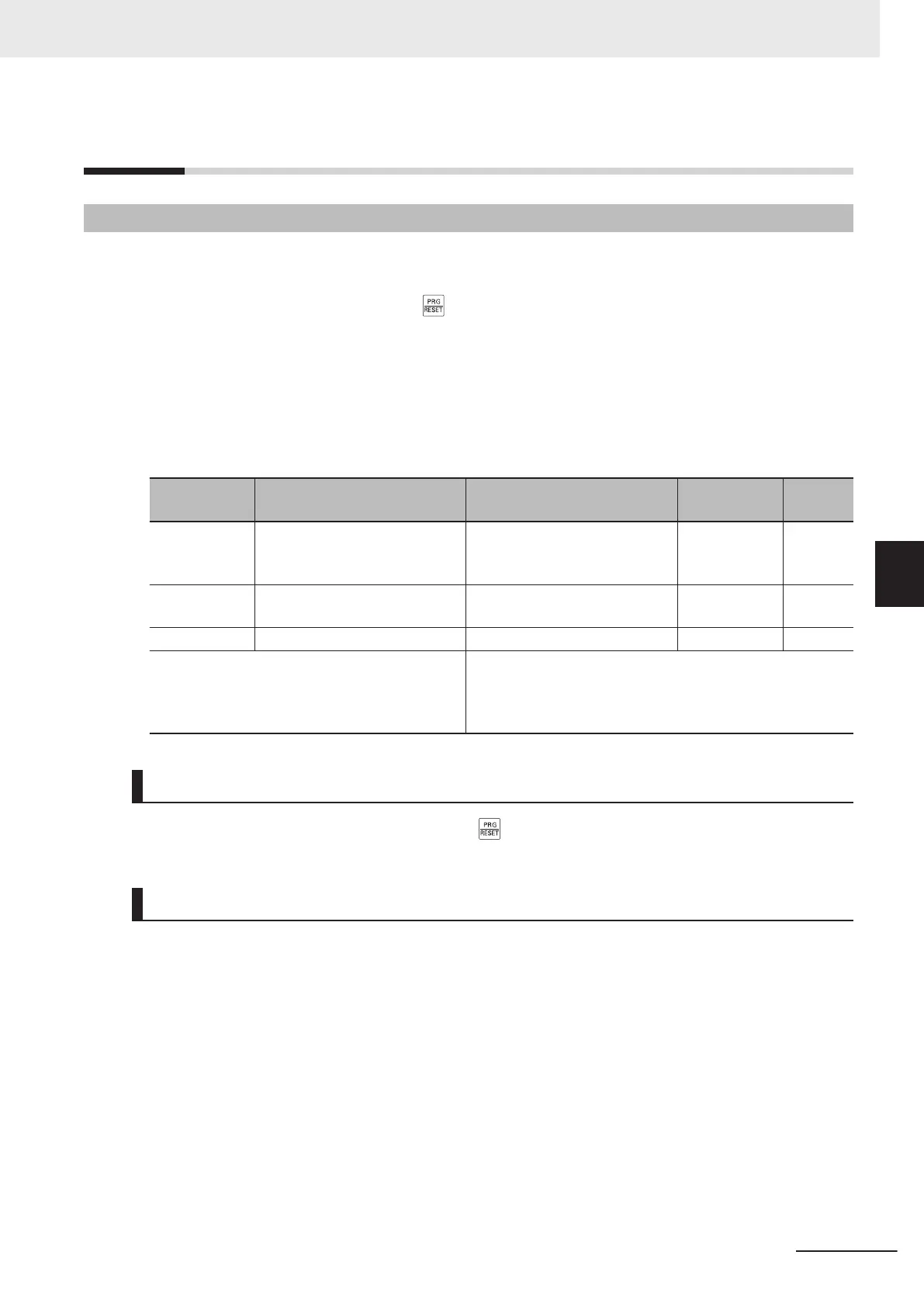5-8
Reset
5-8-1
Reset Function
• Use the reset function to reset the trip status (output shutoff status caused by occurrence of error) of
the inverter.
• The reset function is executed by the key on the Operator, input terminal “8: RS (Reset)” termi-
nal, Operation command (S06 bit 15:RST) via Modbus communication or the Alarm Reset Com-
mand (S14).
• When a reset is performed with the RUN command ON, the inverter may abruptly start depending
on the setting of the STOP Key Priority/Start Check Function (H96). When performing a reset opera-
tion, ensure that the RUN command is OFF
. For details, refer to Start Check Function (When (H96)
= “2,” “4”) on page 7-81.
Parameter
No.
Function name Data Default data Unit
E01 to E05,
E98, E99
Input Terminal [DI1] Function
Selection to Input Terminal [DI7]
Function Selection
8: RS (Reset)
- -
S14
Alarm Reset Command 0: Disable
1: Alarm reset
0 -
S06 Operation command bit 15: RST 0 -
Related function Output Terminal [DO1] Function Selection (E20), Output Ter-
minal [DO2] Function Selection (E21), Output T
erminal
[ROA, ROB] Function Selection (E27) = “99: AL (Alarm sig-
nal)”
Reset by Operator
Reset alarms and cancel errors by pressing the key on the Operator.
Reset from Terminal
When the state of the RS (reset) terminal is changed from OFF to ON, the alarm is reset and AL
(alarm output) output allocated to the multifunction output terminal is set to OFF. When it is next
changed from ON to OFF, the alarm display is erased and the error state is cleared. Ensure at least 10
ms as the time for turning the RS (reset) terminal ON. During normal operation, keep the terminal set
to OFF
.
5 Basic Settings
5-49
M1 Series Standard Type User's Manual (I669)
5-8 Reset
5
5-8-1 Reset Function