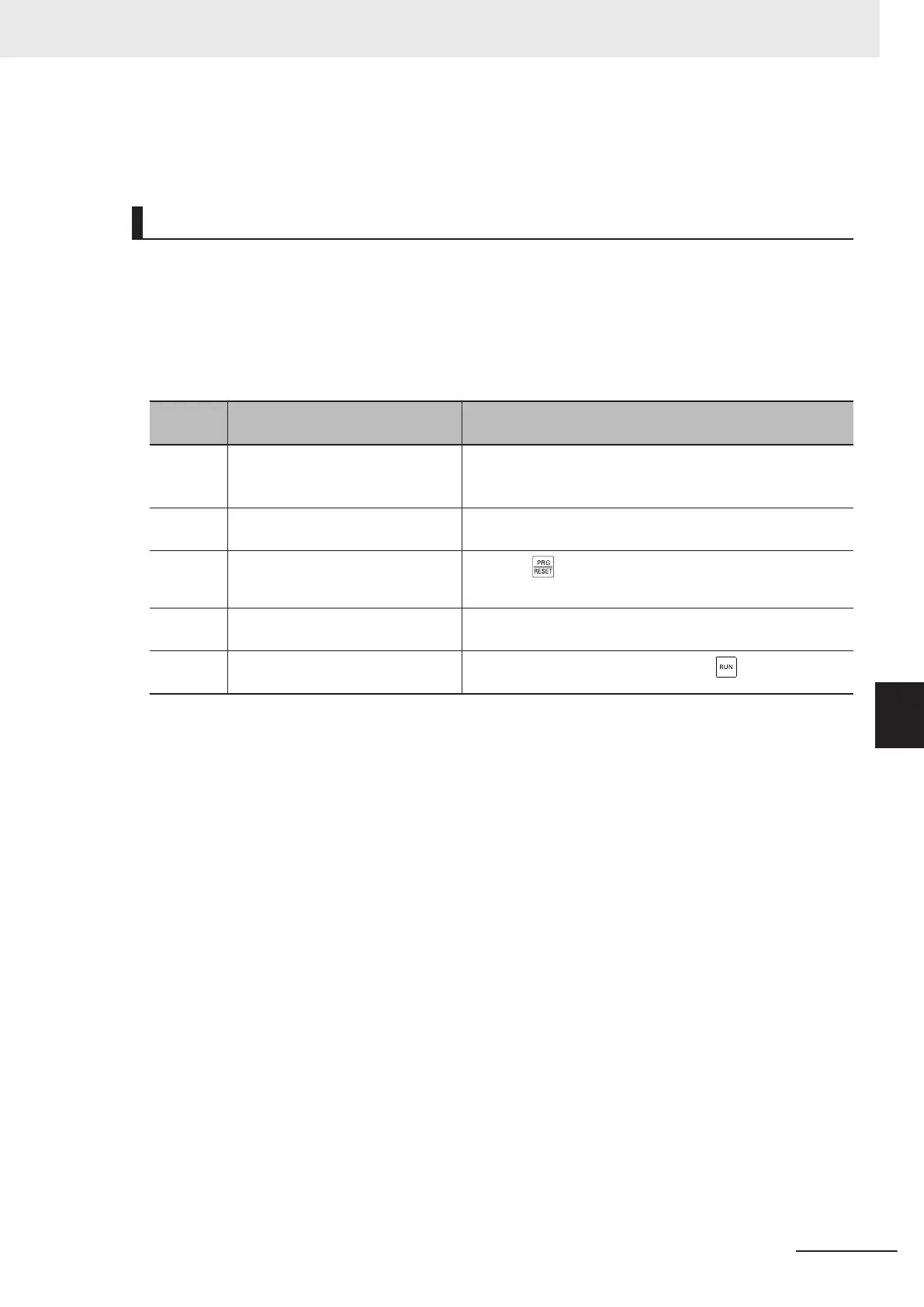LED monitor. For details on the alarm code/sub code display, refer to 9-1-1 Alarm Display on page
9-2.
Start Check Function (When (H96) = “2,” “4”)
• The start check function checks the status of the RUN command at the following check timing and
generates an error.
• When a RUN command is input, the inverter is not operated and a run operation error (Er6: sub co-
des 2 to 6) is generated. (For details on RUN command, refer to 5-4-1
RUN Command Selection on
page 5-25.)
• The content of sub codes 2 to 6 and the check timing are as follows.
Er6 alarm
sub code
Alarm sub code contents Check timing
2
Start check function When switching is performed on the SET terminal (12: Set
2nd control), OPE terminal (25: Forced operator) or F-TM
terminal (162: Forced terminal block)
3
Start check function (when opera-
tion is permitted)
When “ROK” (Permission of Run command) is turned ON
while the RUN command is ON
4
Start check function (at a reset
power ON)
When the
key is pressed or the RS terminal (8: Reset) is
turned ON while an alarm is generated
5
Start check function (at power re-
storation when power is turned ON)
When the power is turned ON
6
Start check function (Operator con-
nection)
When the Operator is mounted with the
key pressed
• The check function is enabled even in the following status in which the RUN command is input and
the RUN command is disabled.
• FRS terminal (7: Free-run stop) ON and RUN command ON
• ROK terminal (38: Permission of Run command) OFF and RUN command ON
•
STO terminal status (EN terminal OFF) and RUN command ON
• FW terminal (98: Forward Run/Stop) ON and RV terminal (99: Reverse Run/Stop) ON
7 Other Functions
7-81
M1 Series Standard Type User's Manual (I669)
7-7 Digital Operator and Operation Functions
7
7-7-7 STOP Key Priority/Start Check Function