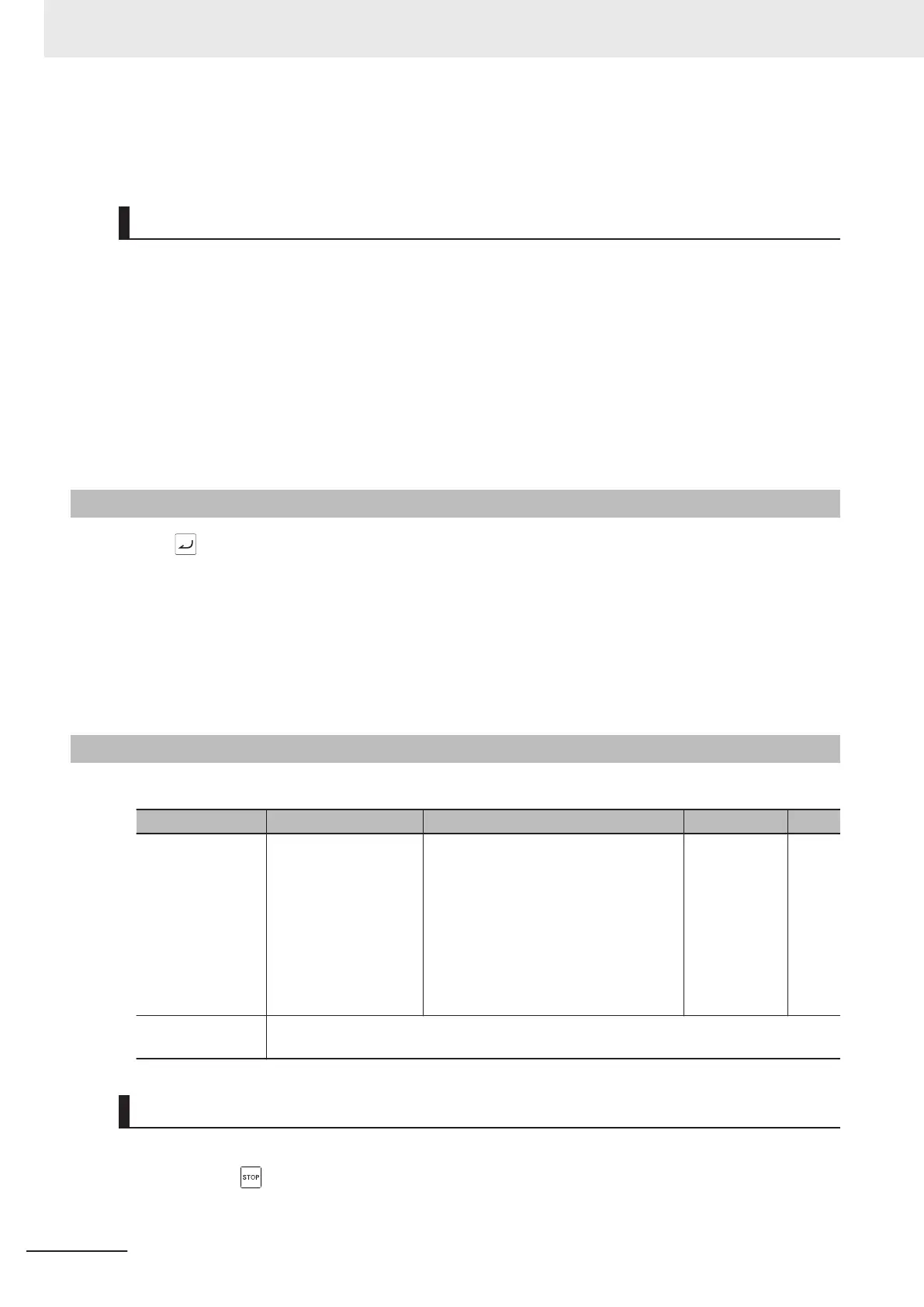protected. When user password 1 is canceled in this status, this means that all passwords will have
been canceled.
Cautions Regarding the Password Function
• 0000 cannot be set to passwords.
• Once a password is set, it cannot be changed or deleted.
• There is no way of checking a password once it is set. When you have forgotten a password, its
protection status cannot be canceled. So, the inverter itself must be initialized. T
o perform initializa-
tion while in the protection status, this will be executed on condition that the inverter will be in the
password cancellation error (alarm code: Lok) status. Enter a wrong password five times to set the
invert to the password cancellation error (alarm code: Lok) status, and then perform initialization by
Data Initialization (H03). At this time, only “1: Initialize all parameters” can be selected at Data Initial-
ization (H03).
7-7-6
User Parameter Setting Function
If the key is pressed and held during the display of a parameter, the parameter is registered in
“user preferences,” and to indicate that the parameter has been registered, the decimal LED of the up-
permost digit lights up. If the same operation is performed one more time, the parameter is removed
from “user preferences,” and the decimal LED of the uppermost digit turns OFF.
If menu number 0 “User preferences: 0.Fnc” is selected in the program mode, the parameters regis-
tered in user preferences are displayed. There is no limit to the number of parameters that can be reg-
istered.
7-7-7
STOP Key Priority/Start Check Function
Combinations of the STOP key priority and start check functions can be selected.
Parameter No. Function name Data Default data Unit
H96
STOP Key Priority/
Start Check Function
0 to 3
0: Disable STOP key priority, disable
start check function
1: Enable ST
OP key priority, disable
start check function
2: Disable STOP key priority, enable
start check function
3: Enable STOP key priority, enable
start check function
0 -
Related function
Stop Selection (H11)
Deceleration time (F07, E10, F08, E11)
STOP Key Priority (When (H96) = “1”, “3”)
• When STOP key priority is selected, a stop operation is performed according to Stop Selection
(H11) by the
key on the Operator, and a run operation error (Er6: sub code 1) is displayed on the
7 Other Functions
7-80
M1 Series Standard Type User's Manual (I669)