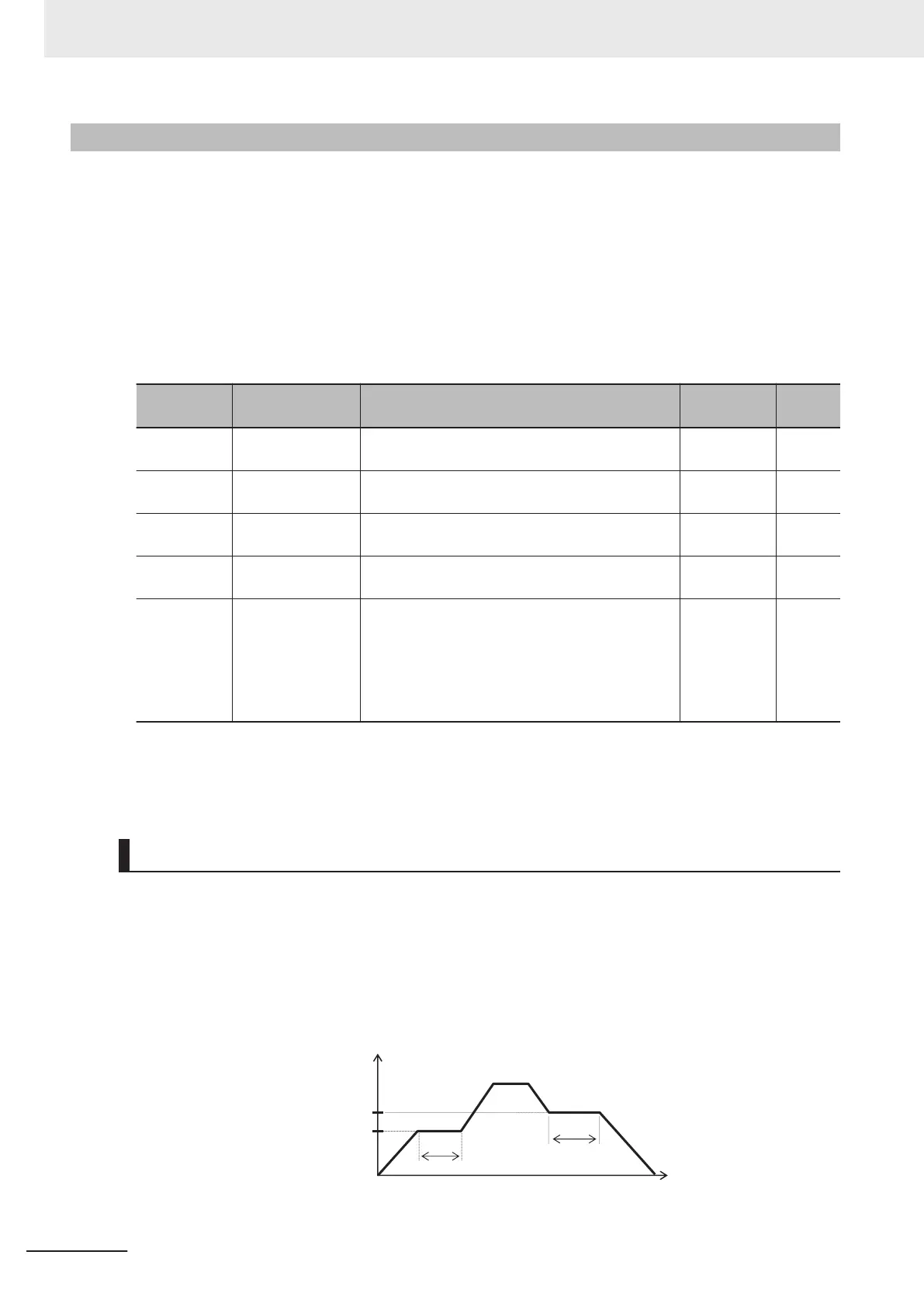5-6-3
Acceleration/Deceleration Stop Function
• This function causes the inverter stop accelerating/decelerating temporarily and start running at a
constant speed at the frequency output at that time.
•
There are two acceleration/deceleration stop methods as follows, which can be used in conjunction
with each other.
•
When the output frequency reaches the set frequency, acceleration/deceleration stops for the set
stop time.
• Stop the acceleration/deceleration operation by entering “163: HLD (Acceleration/deceleration
stop)” in Input Terminal [DI1] Function Selection to Input Terminal [DI7] Function Selection (E01
to E05, E98, E99).
Parameter
No.
Function name Data Default data Unit
E103
Acceleration Stop
Frequency
0.00 to 590.0 0.00 Hz
E104
Acceleration Stop
T
ime
0.0 to 60.0 0.0 s
E105
Deceleration Stop
Frequency
0.00 to 590.0 0.00
Hz
E106
Deceleration Stop
Time
0.0 to 60.0 0.0 s
E01 to E05,
E98, E99
Input T
erminal
[DI1] Function Se-
lection to Input
Terminal [DI7]
Function Selec-
tion
163: HLD (Acceleration/deceleration stop) - -
• If the HLD terminal is ON, acceleration/deceleration operation stops regardless of the stop time. Un-
til the set stop time elapses, acceleration/deceleration stops continuously even if the HLD terminal is
turned OFF during the set stop frequency.
Stopping when the specified frequency/stop time is reached
• Set the frequency at which acceleration operation is stopped to E103, and set the time that acceler-
ation operation is stopped to E104. To not stop acceleration operation, set Acceleration Stop Time
(E104) to 0.0.
•
Set the frequency at which deceleration operation is stopped to E105, and set the time that deceler-
ation operation is stopped to E106. To not stop deceleration operation, set Deceleration Stop Time
(E106) to 0.0.
E105
E103
E104
E106
Output
frequency
Time
5 Basic Settings
5-42
M1 Series Standard Type User's Manual (I669)