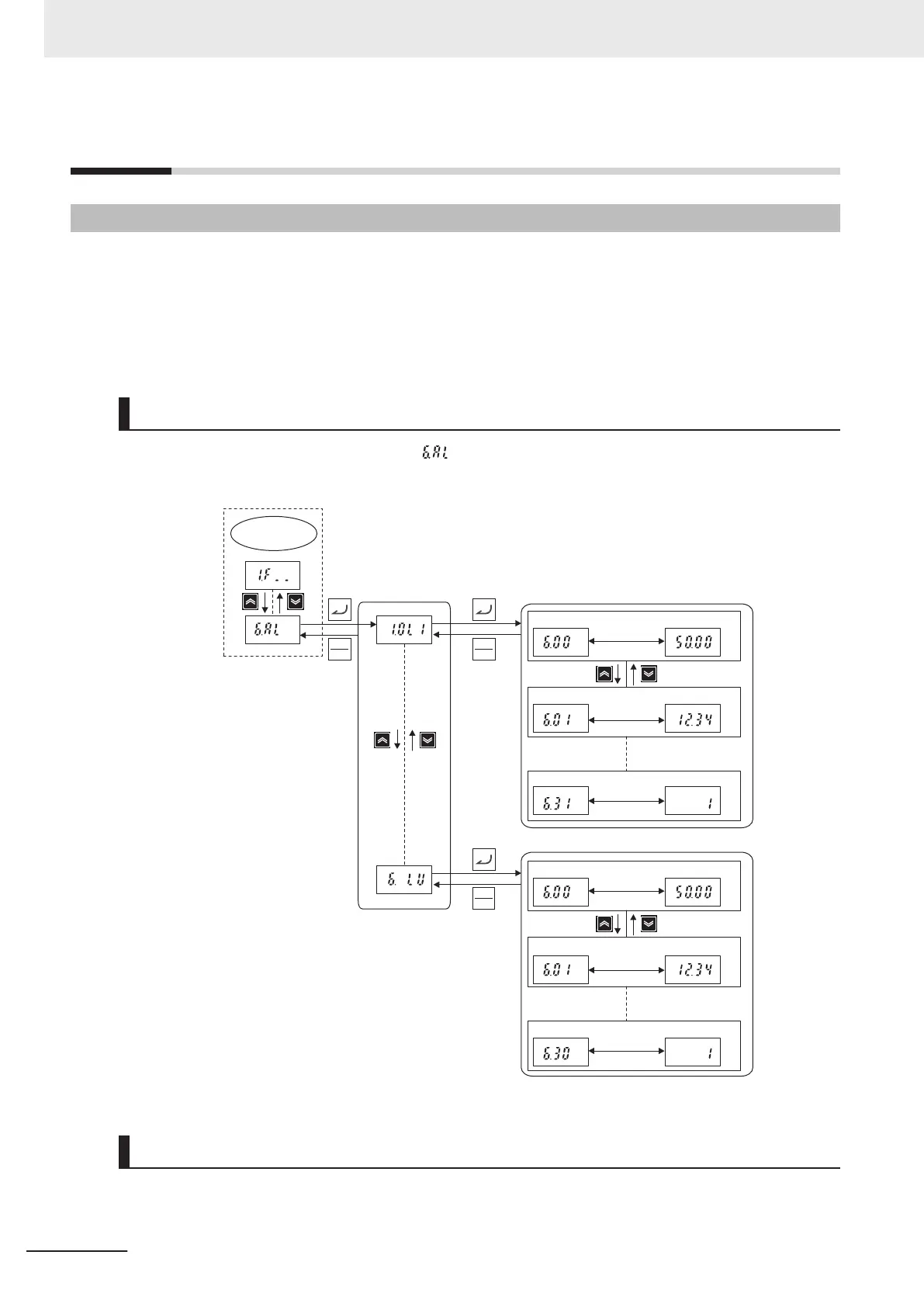9-1
Alarm Display and Remedies
9-1-1
Alarm Display
If an error occurs, the inverter shuts off its output (“trip”), turns ON the ERROR LED, and displays an
alarm code. After checking the RUN command and other signals, you can reset the alarm.
Before resetting the alarm, be sure to investigate the cause of the trip and remove the trip factor(s)
according to the displayed alarm code.
This section describes how to deal with troubles that may occur after you start using the inverter.
Fault Monitor Display
Use the Alarm List 1 to 6 (Program Mode ) to check the current alarm, as well as the past alarms.
The Alarm List 1 displays information on the latest alarm.
PRG
RESET
PRG
RESET
PRG
RESET
Program
Mode
Item No. Output frequency
Switching in
approx.
one second
Item No. Output frequency
Switching in
approx.
one second
Item No.
Output current
Switching in
approx.
one second
Item No.
Output current
Switching in
approx.
one second
Item No.
Fault frequency monitor
Switching in
approx.
one second
Item No.
Cumulative running time
Switching in
approx.
one second
Alarm list
Information on various operations
during alarm occurrence
How to Reset a Trip State
The inverter in a trip state can be reset in either of the following two methods.
9 Troubleshooting
9-2
M1 Series Standard Type User's Manual (I669)