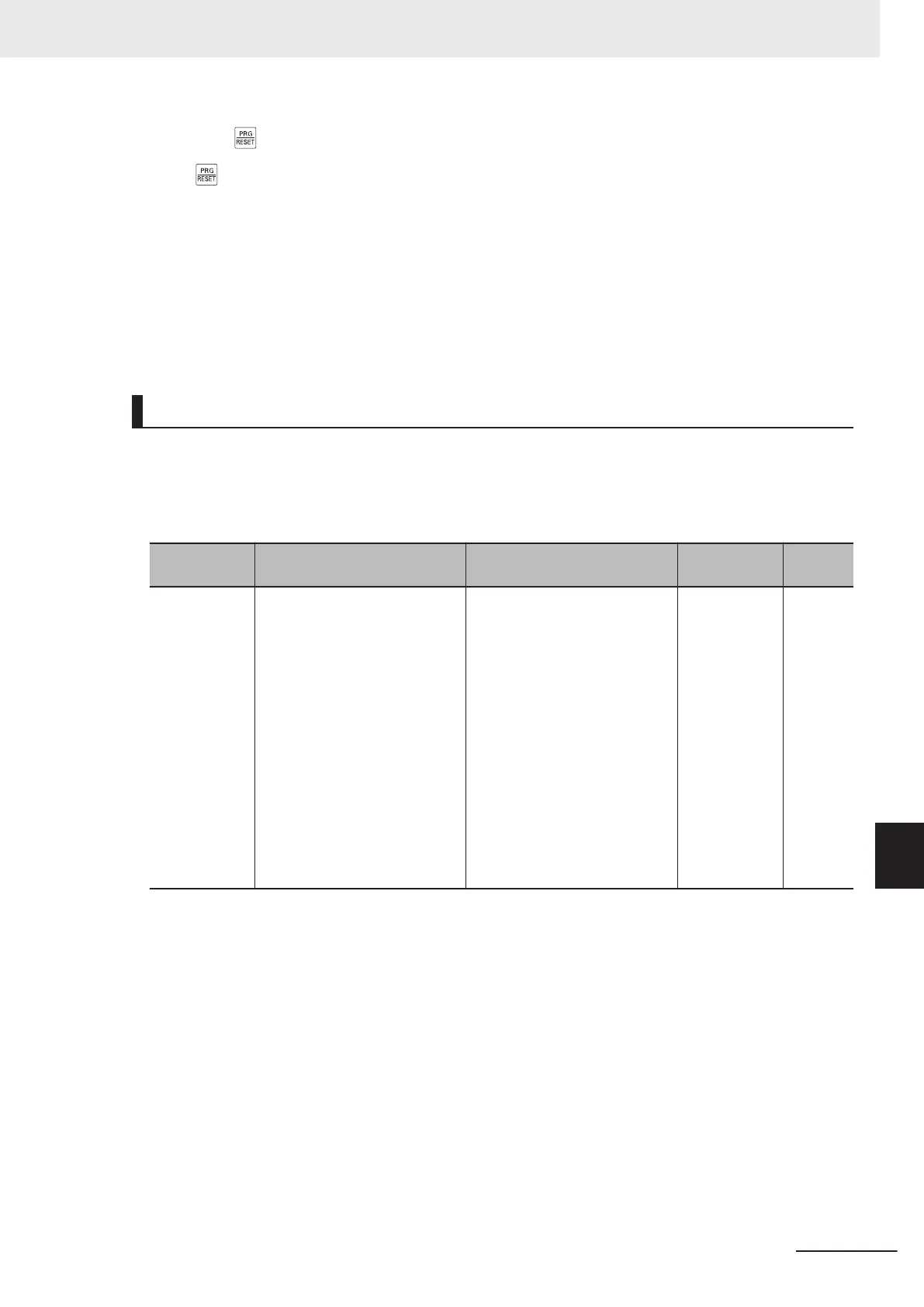• Press the key on the digital operator.
The key is enabled even when other than the operator is set in the 1st RUN Command Selection
(F02)/2nd RUN Command Selection (E102).
• Input the reset signal via the control circuit terminal block.
Set “8: RS (Reset)” to one of the Input Terminal [DI1] Function Selection to Input T
erminal [DI7]
Function Selection (E01 to E05, E98, E99).
The above reset methods may not be effective depending on the trip factor.
In such cases, cycle the power supply.
Data Clear Processing for Communications Error
Communications command parameter (S code) data can be automatically cleared when a communi-
cations error alarm (ErP) is generated with RS-485.
Clearing this will remove the frequency reference and RUN command, therefore the inverter will not
start inadvertently when clearing the alarm.
Parameter
No.
Function name Data Default data Unit
y95
Data Clear Processing for Com-
munications Error
0: Do not clear the data of func-
tion codes S when a communi-
cations error occurs. (compati-
ble with the conventional inver-
ters)
1: Clear the data of function co-
des S001, S005, and S019
when a communications error
occurs
2: Clear the run command as-
signed bit of function code S06
when a communications error
occurs
3: Clear both data 1 and 2
above
0 -
9 Troubleshooting
9-3
M1 Series Standard Type User's Manual (I669)
9-1 Alarm Display and Remedies
9
9-1-1 Alarm Display