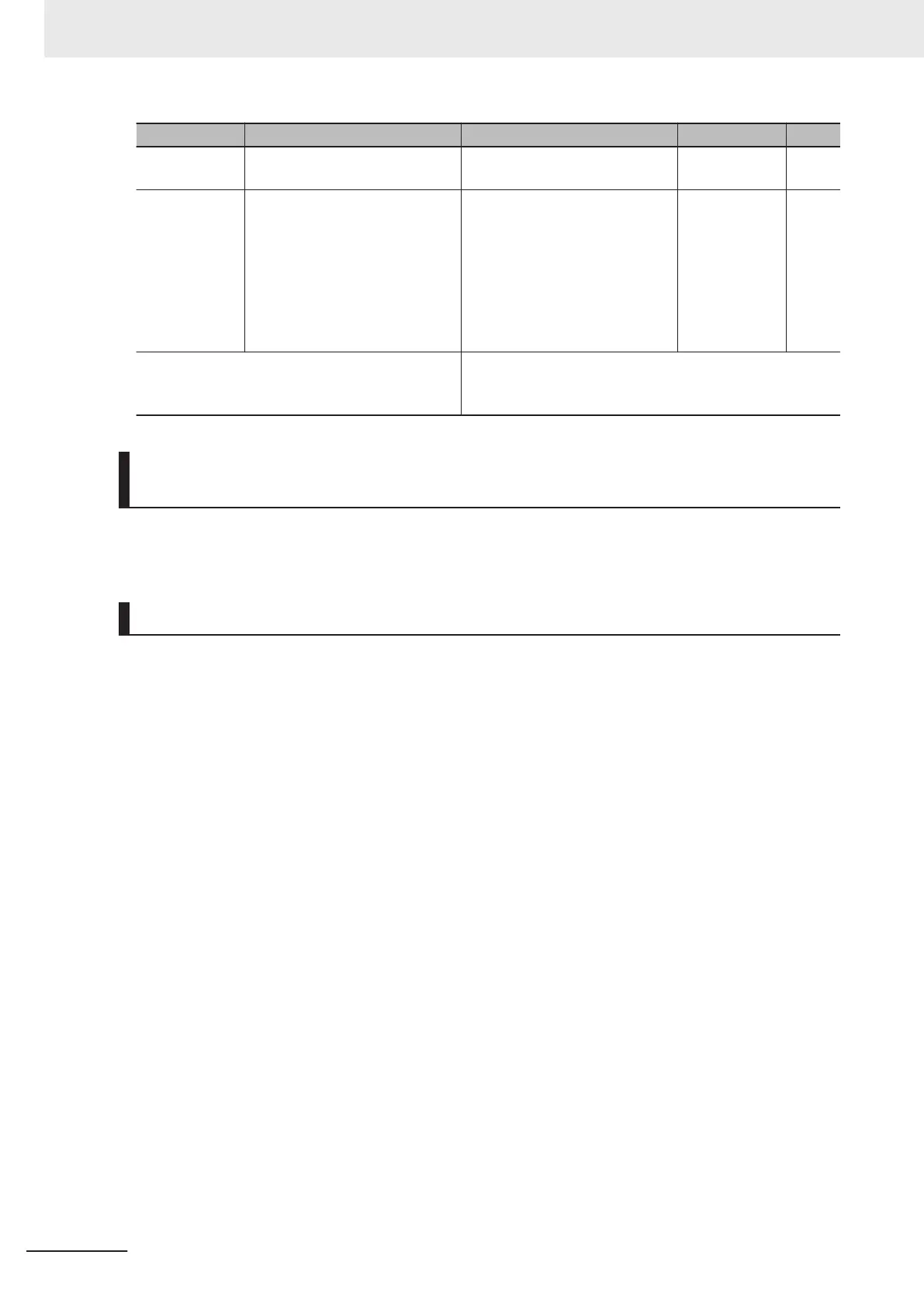Parameter No. Function name Data Default data Unit
H11
Stop Selection 0: Normal deceleration
1: Free run stop
0 -
H96
STOP Key Priority/Start Check
Function
0: Disable STOP key priority,
disable start check function
1: Enable ST
OP key priority, dis-
able start check function
2: Disable ST
OP key priority, en-
able start check function
3: Enable STOP key priority, en-
able start check function
0 -
Related function RUN Command Selection (F02/E102)
Input Terminal Function Selection (E00 to E05, E98, E99)
Deceleration time (F07, E10, F08, E11)
When Normal Deceleration Stop Is Selected (Stop Selection (H11) =
“0”)
• Deceleration stop according to the selected deceleration hold time. For details, refer to 5-6-1 Accel-
eration/Deceleration Time Setting on page
5-39.
When Free Run Stop Is Selected (Stop Selection (H11) = “1”)
• By the free run stop function, power to the motor is cut off to stop the motor.
• To use external braking, select free-run stop. Using external braking midway during a deceleration
stop may cause an overload or overcurrent.
•
If operation is started again during free run operation, the inverter will restart according to Free Run
Stop Restart Operation Selection (H441).
5 Basic Settings
5-48
M1 Series Standard Type User's Manual (I669)