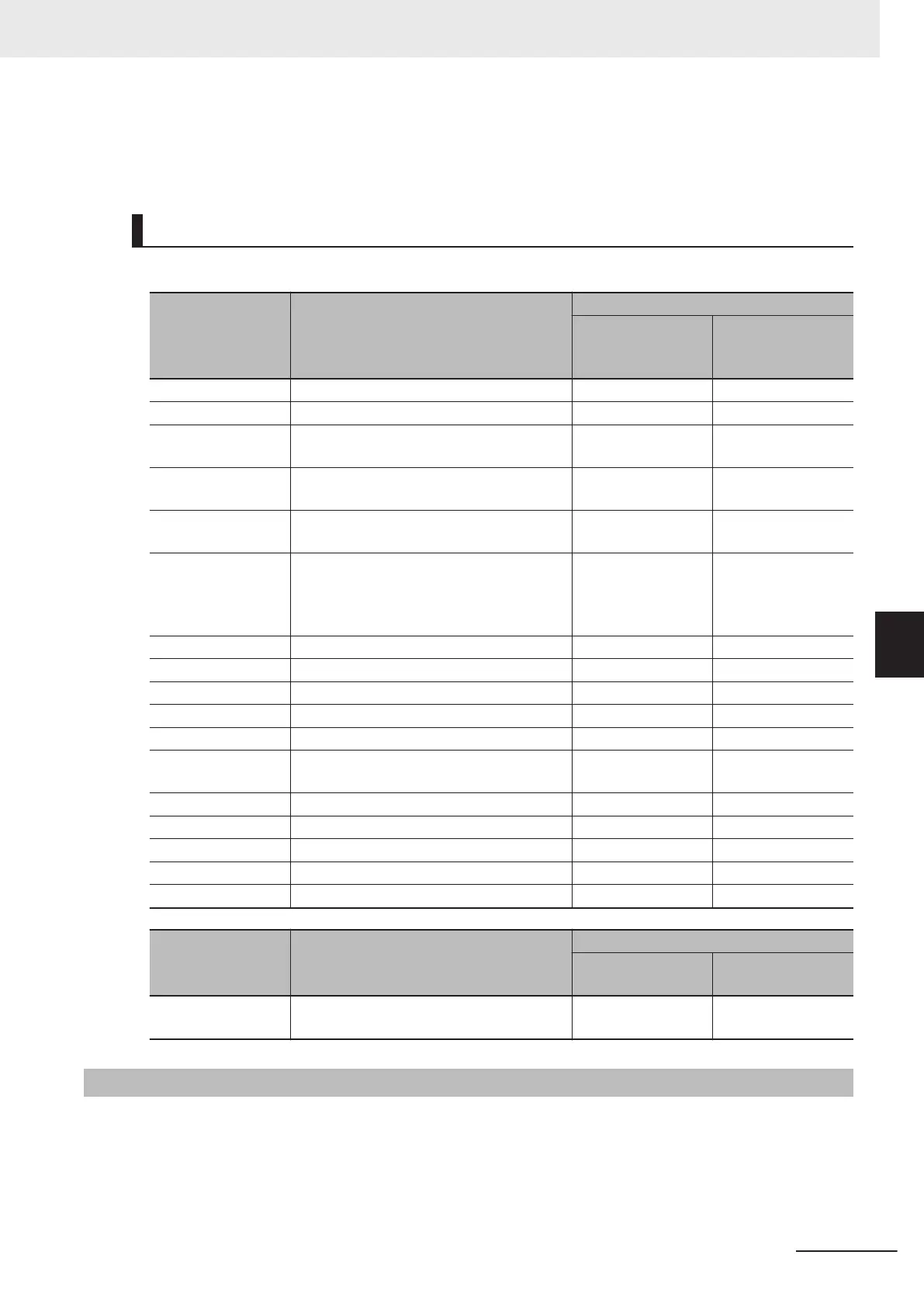Refer to this section if offline auto-tuning fails.
4. Adjust the PM motor mode (6-4-4 Adjustment of PM Motor Mode Settings on page 6-
22)
Parameters with Changed Default Data
Changing the control method switches the default data for the following parameters.
Parameter No. Function name
F42 set value
Changed from 15,
16 to other than
15, 16
Changed from oth-
er than 15, 16 to
15, 16
F03 1st Maximum Output Frequency 60 90
F04 1st Base Frequency 50 90
F05 1st Rated Voltage at Base Frequency 200/400
Individual capacity
values for PMSM
F06
1st Rated Voltage at Maximum Output Fre-
quency
200/400
Individual capacity
values for PMSM
F11 1st Motor Electronic Thermal Level
Individual capacity
values for IM
Individual capacity
values for PMSM
F12
1st Motor Electronic Thermal Time Con-
stant
5 minutes
Less than 18.5 kW:
2 minutes
18.5 kw or more: 5
minutes
F15 1st Frequency Upper Limit 70 90
F23 1st Starting Frequency 0.5 1
F26 Carrier Frequency 2 4
E50 1st Frequency Conversion Coefficient 30 20
P01 1st Motor Pole Number 4 6
P03 1st Motor Rated Current
Individual capacity
values for IM
Individual capacity
values for PMSM
d01 Speed Control 1 Speed Command Filter 0.02 0.2
d02 Speed Control 1 Speed Detection Filter 0.005 0.025
d03 Speed Control 1 P Proportional Gain 10 2
d04 Speed Control 1 I Integral Time 0.1 0.6
d06 Speed Control 1 Output Filter 0.002 0
Parameter No. Function name
F42 set value
Changed from 15
to other than 15
Changed from oth-
er than 15 to 15
d67
Motor Starting Mode Auto Search in Speed
Sensor V
ector Control
1 2
6-4-2
Switching to PM Motor Mode
To switch to the PM motor control mode, set “15: PM Vector control without speed and pole position
sensor” or “16: PM Vector control with speed and pole position sensor” to 1st Drive Control Selection
(F42), and switch to the PM motor mode.
The PM motor can be connected only in drive control selection 1.
6 Vector Control and Applied Functions
6-21
M1 Series Standard Type User's Manual (I669)
6-4 PM Motor Mode
6
6-4-2 Switching to PM Motor Mode