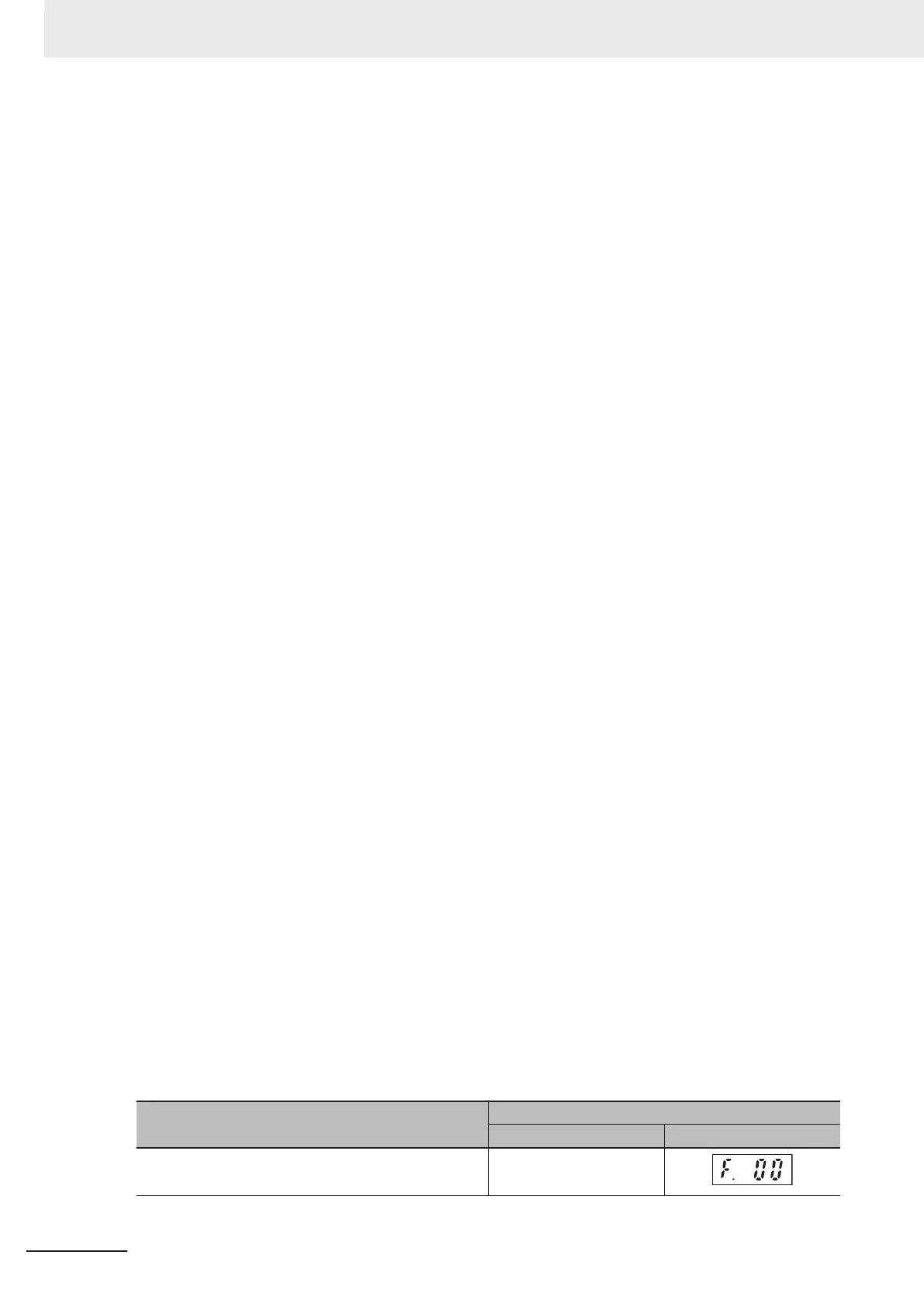With password 2, the set value of all parameters can be protected against reading and rewriting re-
gardless of the selection in User password 1 Mode selection (H197).
The following parameters are not protected by passwords 1 and 2.
◆ Operator displays
E39/A61: Display Coefficient 1 for Transport T
ime / Auxiliary Display Coefficient 1 for Speed Moni-
tor/2nd Display Coefficient for Transport time / Auxiliary Display Coefficient for Speed Monitor
E42: Operator Display Filter
E43: Operator Display Selection during Run
E44: Operator Display when Stopped Selection
E48: Operator Display Speed Monitor Item Selection
E50/A60: 1st Frequency Conversion Coefficient and 2nd Speed Conversion Coefficient
E52: Operator Display Selection
◆ Frequency references
C99/E109: 1st Frequency Reference/1st Multi-step Frequency Reference 0/2nd Frequency Refer-
ence/2nd Multi-step Frequency Reference 0
◆ Communication commands and communication monitors
Parameter group S, M, W, X, Z
By setting a password at Password 2 Setting/Verification (H99) and setting 1 to User Password 1 Set-
ting (H199), the parameter is protected by password 2 (protection against reading or writing).
As for parameters for which reading or writing is prohibited, it is not possible to write set values to the
inverter by an external equipment using the Digital Operator or serial communication, and also to read
the set values.
If a parameter is protected by password 1 and the password set to User Password 1 Setting/Verifica-
tion (H198) is entered again, the protected state is canceled. If password 2 is also set simultaneously,
password 2 must be canceled beforehand at Password 2 Setting/Verification (H99).
If the value of the password entered to User Password 1 Setting/Verification (H198) or User Password
2 Setting/Verification (H99) to cancel the protection status is wrong, the protection status cannot be
temporarily canceled, and, when five retries to enter the password are continuously wrong, a pass-
word cancellation error (Lok) is generated.
In the password cancellation error (Lok) status, User Password 1 Setting/Verification (H198)/User
Password 2 Setting/Verification (H99) cannot be entered. (The inverter can be operated)
To cancel the password cancellation error, either turn the inverter power supply OFF then back ON
again, or wait for 20 minutes.
The password protection status can be checked by the lighting status (out, lit or flashing) of the least
significant digit dot on the data display.
Password protection status
Least significant digit dot display
Description Example
Password not set OFF
7 Other Functions
7-78
M1 Series Standard Type User's Manual (I669)