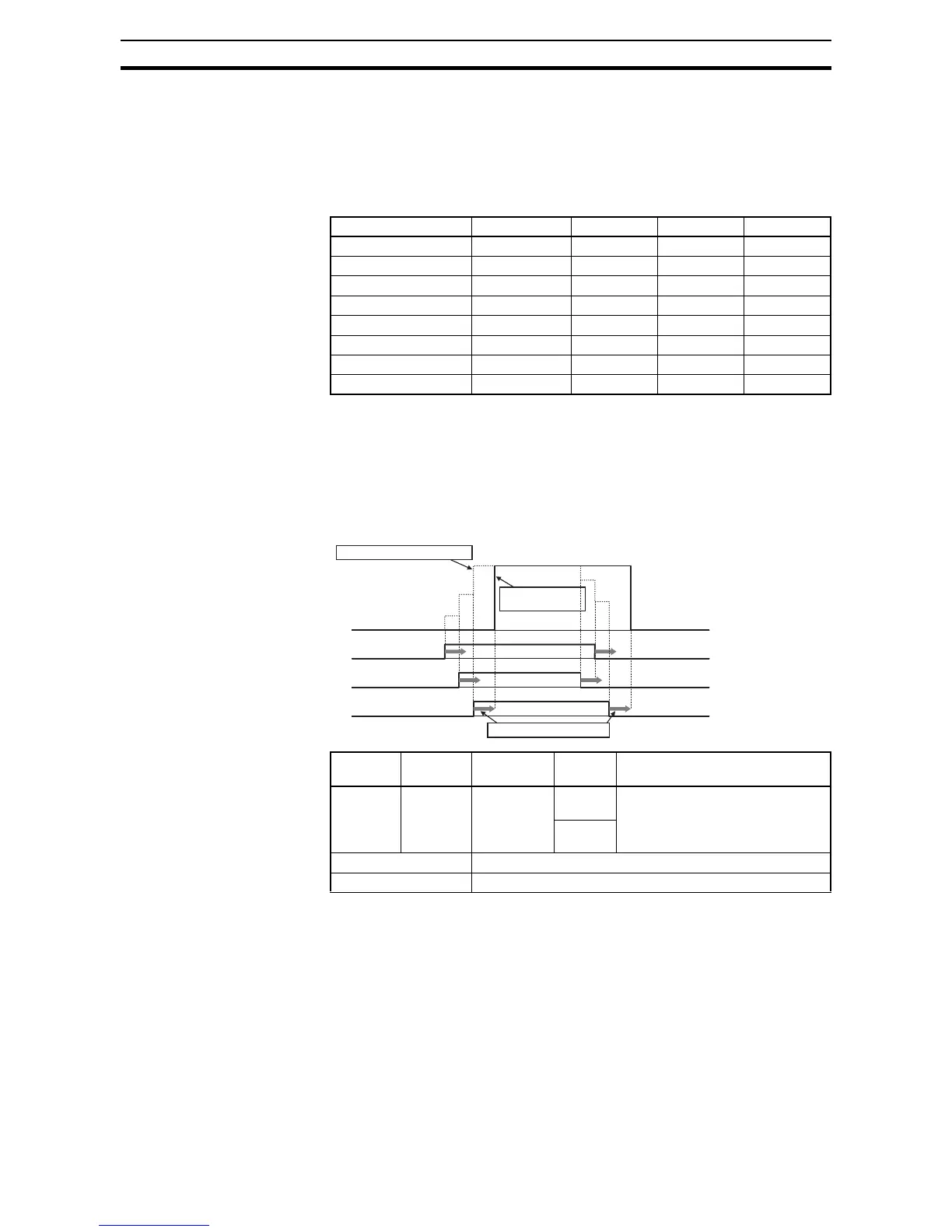194
Using Intelligent Input Terminals Section 4-5
4-5-24 Multistage-position switch (1)~(3)
When "66 (CP1)" to "68 (CP3)" are assigned to input terminals, you can select
position settings from multistage positions 0 to 7.
Use multistage position settings 0 to 7 (
P060 to P067) for the position settings. If
no position settings are assigned to terminals, multistage position 0 (
P060) is
assumed.
You can specify a delay to be applied at multistage position setting input, until
the relevant terminal input is determined. Use this specification to prevent the
application of fluctuating terminal input before it is determined.
You can adjust the determination time with the multistage speed/position
determination time setting (
C169). The input data is finally determined when
the terminal input becomes stable after the delay set as
C169. (Note that a
long determination time deteriorates the input terminal response.)
Position setting Parameter CP3 CP2 CP1
Multistage position 0 P060 000
Multistage position 1 P061 001
Multistage position 2 P062 010
Multistage position 3 P063 011
Multistage position 4 P064 100
Multistage position 5 P065 101
Multistage position 6 P066 110
Multistage position 7 P067 111
Option
Code
Terminal
Symbol
Function
Name
State Description
66~68 CP1~CP3 Multistage-
position
switch
(1)~(3
ON Multistage position is defined by
combination of the inputs.
OFF
Valid for inputs: C001~C007
Required settings: P060~P067
Position
command
ON
ON
ON
CP1
CP2
CP3
1
3
7
5
4
Determination time (C169