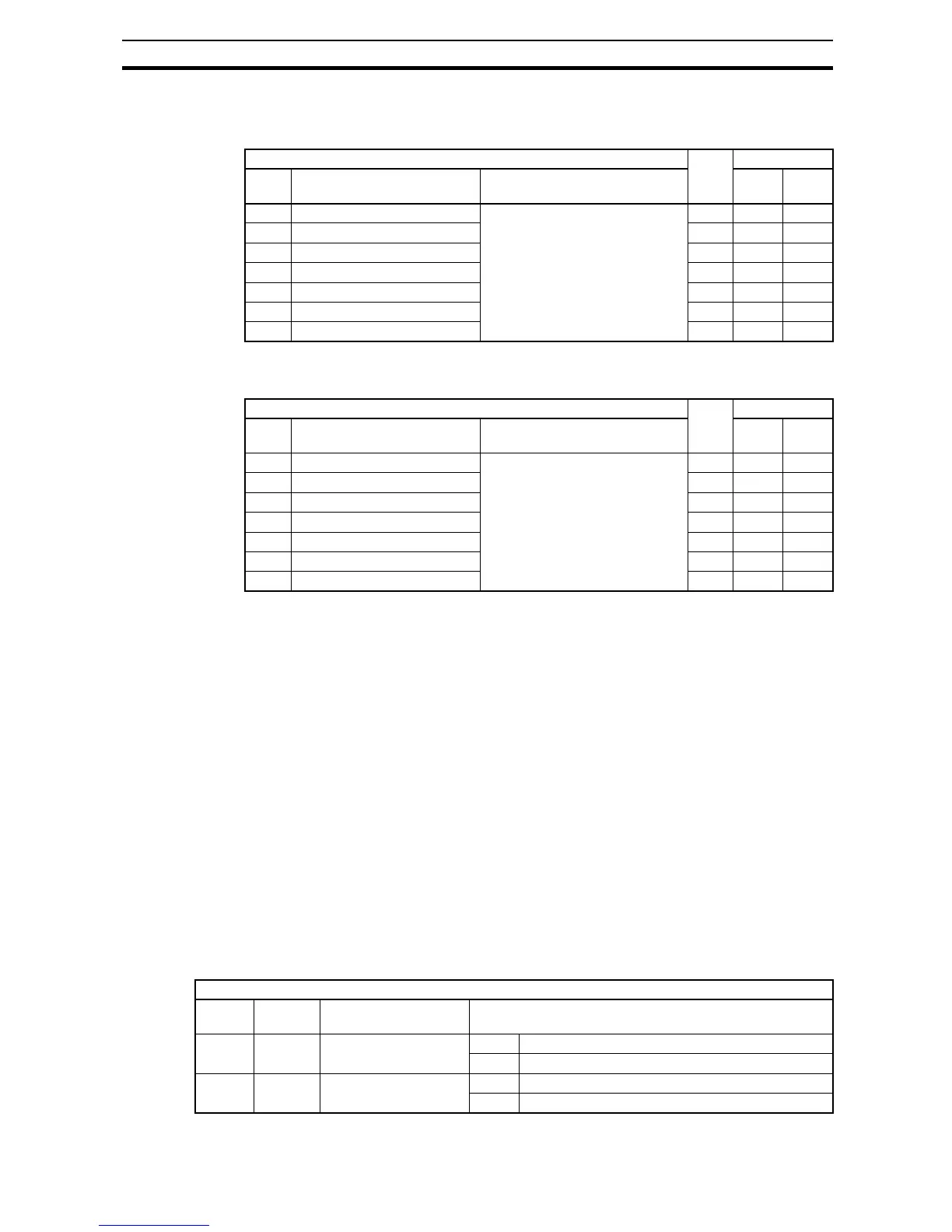131
"C" Group: Intelligent Terminal Functions Section 3-7
The input logic conversion is programmable for each of the seven inputs
default to normally open (active high), but you can select normally closed
(active low) in order to invert the sense of the logic.
Note An input terminal configured for option code 18 ([RS] Reset command) cannot
be configured for normally closed operation.
Note This response time is disregarded when power-on or reset. For example,
when the power is up when FW terminal is on, then the operation starts
regardless this response time as soon as the internal reset process is com-
pleted.
3-7-2 Intelligent Input Terminal Overview
Each of the seven intelligent terminals may be assigned any of the options in
the following table. When you program one of the option codes for terminal
assignments C001 to C007, the respective terminal assumes the function role
of that option code. The terminal functions have a symbol or abbreviation that
we use to label a terminal using that function. For example, the "Forward Run"
command is [FW]. The physical label on the terminal block connector is sim-
ply 1, 2, 3, 4, 5, 6, or 7. However, schematic examples in this manual also use
the terminal symbol (such as [FW]) to show the assigned option. The option
codes for C011 to C017 determines the active state of the logical input (active
high or active low).
Input Function Summary Table - This table shows all intelligent input func-
tions at a glance. Detailed description of these functions, related parameters
and settings, and example wiring diagrams are in 4-5 Using Intelligent Input
Ter mi n a ls on page 175.
"C" Function Run
Mode
Edit
Defaults
Func.
Code
Name Description EU Units
C011 Input [1] active state Select logic conversion, two
option codes:
00... normally open [NO]
01... normally closed [NC]
8 00 –
C012 Input [2] active state 8 00 –
C013 Input [3] active state 8 00 –
C014 Input [4] active state 8 00 –
C015 Input [5] active state 8 00 –
C016 Input [6] active state 8 00 –
C017 Input [7] active state 8 00 –
"C" Function Run
Mode
Edit
Defaults
Func.
Code
Name Description EU Units
C160 Input [1] response time Sets response time of each input
terminal, set range:
0 (x 2 [ms]) to 200 (x 2 [ms])
(0 to 400 [ms])
8 1. –
C161 Input [2] response time 8 1. –
C162 Input [3] response time 8 1. –
C163 Input [4] response time 8 1. –
C164 Input [5] response time 8 1. –
C165 Input [6] response time 8 1. –
C166 Input [7] response time 8 1. –
Input Function Summary Table
Option
Code
Terminal
Symbol
Function Name Description
00 FW FORWARD Run/Stop ON Inverter is in Run Mode, motor runs forward
OFF Inverter is in Stop Mode, motor stops
01 RV Reverse Run/Stop ON Inverter is in Run Mode, motor runs reverse
OFF Inverter is in Stop Mode, motor stops