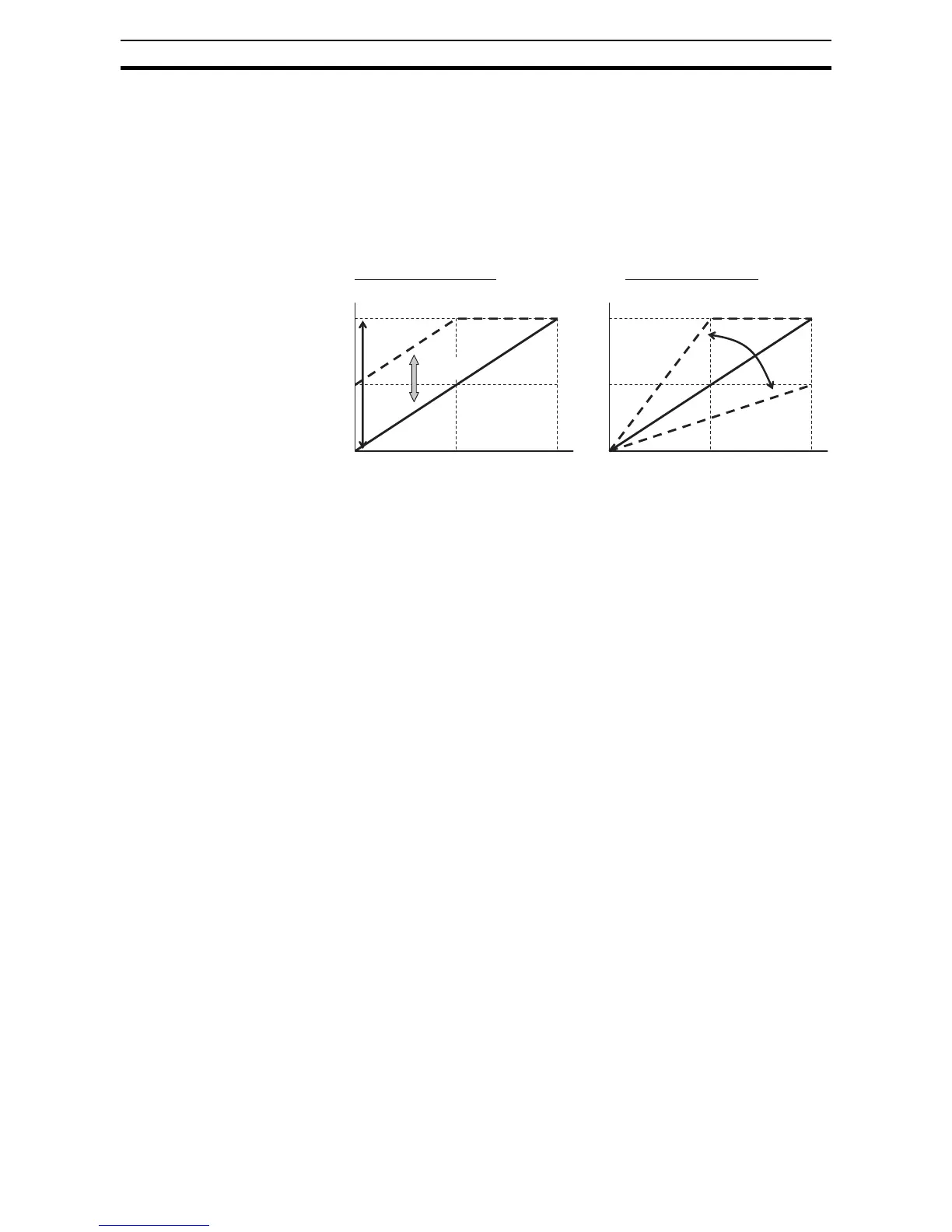226
Safe Stop Function Section 4-9
The graph below shows the effect of the gain and offset setting. To calibrate
the [AM] output for your application (analog meter), follow the steps below:
1. Run the motor at the full scale speed, or most common operating speed.
a) If the analog meter represents output frequency, adjust offset (
C109)
first, and then use
C106 to set the voltage for full scale output.
b) If [AM] represents motor current, adjust offset (
C109) first, and then use
BC106 to set the voltage for full scale output. Remember to leave room
at the upper end of the range for increased current when the motor is
under heavier loads.
Note As mentioned above, first adjust the offset, and then adjust the gain. Other-
wise the required performance cannot be obtained because of the parallel
movement of the offset adjustment.
4-9 Safe Stop Function
(To be finalized after TUV approval)
Full scale (FS)
Hz or A