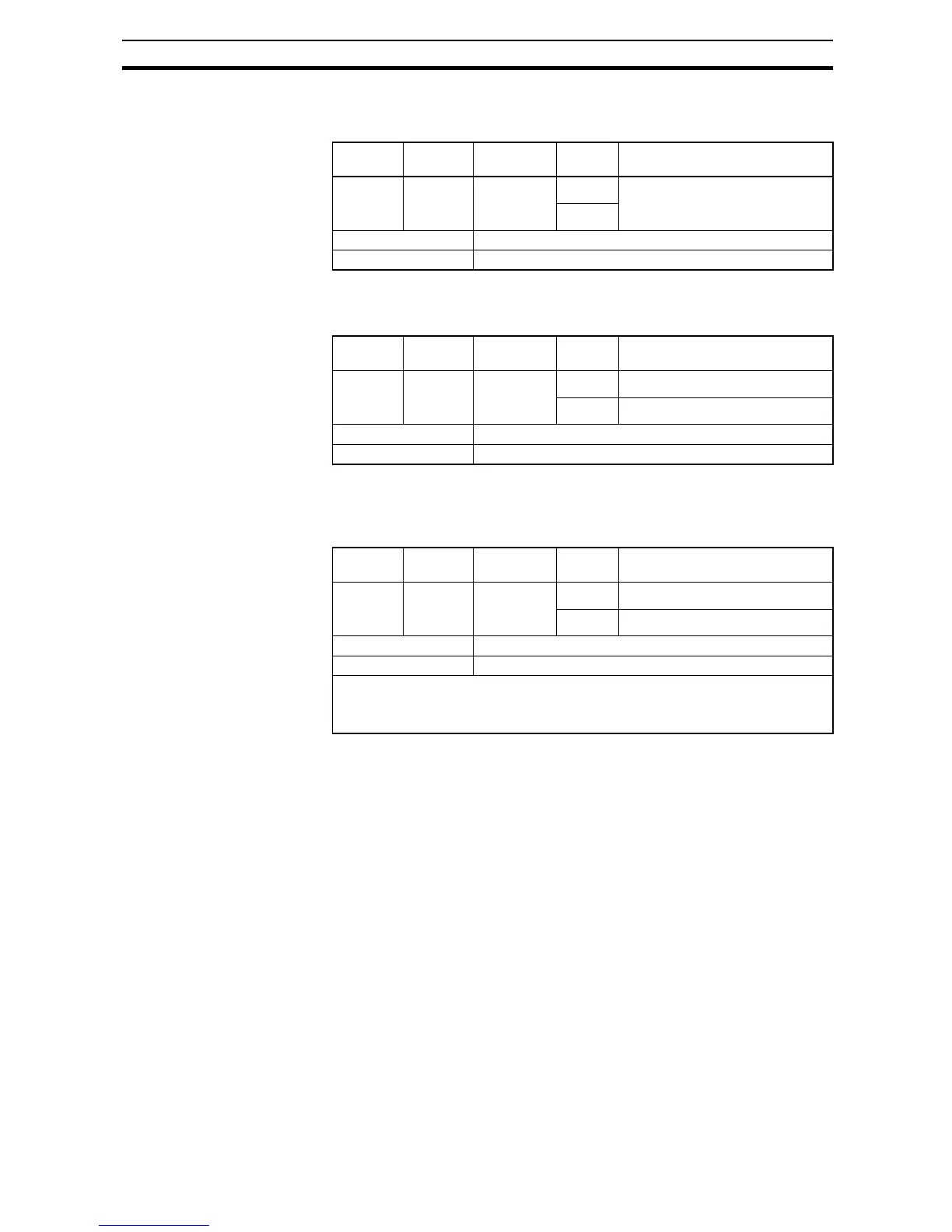197
Using Intelligent Input Terminals Section 4-5
4-5-29 Executing EzSQ program
This function allows you to retain output frequency.
4-5-30 Permission of Run command
This function allows you to accept run command.
4-5-31 Rotation direction detection
Input terminal (7) is for inputting "B pulse", which is used for detecting the
rotation direction.
Option
Code
Terminal
Symbol
Function
Name
State Description
83 HLD Retain
output
frequency
ON
OFF
Valid for inputs: C001~C007
Required settings:
Option
Code
Terminal
Symbol
Function
Name
State Description
84 ROK Permission
of Run
command
ON Run command can be accepted
OFF Run command is ignored
Valid for inputs: C001~C007
Required settings:
Option
Code
Terminal
Symbol
Function
Name
State Description
85 RB Rotation
direction
detection
ON
OFF
Valid for inputs: C007
Required settings:
Notes:
• EB input terminal is dedicated terminal (7).
• Maximum allowable input frequency is 2kHz.