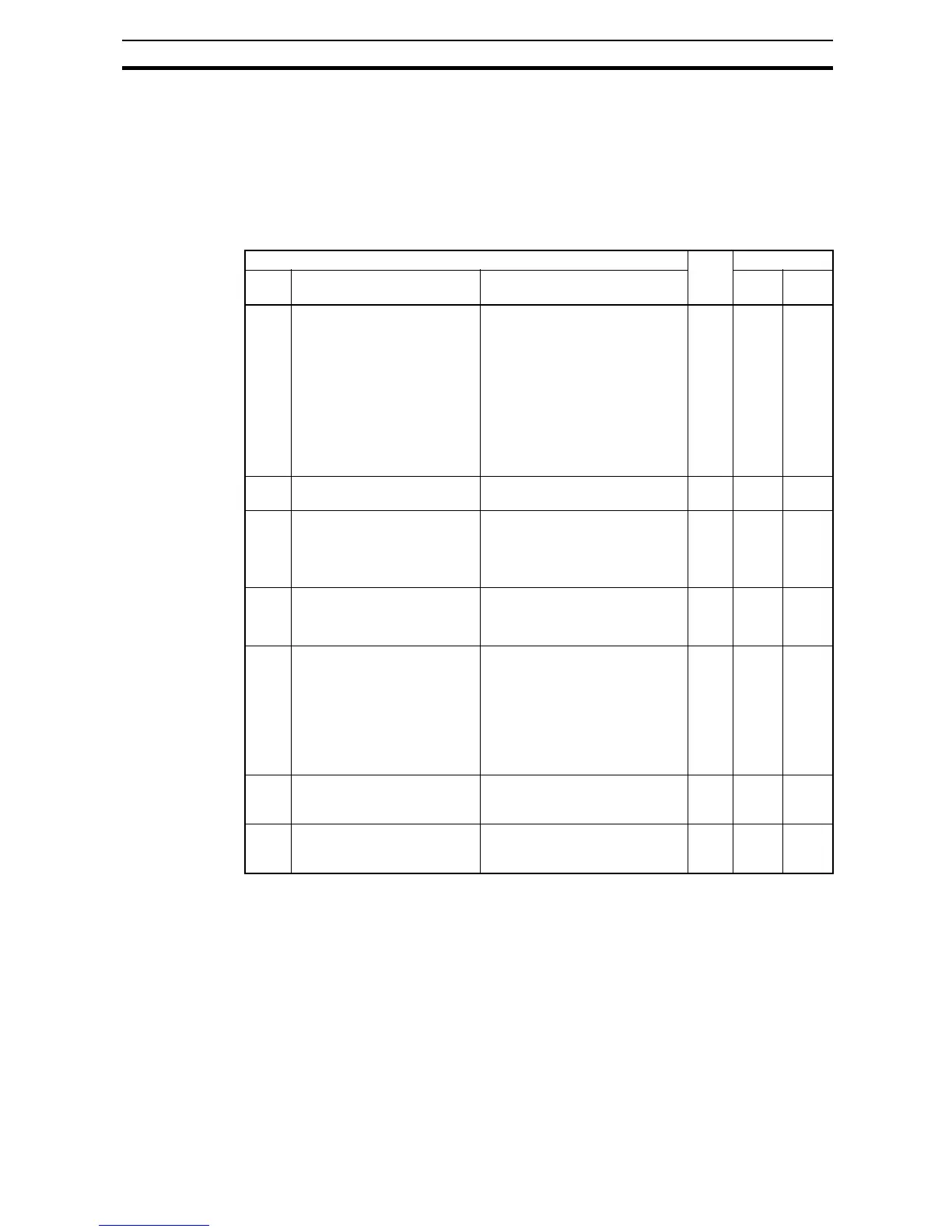143
"C" Group: Intelligent Terminal Functions Section 3-7
3-7-6 Network Communications Settings
The following table lists parameters that configure the inverter's serial commu-
nications port. The settings affect how the inverter communication with a digi-
tal operator (such as 3G3AX-OP05), as well as a ModBus network (for
networked inverter applications). The settings cannot be edited via the net-
work, in order to ensure network reliability. Refer to Appendix B ModBus Net-
work Communications on page 261 for more information on controlling any
monitoring your inverter from a network.
"C" Function Run
Mode
Edit
Defaults
Func.
Code
Name Description EU Units
C071 Communication speed Eight option codes:
03... 2,400 bps
04... 4,800 bps
05... 9,600 bps
06... 19,200 bps
07... 38,400 bps
08... 57,600 bps
09... 76,800 bps
10... 115,200 bps
8 05 baud
C072 Modbus address Set the address of the inverter on
the network. Range is 1 to 247
8 1. –
C074 Communication parity Three option codes:
00... No parity
01... Even parity
02... Odd parity
8 00 –
C075 Communication stop bit Two option codes:
1... 1 bit
2... 2 bit
8 1bit
C076 Communication error select Selects inverter response to com-
munications error. Five options:
00... Trip
01... Decelerate to a stop and trip
02... Disable
03... Free run stop (coasting)
04... Decelerates to a stop
8 02 –
C077 Communication error time-out Sets the communications watch-
dog timer period. Range is 0.00 to
99.99 sec 0.00 = disabled
8 0.00 sec.
C078 Communication wait time Time the inverter waits after
receiving a message before it
transmits. Range is 0. to 1000. ms
8 0. msec.