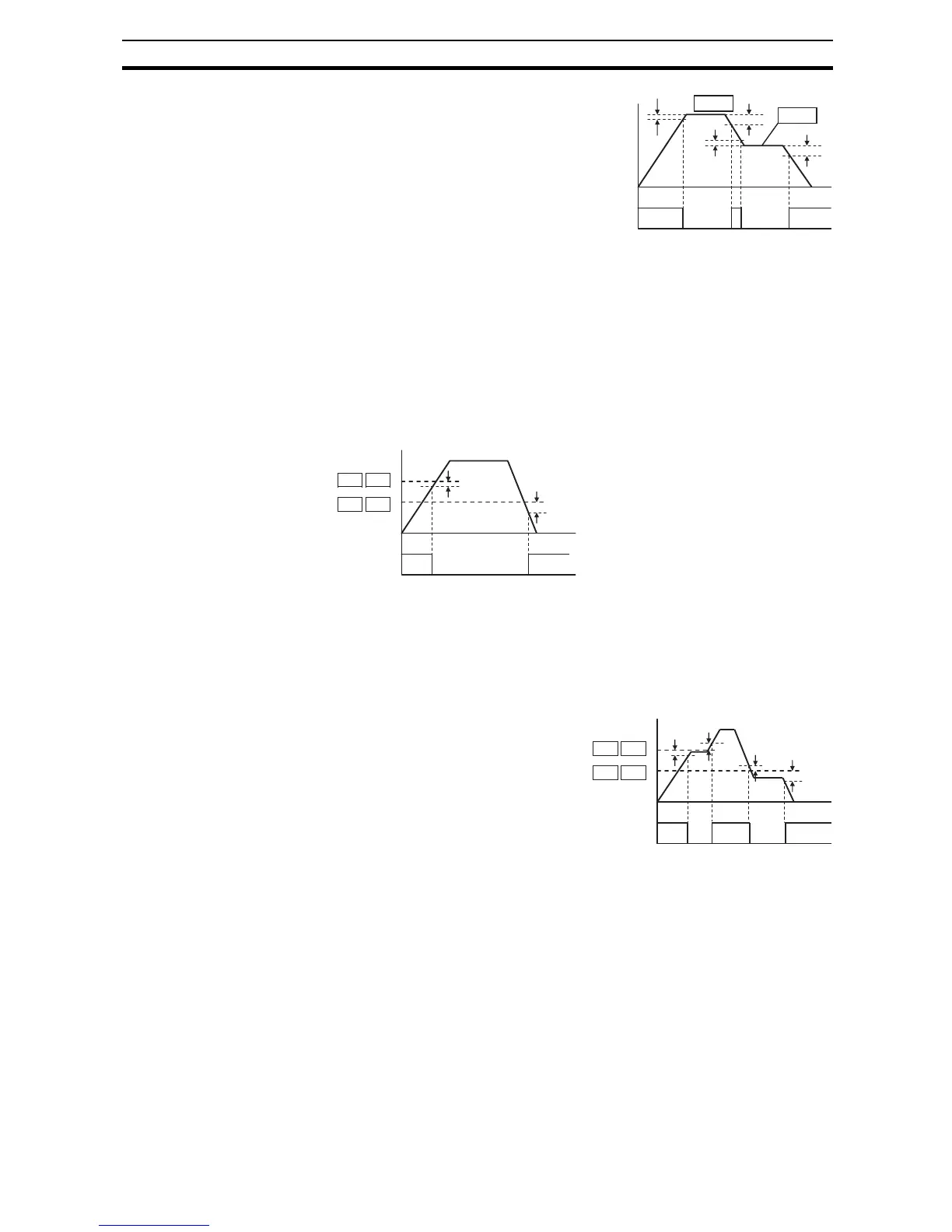203
Using Intelligent Output Terminals Section 4-6
Frequency arrival output [FA1] uses
the standard output frequency
(parameter F001) as the threshold for
switching. In the figure to the right,
Frequency Arrival [FA1] turns ON
when the output frequency gets within
Fon Hz below or Fon Hz above the
target constant frequency, where Fon
is 1% of the set maximum frequency
and Foff is 2% of the set maximum
frequency. This provides hysteresis
that prevents output chatter near the
threshold value. The hysteresis effect
causes the output to turn ON slightly
early as the speed approaches the
threshold. Then the turn-OFF point is
slightly delayed. Note the active low
nature of the signal, due to the open
collector output.
Frequency arrival output [FA2/FA4]
works the same way; it just uses two
separate thresholds as shown in the
figure to the right. These provide for
separate acceleration and decelera-
tion thresholds to provide more flexi-
bility than for [FA1]. [FA2/FA4] uses
C042/C045 during acceleration for the
ON threshold, and
C043/C046 during
deceleration for the OFF threshold.
This signal also is active low. Having
different accel and decel thresholds
provides an asymmetrical output func-
tion. However, you can use equal ON
and OFF thresholds, if desired.
Frequency arrival output [FA3/FA5]
works also the same way, only differ-
ence is arriving at set frequency.
FA1
signal
Output
freq.
Fon
Foff
Fon
ON
Foff
ON
0
Fon = 1% of max. frequency
Foff = 2% of max. frequency
F001
F001
FA2/FA4
signal
Output
freq.
thresholds
/
ON
0
/
Fon
Foff
Fon = 1% of max. frequency
Foff = 2% of max. frequency
C042 C045
C043 C046
C042 C045
C043 C046
FA3/FA5
signal
Output
freq.
thresholds
/
0
/
Fon
Foff
Fon = 1% of max. frequency
Foff = 2% of max. frequency
Foff
Fon
ON ON