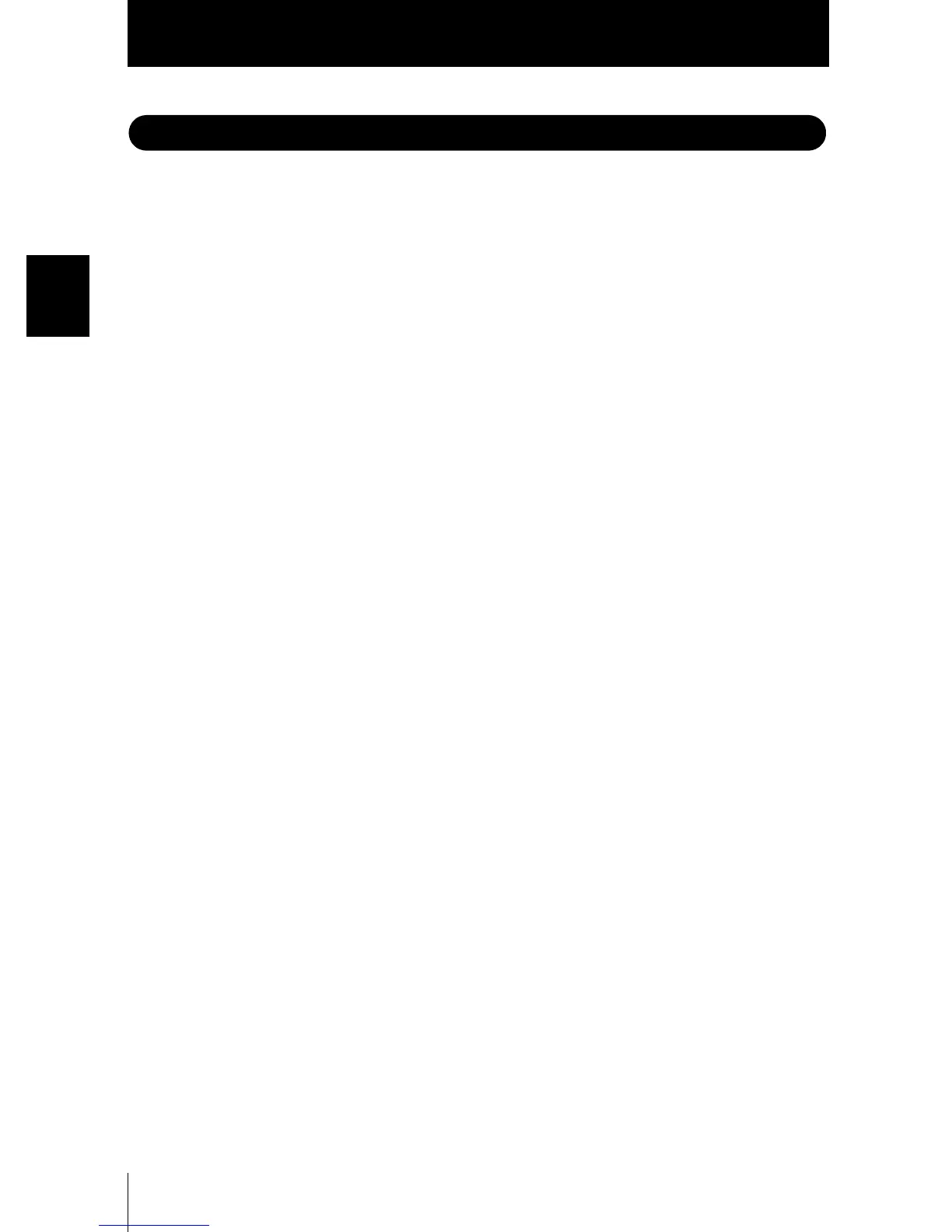22
Section 2 INSTALLATION & CONNECTION
ZFV
User’s Manual
Section 2
About Installation and Connection
About Installation and Connection
■ Checking the installation environment
Read “Precautions for Safe Use” at the beginning of this manual, and check the instal-
lation environment.
■ Checking the installation site
Read “Precautions for Correct Use” at the beginning of this manual, and check the
installation site.
■ About the power supply
Before installing and connecting the Smart Sensor, be sure to turn it OFF.
Also read “Precautions for Safe Use” and “Precautions for Correct Use” at the begin-
ning of this manual, and check the power supply and wiring.
