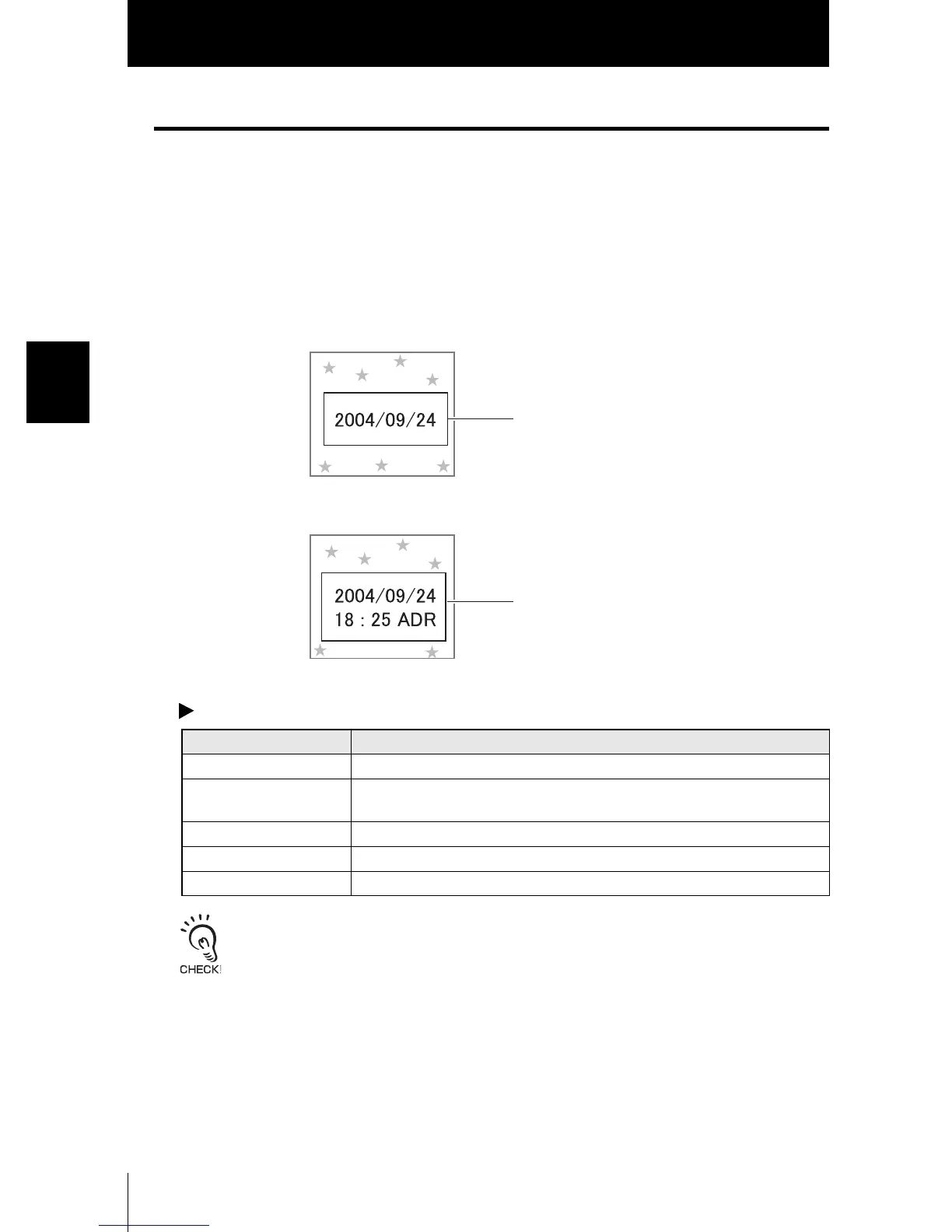78
Section 3 SETUP
ZFV
User’s Manual
Section 3
Customizing Measurement conditions
CHARA/CHARA 1, CHARA 2
■ Set the model registration conditions for characters
This item is displayed only when [CHARA 2] is set.
Select the number of characters in the preset teaching area.
Select the number of characters being within a certain number of characters on one or
two lines.
MENU Mode-[CUSTM]-[MDL DIV]
The number of characters in the above table are for reference only. When there are more characters
than the number of reference characters in the selected item, measurement accuracy drops.
Setting Description
1LINE SHORT Select this when the character string is 6 characters or less on 1 line.
1LINE NORMAL
(default value)
Select this when the character string is 8 characters or less on 1 line.
1LINE LONG Select this when the character string is 15 characters or less on 1 line
2LINE SHORT Select this when the character string is 6 characters or less on 2 lines.
2LINE NORMAL Select this when the character string is 8 characters or less on 2 lines.
1LINE NORMAL
2LINE NORMAL
Selection guidelines
• 8 characters, 1 line
• 8 characters, 2 line
