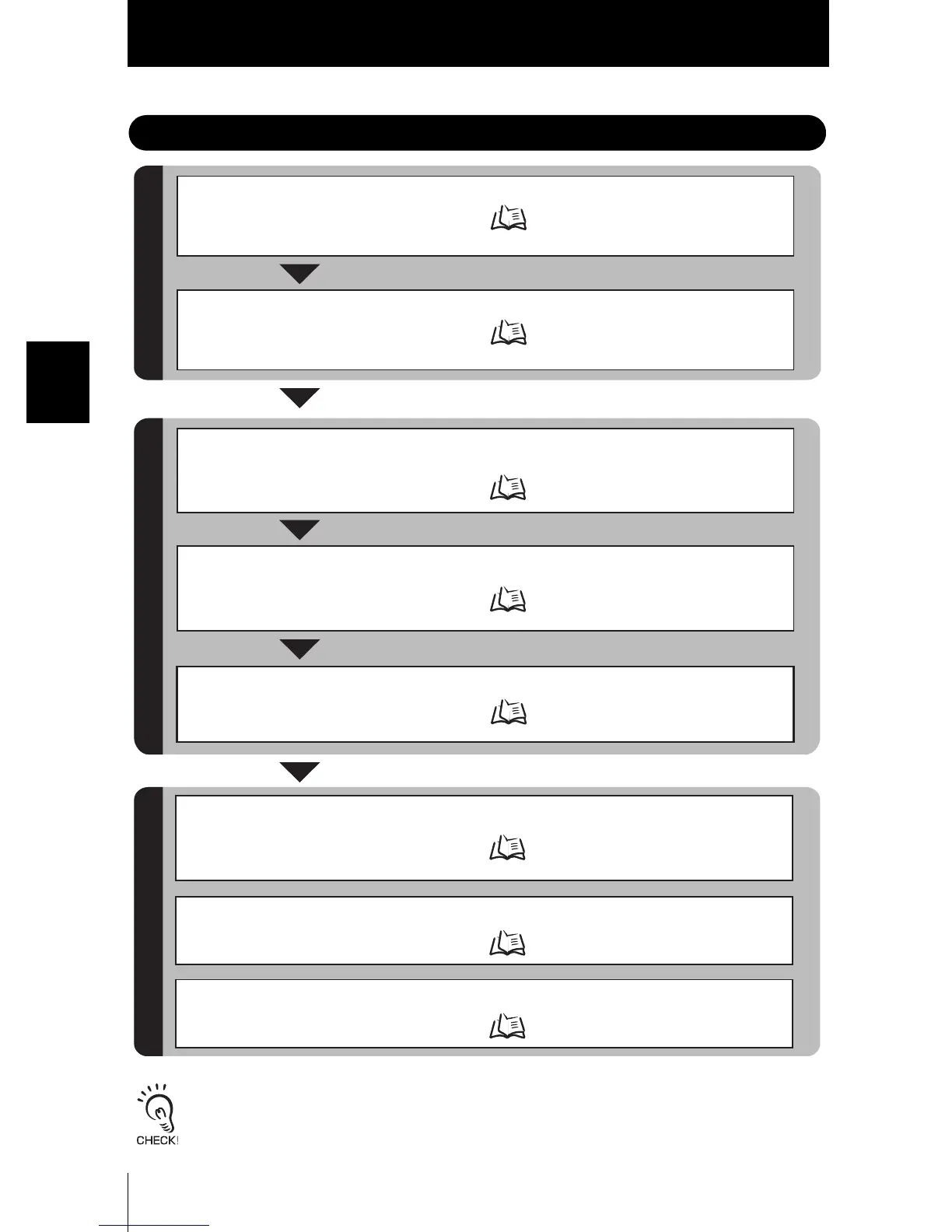42
Section 3 SETUP
ZFV
User’s Manual
Section 3
Setting Flow
Setting Flow
Set measurement conditions are saved to the amplifier unit "when external TEACH signal teaching is suc-
cessful" or "when switched to RUN mode." When the TEACH key is pressed from the teaching screen to
teach, contents will not be saved unless switched to RUN mode once.Changed contents, including teach-
ing results, are cleared when switching off without saving.
Preparation for Measurement
Set the Sensor Head and Amplifier Unit.
Setting of Measurement Conditions
Power ON
Installation and Connection
Installation and Connection
Adjust the focus of the image.
Adjusting the Image
Executing Teaching
Execute teaching, and register the judgement
criteria.
Settings in an application extended connection
Settings in an application extended connection
Set the processing details for each Amplifier
Units.
Applying Settings, Performing Measurement
Set how to output the measurement values.
External I/O
(Only when Amplifier Units are gang-mounted)
Adjust the threshold values for judging the
measurement result.
Adjusting threshold values
Adjusting threshold values
Saving the set measurement conditions
Saving the set measurement conditions
Perform Measurement
SECTION 2
INSTALLATION & CONNECTION
p.22
Key Operation Teaching p.48
External Signal Input Teaching p.35
p.65
p.55
p.69
p.59
SECTION 2
INSTALLATION & CONNECTION
p.38
p.82
