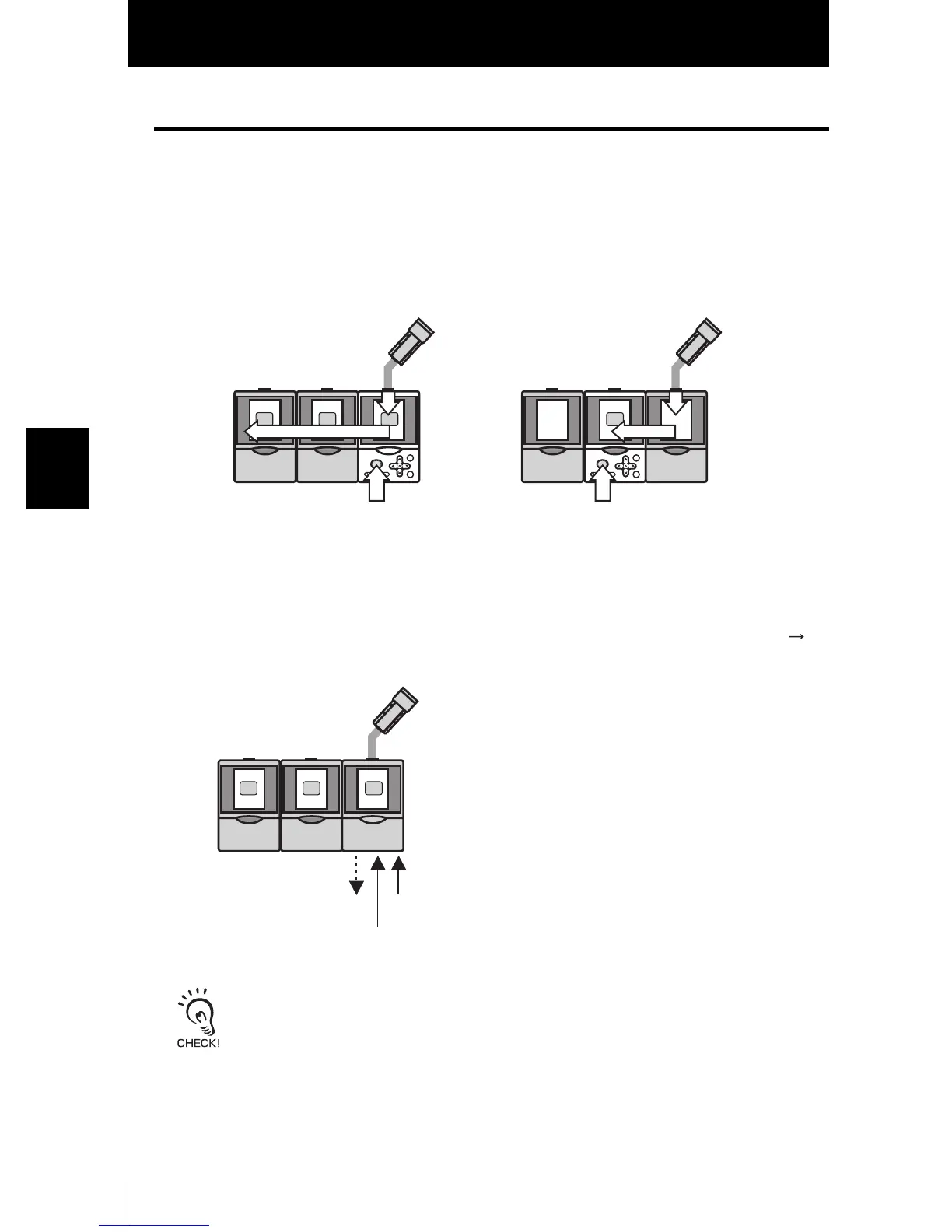92
Section 4 APPENDIX
ZFV
User’s Manual
Section 4
When Gang-mounting Amplifier Units
Teaching process when gang-mounting
■ Teaching (key input) from MENU Mode
Enter the teaching screen from the host device and press the TEACH key to teach all
clients in the teaching screen where the host device is added.
Enter the teaching screen for the client only and press the TEACH key to teach only
this client.
■ External teaching
The TEACH signal is input from the host device. Input the host device ENABLE signal
at ON. Teaching is completed when the host device ENABLE signal is set OFF ON
after teaching is performed. It is ignored even if a TEACH signal is input to the client.
The time required to perform the teaching process increases when gang-mounted. In particular, when
performing move teaching, raise the TRIG signal input interval to 200ms minimum.
TEACH TEACH
Batch-teaching all devices
Teaching only clients
TRIG signal
TEACH signal
ENABLE signal
