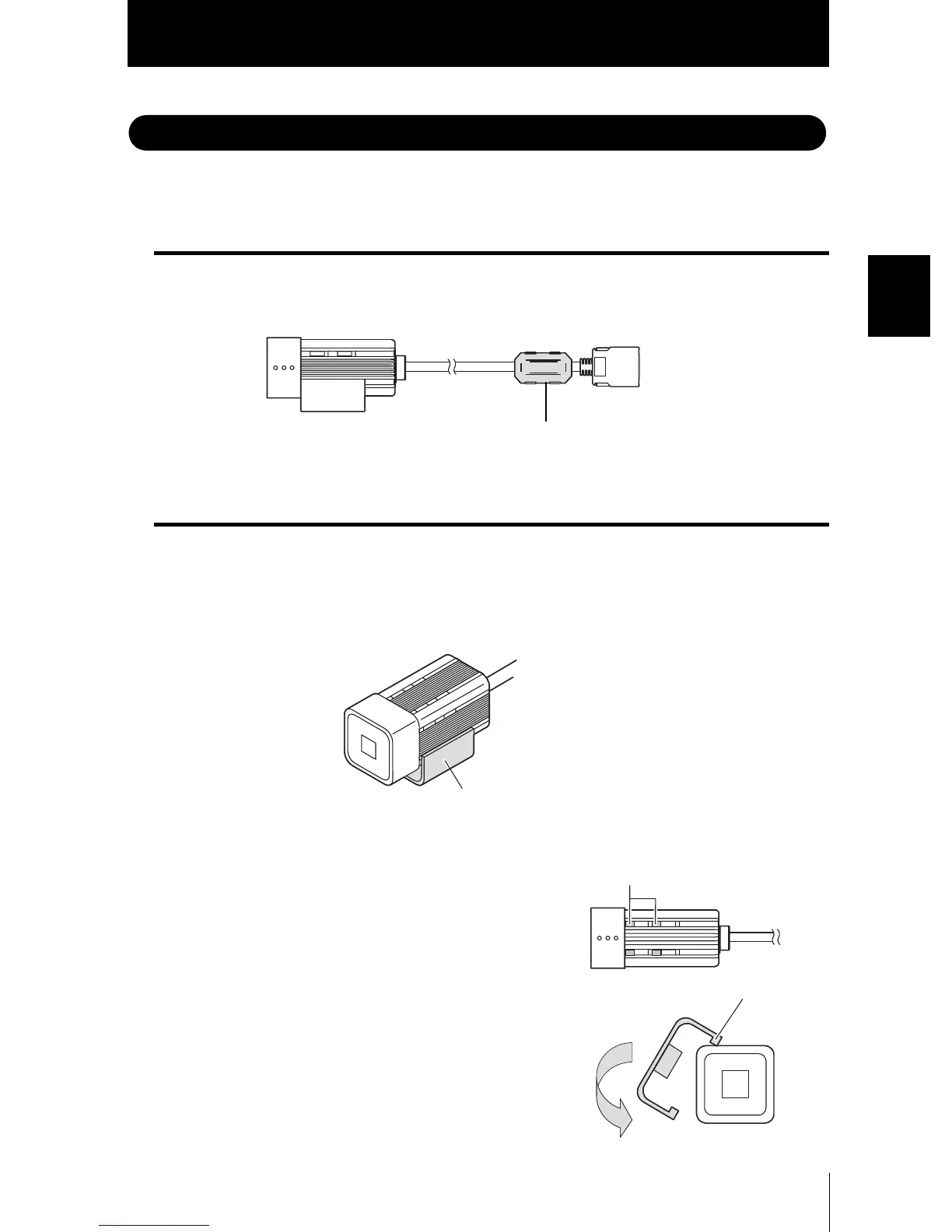Section 2 INSTALLATION & CONNECTION
Section 2
Sensor Head
37
ZFV
User’s Manual
Sensor Head
This section describes how to install and connect the Sensor Head.
Attaching the ferrite core
Attach the ferrite core (provided with the Smart Sensor) to the connector side of the
Sensor Head.
Installing the mounting fixture
Attach the mounting fixture (provided with the Smart Sensor) to the side of the Sensor
Head.
■ Installation procedure
The mounting fixture can be installed on all of the four mounting surfaces.
1. Align the two hooks on one side of the mount-
ing fixture with the two grooves on the Sensor
Head body (light emitting side).
2. Press in the other hook.
Push down until you hear it snap into place.
3. Make sure that the mounting fixture is firmly
fixed on the Sensor Head.
Ferrite core
Mounting fixture
Hook
Grooves
