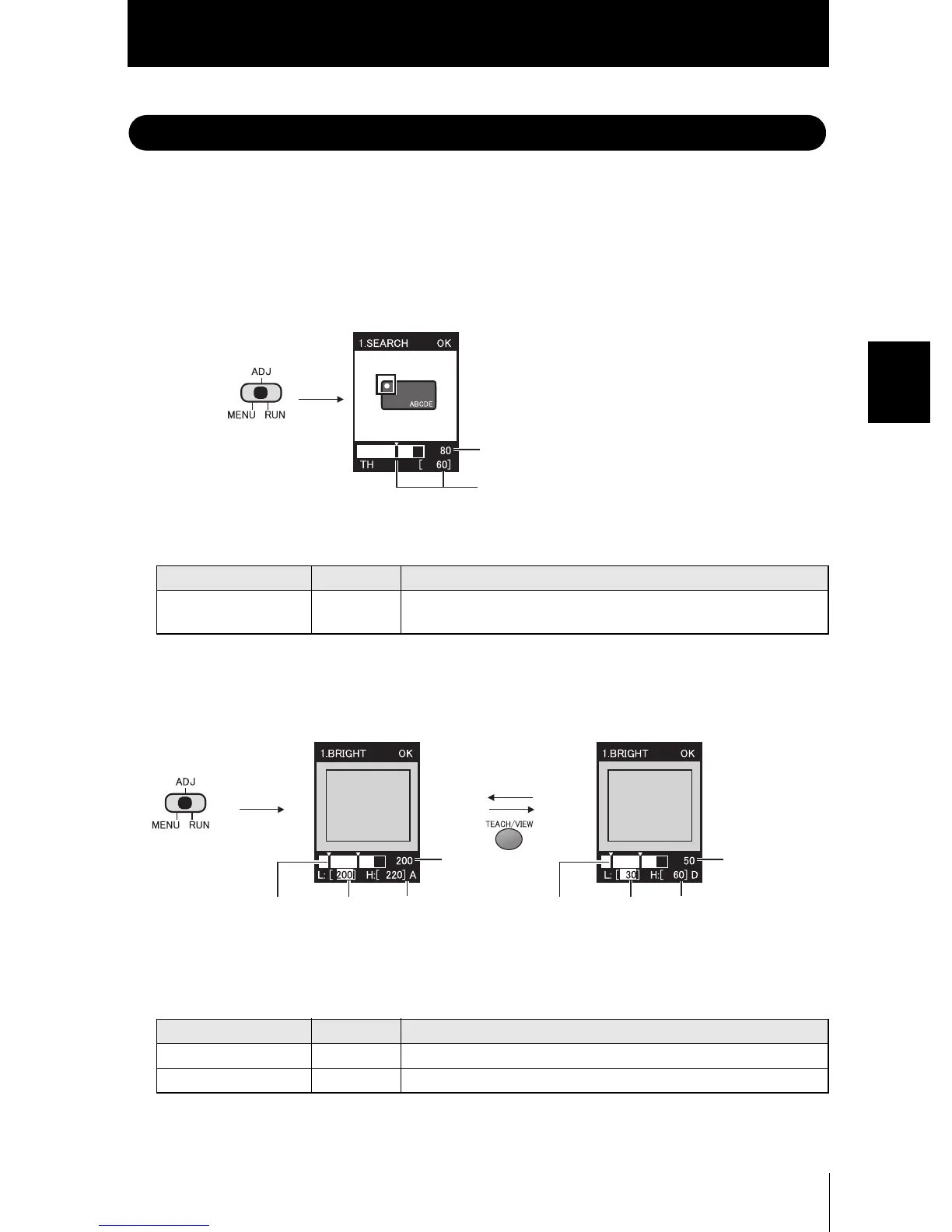Section 3 SETUP
Section 3
Adjusting Threshold Values
55
ZFV
User’s Manual
Adjusting Threshold Values
Threshold values are adjusted to determine the range for OK judgments.
Adjust the threshold values referring to the currently indicated measurement results. The
adjustment details differ according to the currently set teaching mode.
■ SEARCH, MATCH
■ BRIGHT
Setting item Range Details of Adjustment
Correlation value 0 to 100 This is the lower limit of the correlation value with the teaching model
This value or above is judged as OK.
Setting item Range Details of Adjustment
Average density value 0 to 255 This is the range of the average density inside the teaching area.
Density deviation value 0 to 127 This is the range of the density deviation inside the teaching area.
●Adjustment of correlation value●Switch to ADJ Mode.
UP/DOWN keys: Change values.
Correlation value
Measured value
●Adjustment of average density value●Switch to ADJ Mode.
Measured
value
●Adjustment of density deviation value
Upper/lower
limit
Lower
limit
Upper
limit
LEFT/RIGHT keys:Select upper limit/lower limit.
UP/DOWN keys: Change values.
LEFT/RIGHT keys:Select upper limit/lower limit.
UP/DOWN keys: Change values.
Measured
value
Upper/lower
limit
Lower
limit
Upper
limit
