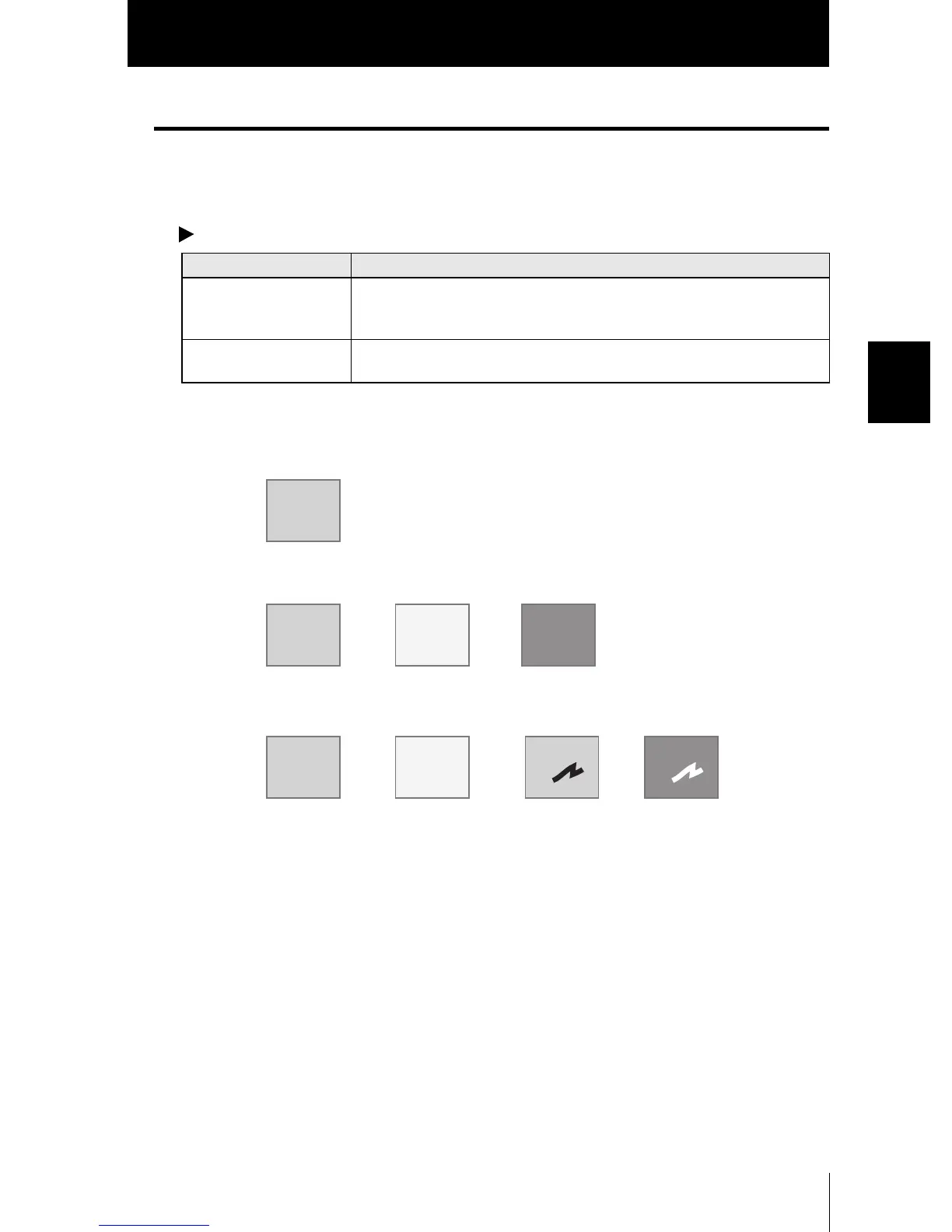Section 3 SETUP
Section 3
Customizing Measurement conditions
73
ZFV
User’s Manual
BRIGHT
■ Changing the detection content
Select the content whose brightness is to be detected.
MENU Mode-[CUSTM]-[METHOD]
Setting Description
AVERAGE (default value) Performs detection using brightness (average density value).
Whether or not an object is lighter or darker is detected by referring to the den-
sity during teaching.
DEVIATION Performs detection using sudden changes (density deviation) in density.
Select this to detect the presence of scratches or dirt.
Teaching image
When [AVERAGE] is set
OK
NG
NG
When [DEVIATION] is set
OK OK NG NG
NG judged when density is different
OK judged if there is no density
change even if density is different
NG judged if there is density
change
