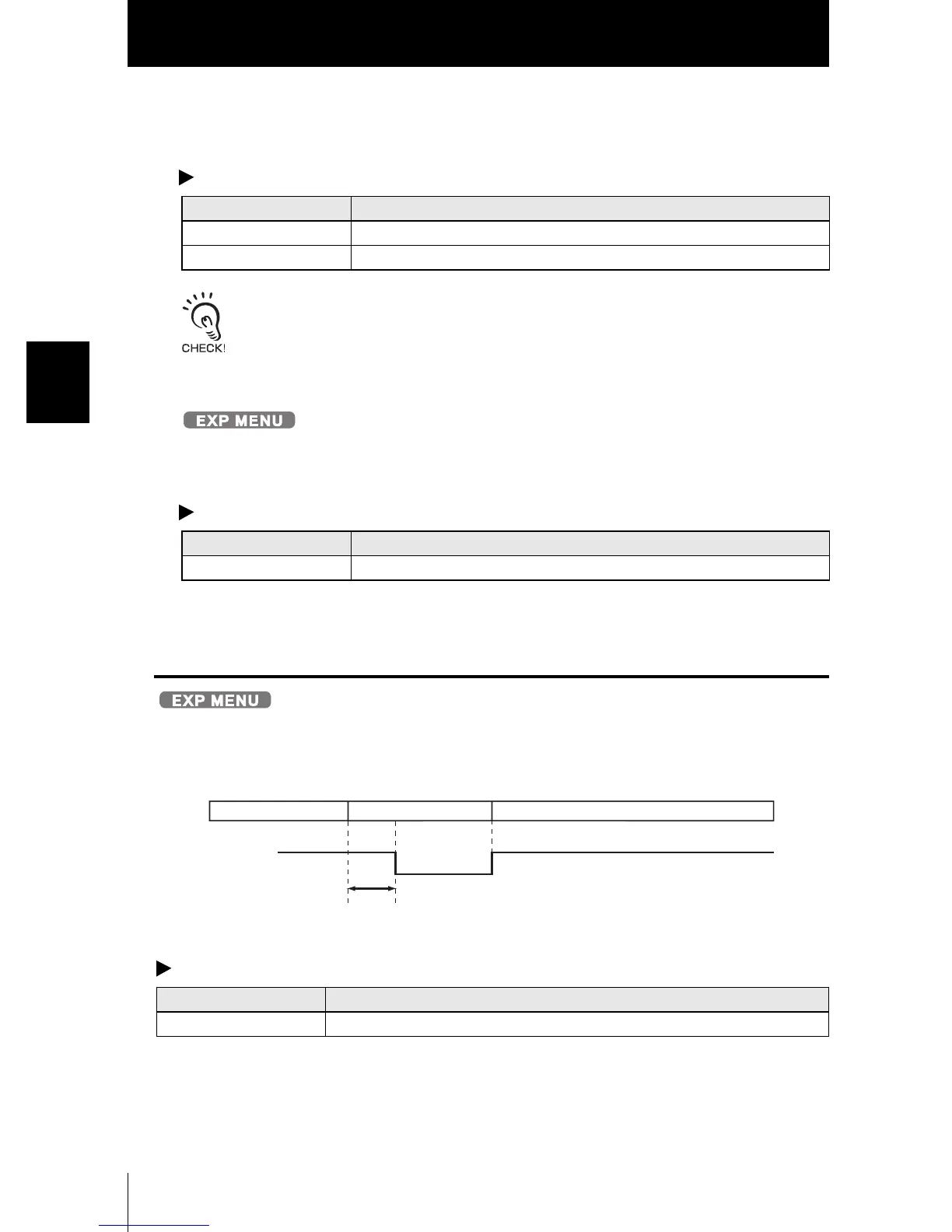66
Section 3 SETUP
ZFV
User’s Manual
Section 3
Changing the Input/output Conditions
■ Selecting one-shot output ON/OFF
Set whether or not to enable one-shot output on the OUTPUT signal.
MENU Mode-[SYS2]-[OUTPUT]-[ONE SHOT]
■ Setting the one-shot output time
OUTPUT turns ON for the preset time from when the OUTPUT signal turns ON.
This setting is valid only when [ONE SHOT] is set to [ON].
MENU Mode-[SYS2]-[OUTPUT]-[OUTPUT TIME]
Setting the ON delay time
Set this item to delay the timing that the OUTPUT signal turns ON.
MENU Mode-[SYS2]-[OUTPUT]-[ON DELAY]
Setting Description
OFF (default value) One-shot output is not performed.
ON One-shot output is performed.
Setting Description
0 to 255 (default value:0) Set the time (ms) that OUTPUT is turned ON.
Setting Description
0 to 255 (default value:0) Set the time (ms) to delay turning ON of the OUTPUT signal.
When one-shot output is set to [ON], the OFF delay time setting is disabled.
OFF
ON
OUTPUT
Delay time
OUTPUT ON at OK judgment in continuous measurement
Judged as NG Judged as OK Judged as NG
