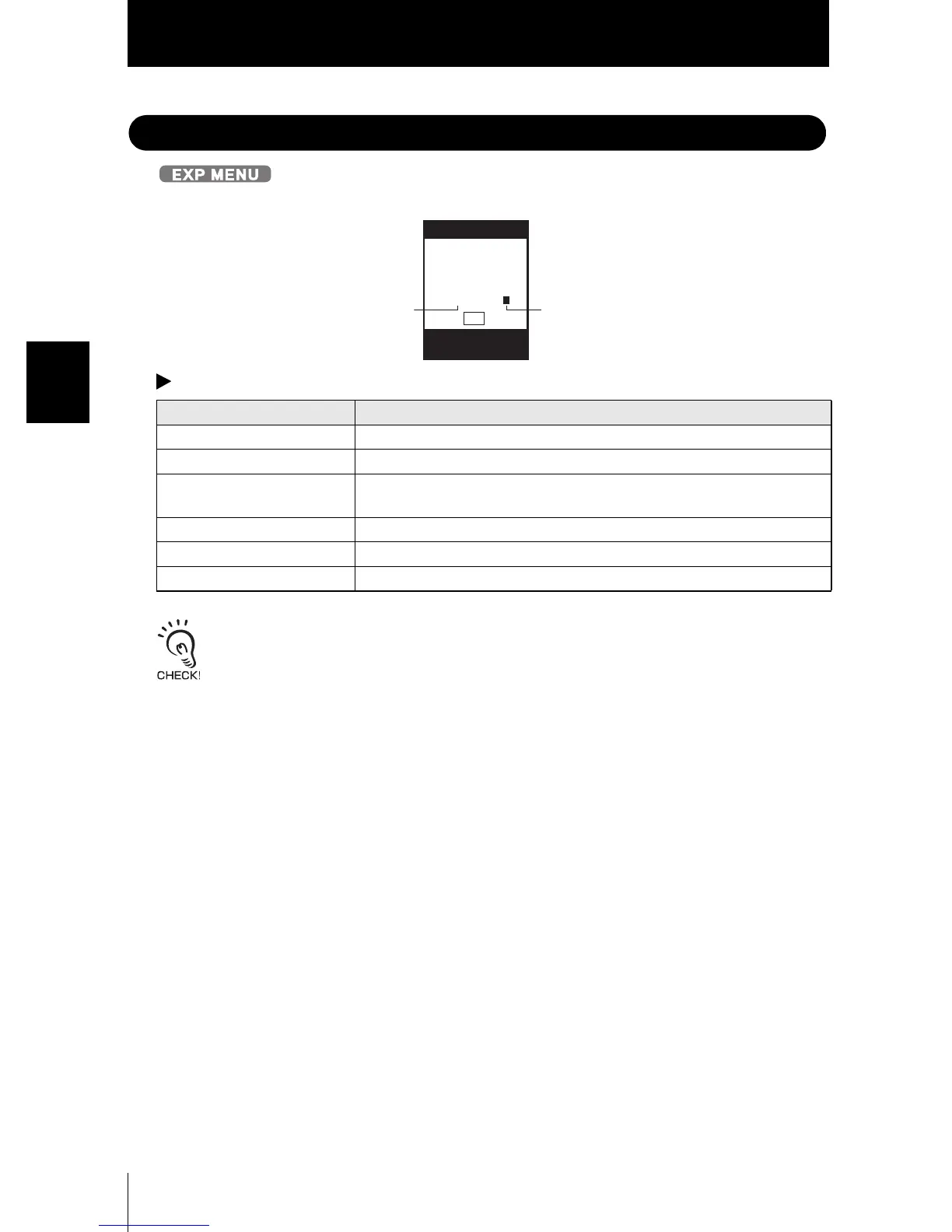68
Section 3 SETUP
ZFV
User’s Manual
Section 3
I/O Monitor Function
I/O Monitor Function
This is a function to check the status of I/O signals.
MENU Mode-[SYS2]-[I/O MON]
Put the cursor on BANK, OUTPUT, ENABLE then press the SET button key to switch between "0" and
"1". The external device operations can be checked by switching output OFF/ON when the actural
measurements are not being performed.
Setting Description
TRIG Displays ON/OFF status of TRIG signal. (0:OFF, 1:ON)
TEACH Displays ON/OFF status of TEACH signal. (0:OFF, 1:ON)
BANK Displays ON/OFF status of BANK signal. (0:OFF, 1:ON)
Expresses BANK1, BANK2, BANK3 sequentially from the right.
OUTPUT Displays ON/OFF status of OUTPUT signal. (0:OFF, 1:ON)
ENABLE Displays ON/OFF status of ENABLE signal. (0:OFF, 1:ON)
ERROR Displays ON/OFF status of ERROR signal. (0:OFF, 1:ON)
SYS2/I/O MON
TRIG
TEACH
BANK
OUTPUT
ENABLE
ERROR
:
:
:
:
:
:
0
0
000
0
0
1
OK
Signal status
(0: OFF, 1:ON)
Signal name
