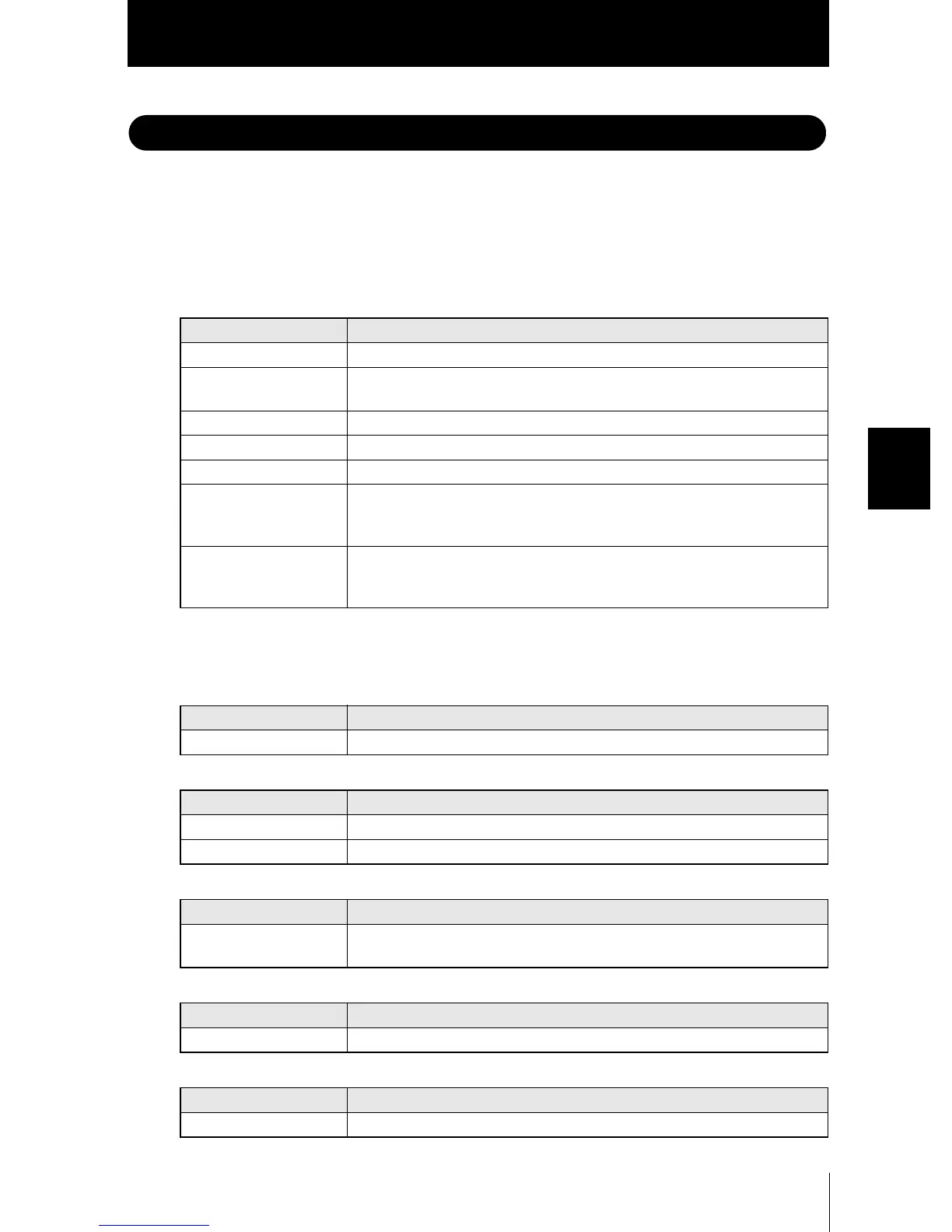Section 4
Run Mode Display Item List
87
ZFV
User’s Manual
Section 4 APPENDIX
Run Mode Display Item List
The following tables show the characters that are displayed on the LCD monitor and their
meanings
Characters in parentheses (
) are the characters that are displayed in the enlarged
display mode.
■ Items displayed in common at [ITEM]
■ Items displayed individually
● SEARCH, MATCH, CHARA 2
● BRIGHT
● AREA
● POSITION
● WIDTH
Display Characters Meaning
AVE Average value of measurement result
DRANGE Min. and max. of measurement result
XX – YY (min. value – max. value)
JG Judgment result (OK/NG)
MCONT Measurement count (1 to 9999999)
NG% NG occurrence ratio (NG count/measurement count)
TH Judgment threshold value
In the case of the upper/lower limits, XX – YY (lower limit – upper limit) is dis-
played.
TIME Measurement time
The shortest measurement time when the display image is set to “Display only
image”.
Display Characters Meaning
SCORE(SCR) Correlation values of calculated model
Display Characters Meaning
DENAVE(DAV) Density average value
DENDEV(DEV) Density distribution value
Display Characters Meaning
MES Area value (value obtained by normalizing with area value during teaching
taken as 100)
Display Characters Meaning
GAP Deviation from reference position
Display Characters Meaning
WID Edge width
