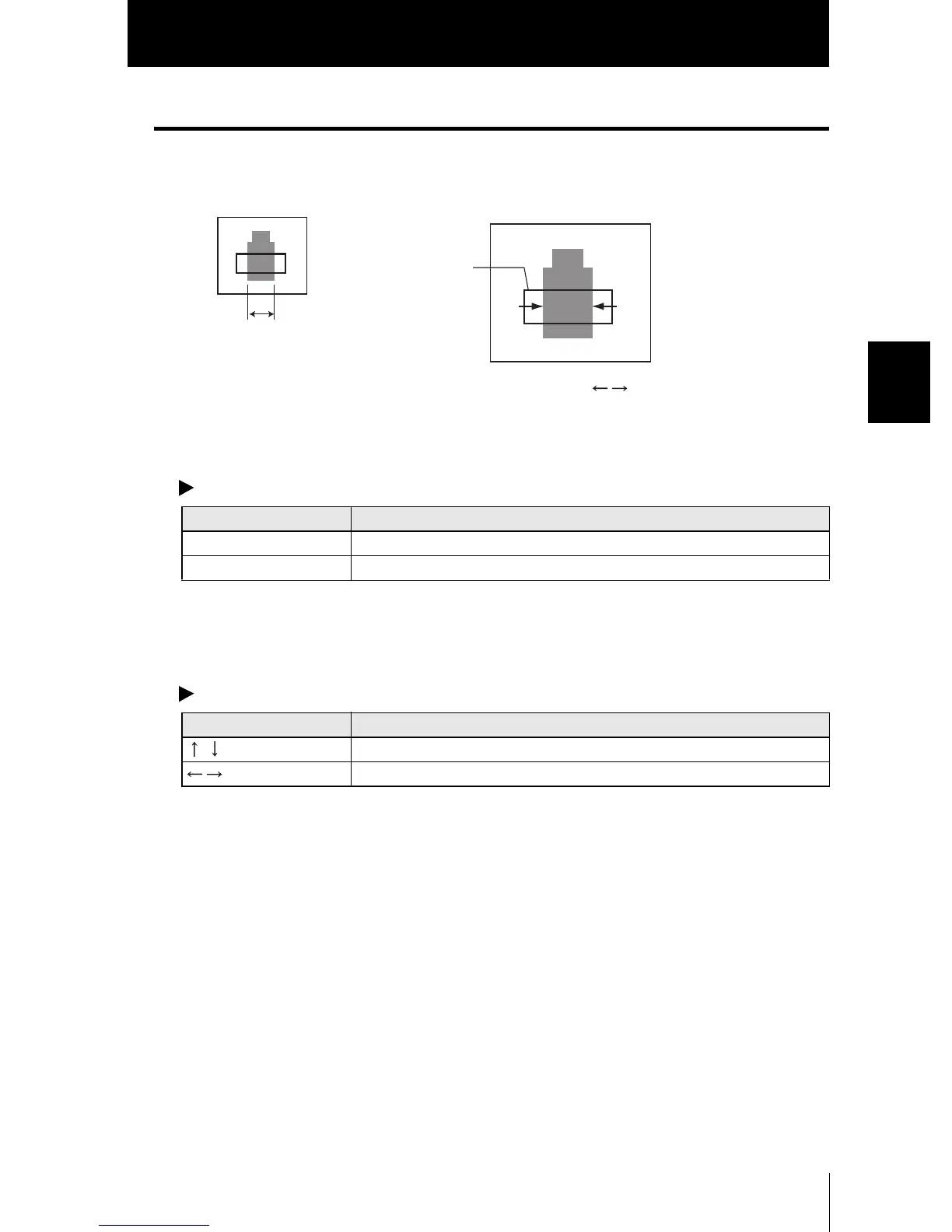Section 3 SETUP
Section 3
Customizing Measurement conditions
75
ZFV
User’s Manual
WIDTH
■ Specifying edge detection conditions
Set the direction in which edges are searched and the change in density.
● Selecting the color of edges
Select the direction of density change for the edge to be detected.
MENU Mode-[CUSTM]-[COLOR]
● Selecting the edge detection direction
Select the direction in which edges are searched.
MENU Mode-[CUSTM]-[DIRECTION]
Setting Description
WHITE (default value) A change from dark to light is judged as an edge.
BLACK A change from light to dark is judged as an edge.
Setting Description
Searches in the vertical direction.
(default value) Searches in the horizontal direction.
COLOR : BLACK
DIRECTION :
Example)
Teaching area
To detect this width
