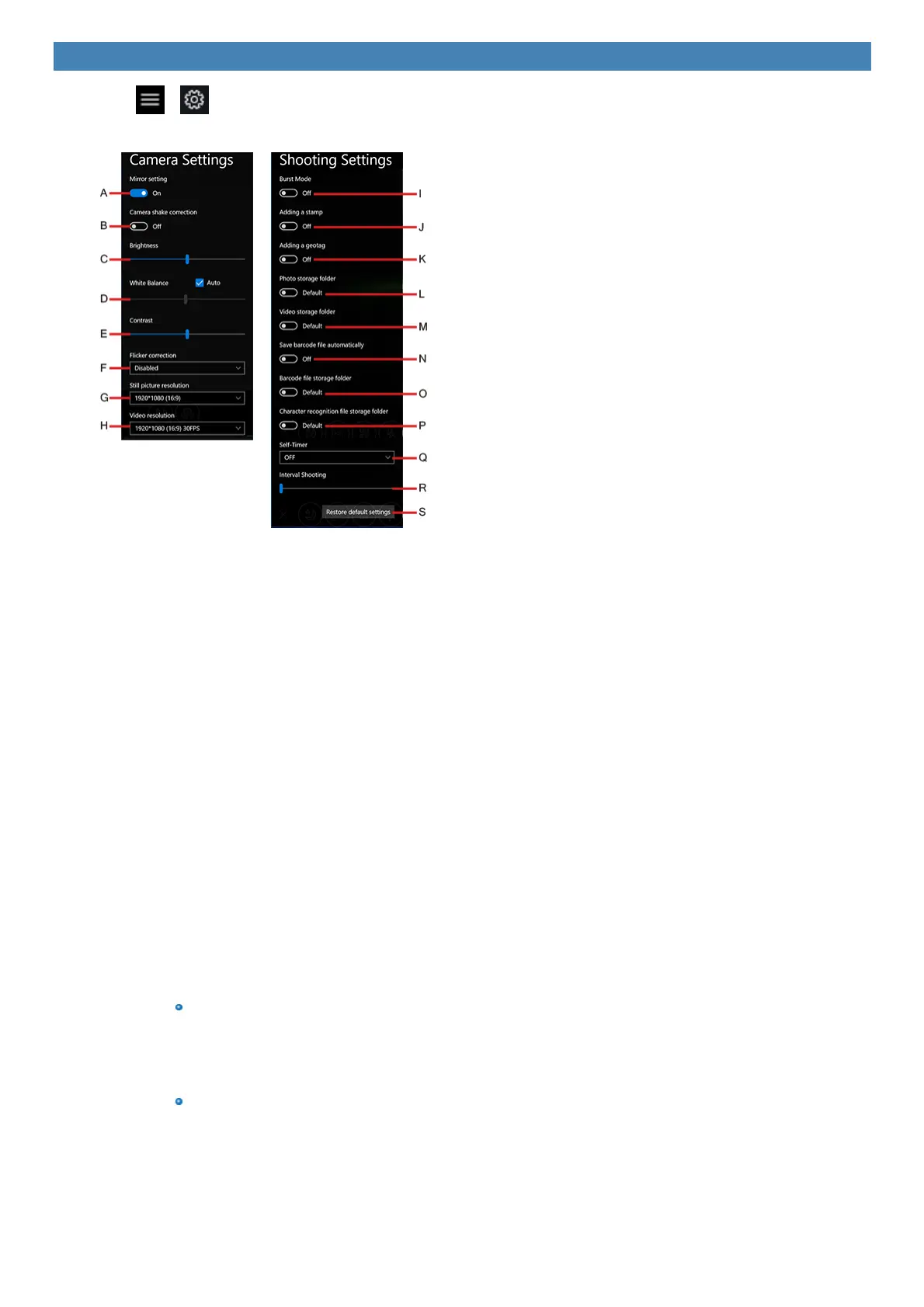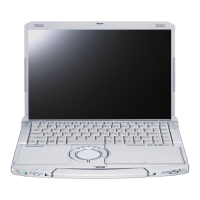Changing the Settings
1.
Click - .
The “Settings” menu is displayed.
A. Mirror setting <Only for model with front camera>
Make the preview screen mirror-reversed (flip horizontal). (Recorded images will not be reversed)
B. Camera shake correction <Only for model with front camera>
Enable the image stabilizer when shooting photos.
C. Brightness
Change the brightnessof camera images.
D. White Balance
Change the white balance of camera images. To set manually, uncheck the [Auto] option.
E. Contrast
Change the contrast of camera images.
F. Flicker correction
Set the flickering correction of camera images.
G. Still picture resolution
Change the stillpicture resolution. Perform touch operation or mouse click to select the resolution. The resolution may not be correctly
specified if you use the keyboard cursor keys.
H. Video resolution
Change the video resolution. Perform touch operation or mouse click to select the resolution. The resolution may not be correctly spe-
cified if you use the keyboard cursor keys.
Note that the described FPS values are theoretical. They may be decreased depending on the actual use conditions.
I. Burst Mode
Pressand hold the photo shooting button to shoot continuously while the button is pressed. The maximum number of continuous shoot-
ing is20.
You cannot shoot continuously when using the Night Mode.
J. Adding a stamp
Add geolocation and time stamps to still images.
K. Adding a geotag
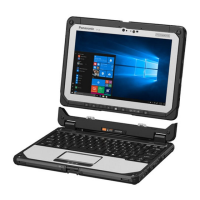