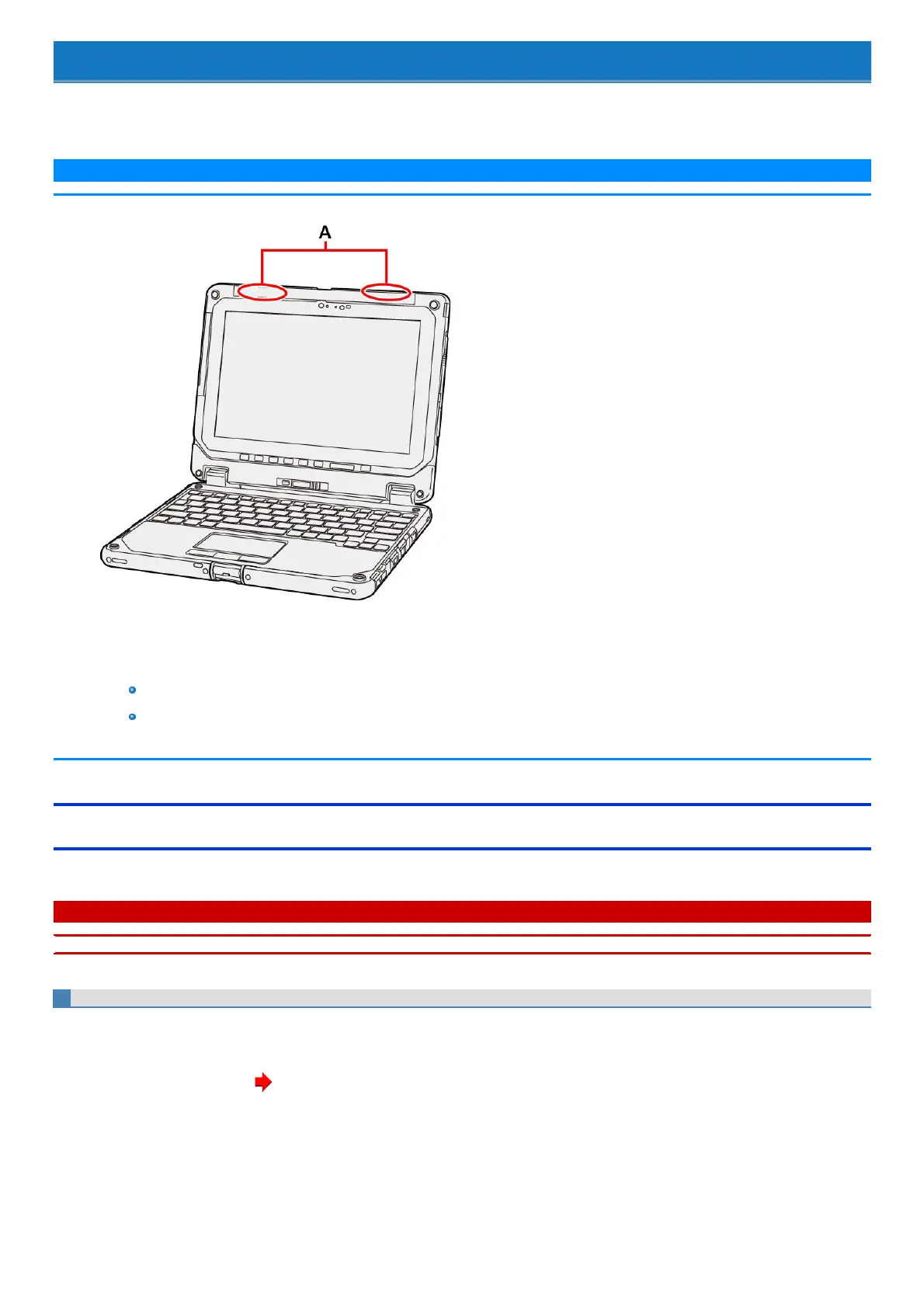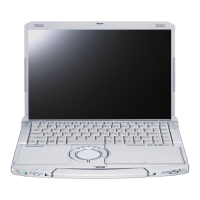Wireless WAN
<Only for model with wireless WAN>
Thiscomputer is equipped with the Wireless WAN enabling you to communicate using radio frequencies.
N O T E
n Communication is established through the Wireless WAN antenna (A). Do not block the antenna area with your hand or body.
n To use wireless WAN, set [Wireless WAN] of [Wireless Configuration] to [Enabled] (default) in the [Advanced] menu of the Setup Utility.
n If "Device driver software was not installed correctly." (or a similar message) appears when starting the computer or resuming from
sleep or hibernation.
When communication worksnormally, Wireless WAN is operating correctly.
If communication fails, the device may not be recognized correctly. In thiscase, restart the computer.
n Do not use the nanoSIM card adapter.
Inserting/Removing a nanoSIM Card
Before using the Wireless WAN, set a nanoSIM card to the nanoSIM card slot.
C A U T I O N
n Be sure to turn off the computer before inserting or removing the nanoSIM card.
To insert a nanoSIM card
1. Turn off the computer.
2. Detach the tablet from the keyboard base.
3.
Remove the battery pack.( Replacing the Battery Pack)
4. Open the nanoSIM card cover (A).
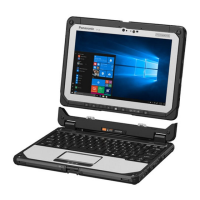