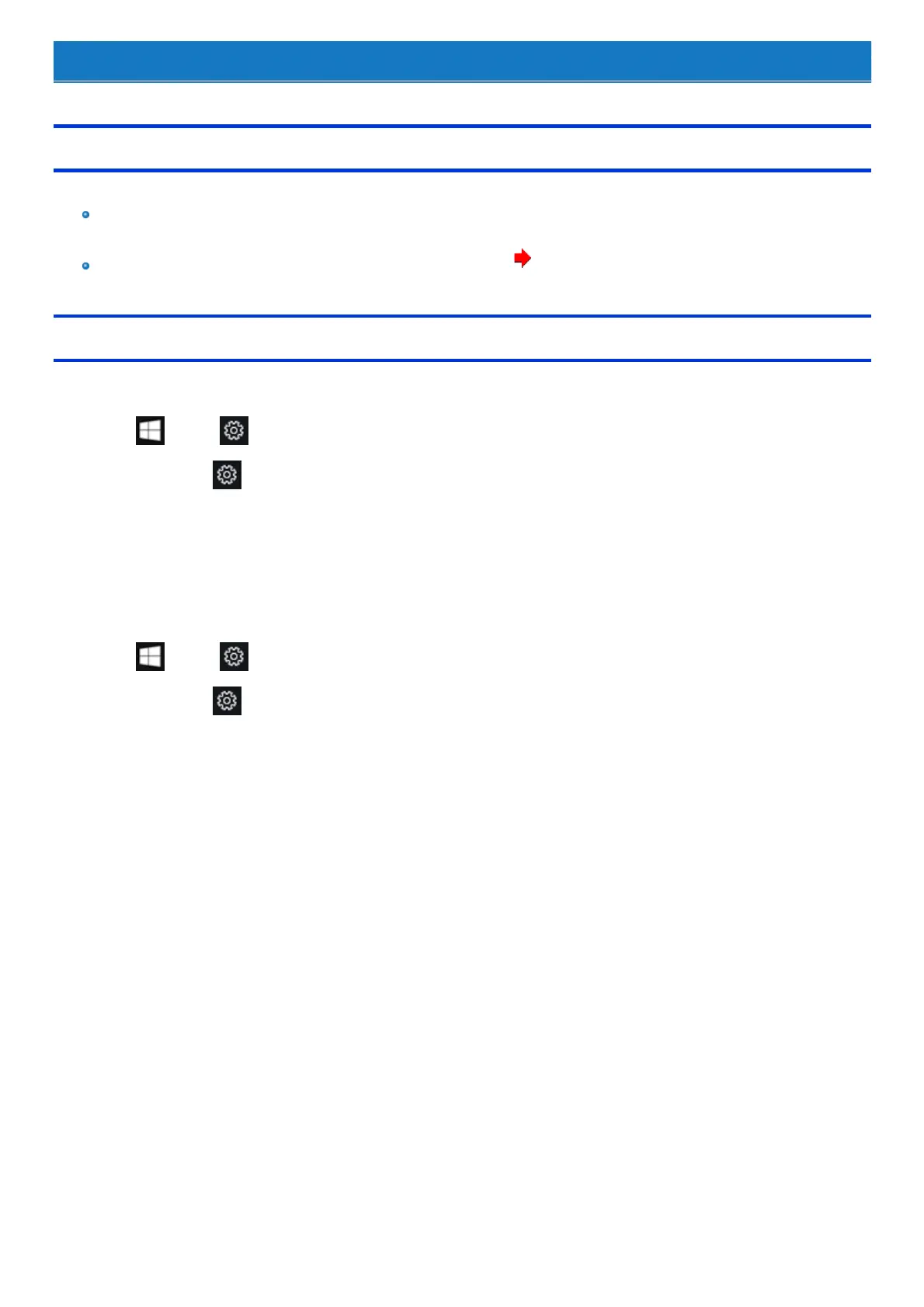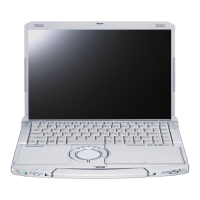Technical Information
Network Connections and Communications Software
Close the communications software before using the power saving function.
If the power saving function (sleep or hibernation) is activated while communicationssoftware is used, the network connection may be inter-
rupted, or the performance may be adverselyaffected. In thiscase, restart the computer.
In a network environment, set [Never] for [Sleep after] and [Hibernate after] ( Setting Sleep or Hibernation).
About Fast startup
The fast startup is enabled as the factory default.
If the computer shut down by the following steps, the fast startup will be disabled at next bootup.
1.
Click (Start) - (Settings) - [Update & Security] - [Recovery].
Alternatively, click (Settings) - [Update & Security] - [Recovery] in the tablet mode.
2. Click [Restart now] under “Advanced startup”
*1
.
3. Click [Turn off your PC].
*1 : Screen messages are explained in [English (United States)].
(Depending on the language preference, some screen messages in these instructions are different from the actual screen messages. For example,
[Advanced start-up] may be displayed instead of [Advanced startup] in some language preference.)
If you perform the following steps, the fast startup function becomes always disabled.
1.
Click (Start) - (Settings) - [System] - [Power & sleep].
Alternatively, click (Settings) - [System] - [Power & sleep] in the tablet mode.
2. Click [Additional power settings] under “Related settings”.
3. Click [Choose what the power button does].
4. Click [Change settings that are currently unavailable].
5. Remove checkmark from [Turn on fast startup (recommended)] in “Shutdown settings”.
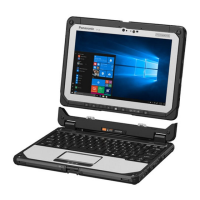