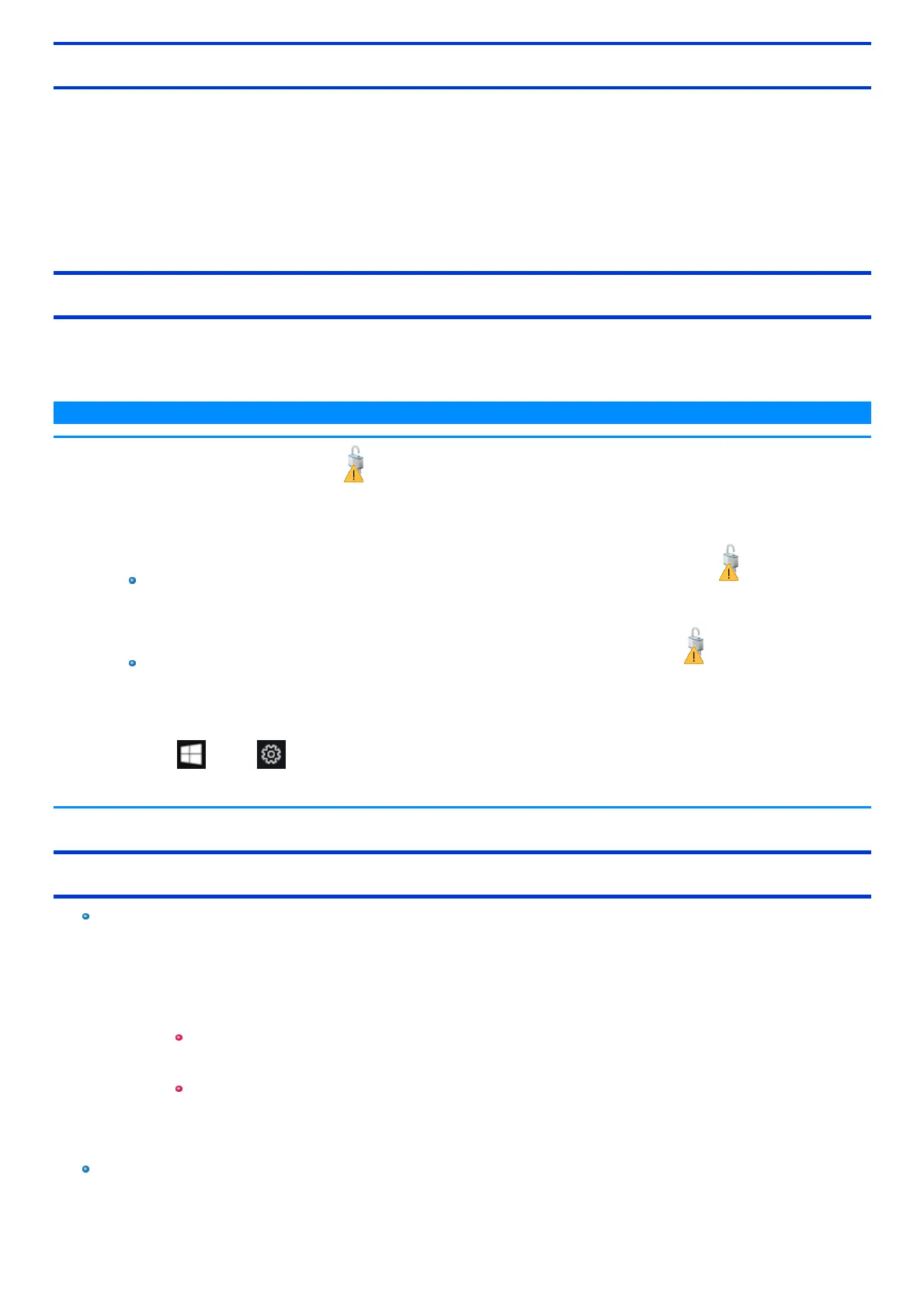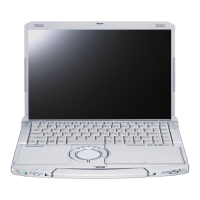Using Intel
®
Identity Protection Technology (Intel
®
IPT)
With Intel
®
IPT, a six-digit One-Time Password is generated every 30 seconds. Using this One-Time Password can perform two-factor authentication to
prevent unauthorized access. Thus, stronger authentication isenabled. To use Intel
®
IPT, a dedicated solution or application software provided by a ser-
vice provider is required.
For information about the using method, contact the service provider.
<Only for model that supports TPM>
Device encryption
Using Encrypting File System (EFS) or device encryption can protect folders or files from illegal accessesin the case the computer islost or stolen. This
computer supports the “Device encryption” function. This function is set to on as factory default, however, the encryption is not completed yet. To com-
plete the encryption, you need to sign in with your “Microsoft account”. Follow the instruction of the system administrator to complete the setting.
N O T E
n
Depending on the version of Windows 10, may be added on the icons such as the C drive on Windows Explorer if the encryption
is not completed.
When using the Microsoft account:
Sign in with your Microsoft account, and follow the on-screen instructions to complete the encryption. Then will disappear.
When not using the Microsoft account:
You can use the computer without an additionaloperation. If the device encryption isnot performed, will disappear with the fol-
lowing steps.
To set the device encryption function to off, perform the following operations using an administrative account. You do not need to sign in with your
“Microsoft account” to set it to off.
1.
Click (Start) - (Settings) - [Update & Security] - [Device encryption].
2. Click [Turn off].
Other security measure
About Secure Boot
"Secure Boot" is a function that protects your computer by prohibiting Operating System other than those permitted under factory default con-
ditionsfrom being executed during startup.
When performing [Clear Secure Boot Keys].
<When using the function of Microsoft_DeviceGuard/CredencialGuard>
*1
Select [Install default Secure Boot keys (Device Guard Ready)].
<When not using the function of Microsoft_DeviceGuard/CredencialGuard>
Select [Install default Secure Boot keys].
*1 : It is not supported by the factory OS.
For further information, askthe system administrator.
About TPM
<Only for model that supports TPM>
TPM (Trusted Platform Module) isa security chip aimed at high level cryptographic processing and secure storage of encryption keys.
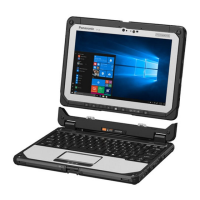