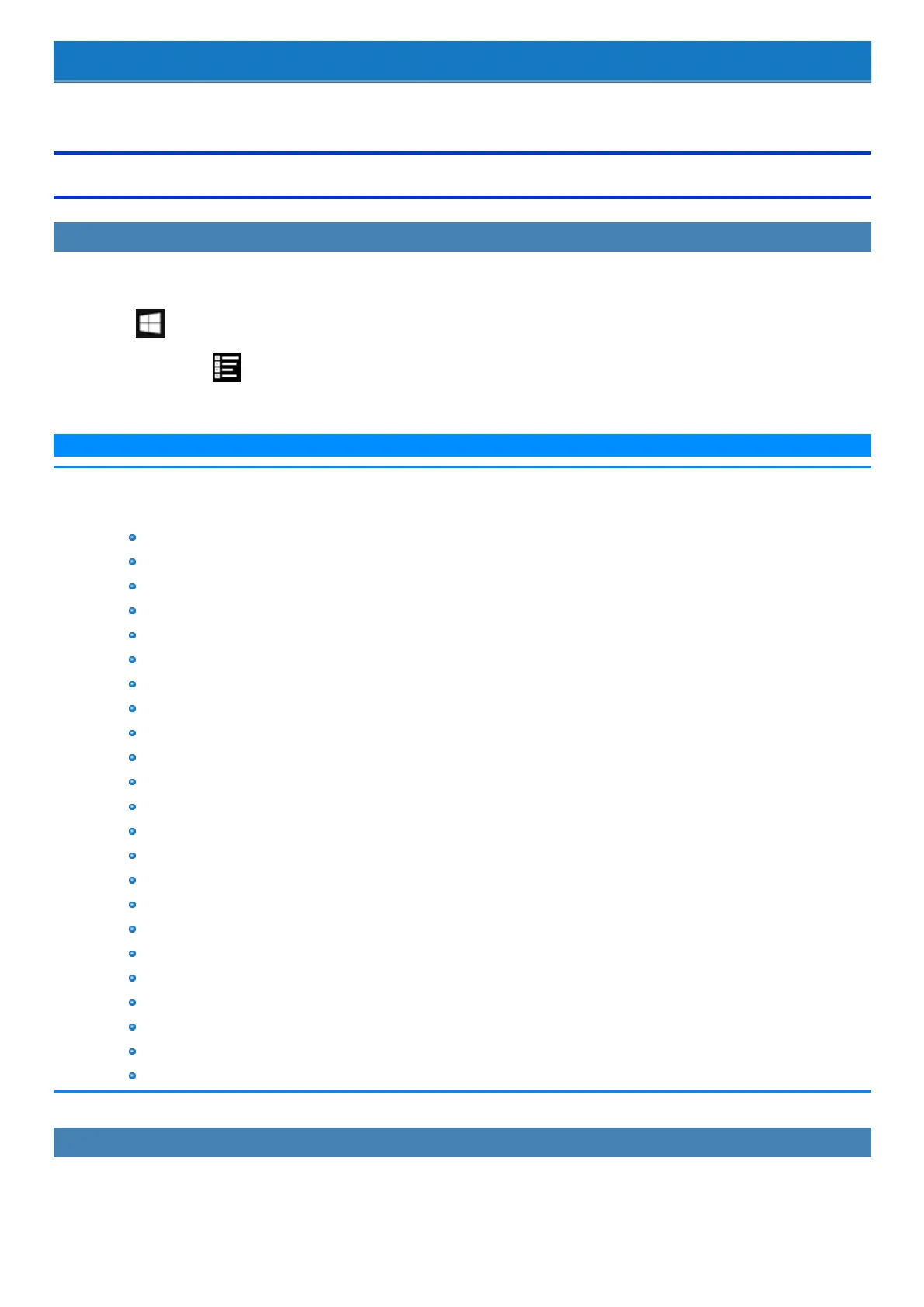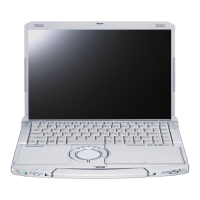Barcode Reader
<Only for model with Barcode Reader>
Preparation
Setting the Language
To enter correct character strings, set the language of the barcode reader according to the Default Input Local using the Barcode HID Language Setting
Utility. This setting is necessary only for the first time use.
1.
Click (Start) - [Panasonic] - [Barcode HID Language Settings].
Alternatively, click (All apps) - [Panasonic] - [Barcode HID Language Settings] in the tablet mode.
2. Set the language of the barcode reader according to the Default Input Local.
N O T E
n If the barcode cannot be read following the above steps, change the language of the barcode reader according to the Input Locale of the
application to be used. If none of them is applicable, set “English (United States)” both for the barcode reader and the application.
Following are the languages that can be set for the barcode reader.
English (United States)
English (United Kingdom)
French (France)
French (Canadian Legacy)
French (Canadian)
French (Switzerland)
French (Belgium)
German (Germany)
German (Switzerland)
Spanish (Spain)
Italian (Italy)
Swedish (Sweden)
Japanese
Portuguese (Portugal)
Portuguese (Brazil)
Czech (QWERTY)
Slovakian (QWERTY)
Hungarian (101-key)
Hungarian
Danish
Norwegian
Dutch (Netherlands)
IBM/NCR Terminals
Setting the USB Mode
Use in the [USB HID Keyboard] mode normally. If the barcode cannot be read with thismode, the application may be compatible with [USB HID POS]. In
thiscase, change the mode according to the following steps.
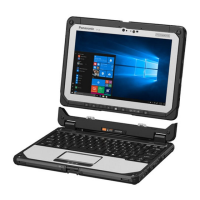