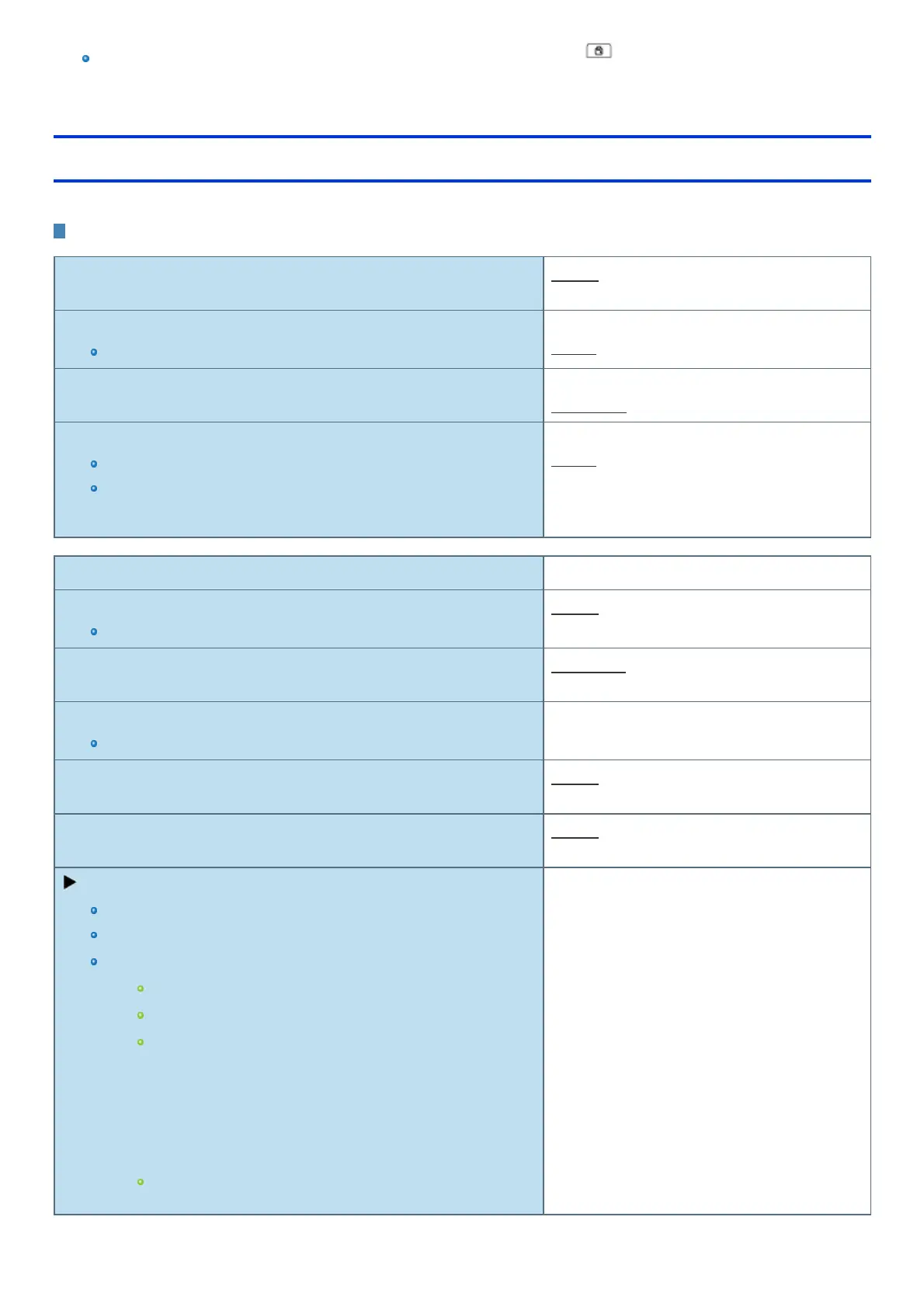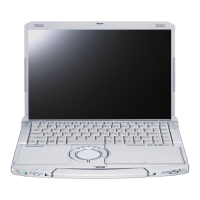You can select the boot device during start-up of the computer, too. Press ≪ Esc≫ key or soon after “Panasonic” boot screen is dis-
played. “Boot Menu” appears and you can select the device. To use this function, set [Boot Popup Menu] to [Enabled].
Security Menu
Underlined items are the factory presets.
Boot Prompt Configuration
Boot Popup Menu Disabled
Enabled
Password On Boot
The shutdown when the fast startup is enabled, thisfunction is ineffective.
Disabled
Enabled
Password On Reboot Disabled
Same as Boot
Password On Resume
Can be changed only when [Password On Boot] is set to [Enabled].
Thisfunction is effective when the computer is restarted after a shutdown (when
fast startup isenabled) and when the computer resumes from hibernation, but
not when it resumes from sleep.
Disabled
Enabled
Set Supervisor Password Enter the sub-menu.
Hard Disk Lock
Can be changed only when [Set Supervisor Password] isset.
Disabled
Enabled
User Password Protection No Protection
Protected
Set User Password
Can be changed only when [Set Supervisor Password] isset.
Enter the sub-menu.
SW KB Support for Encryption Disabled
Enabled
SW KB Support for BitLocker Disabled
Enabled
Embedded Security(TPM)
Only for model that supports TPM.
Can be changed only when [Set Supervisor Password] isset.
Sub menu items:
Sub-Menu Protection
TPM State (Depending on the models, this item is not displayed.)
Pending TPM operation
When [Clear TPM Owner] is selected, clear owner information in the
TPM chip.
Use for discarding and transferring this product.
If you select [Clear TPM Owner] when the BitLocker iseffective, you
may need to reinstallOS.
Current TPM Status Information (Depending on the models, this item is
not displayed.)
Enter the sub-menu.
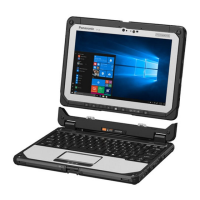