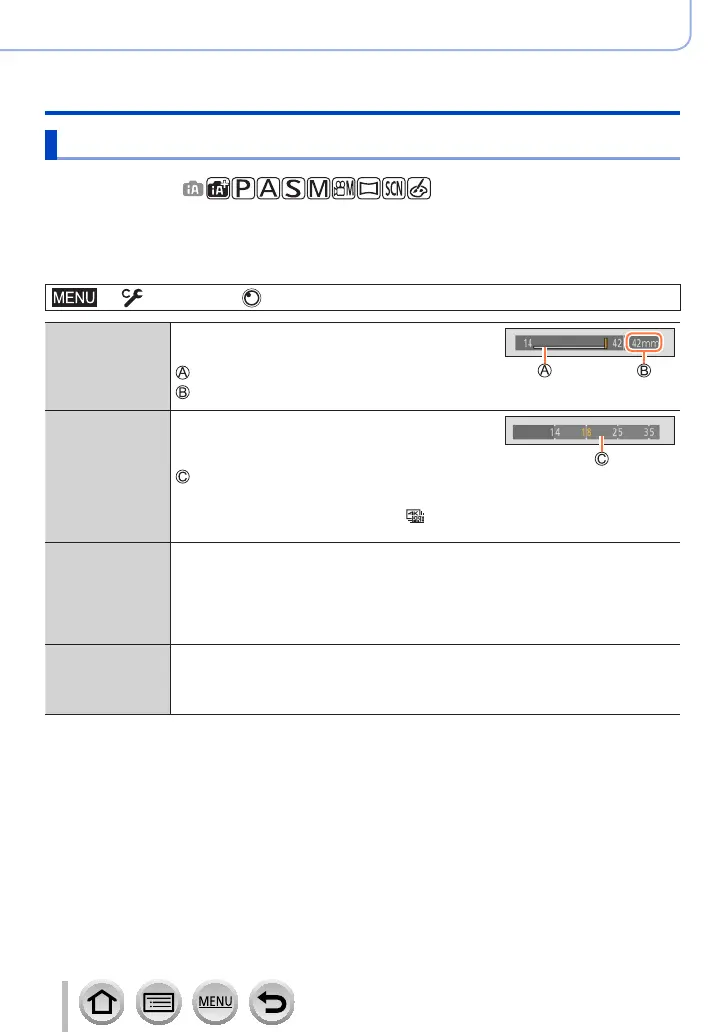159
Stabiliser, Zoom and Flash
Using Zoom
Changing the settings for a power zoom lens
Recording mode:
Sets the screen display and operations when using an interchangeable lens that is
compatible with power zoom (electrically operated zoom).
• This may only be selected when using a lens that is compatible with power zoom
(electrically operated zoom).
→ [Custom] → [Lens / Others] → [Power Zoom Lens]
[Disp Focal
Length]
When you zoom, the focal distance is displayed
and you can confirm the zoom position.
Focal distance indication
Current focal distance
[Step Zoom]
When you operate the zoom with this setting [ON],
the zoom will stop at positions corresponding to
predetermined distances.
Step zoom indication
• This setting does not work when recording
motion pictures or 4K photos with [
] ([4K
Pre-Burst]).
[Zoom Speed]
You can set the zoom speed for zoom operations.
• If you set [Step Zoom] to [ON], the zoom speed will not change.
[Photo]:
[H] (High speed) / [M] (Middle speed) / [L] (Low speed)
[Video]:
[H] (High speed) / [M] (Middle speed) / [L] (Low speed)
[Zoom Ring]
This may only be selected when a power zoom-compatible lens with a zoom
lever and zoom ring is attached.
When set to [OFF], the operations controlled by the zoom ring are disabled to
prevent accidental operation.
