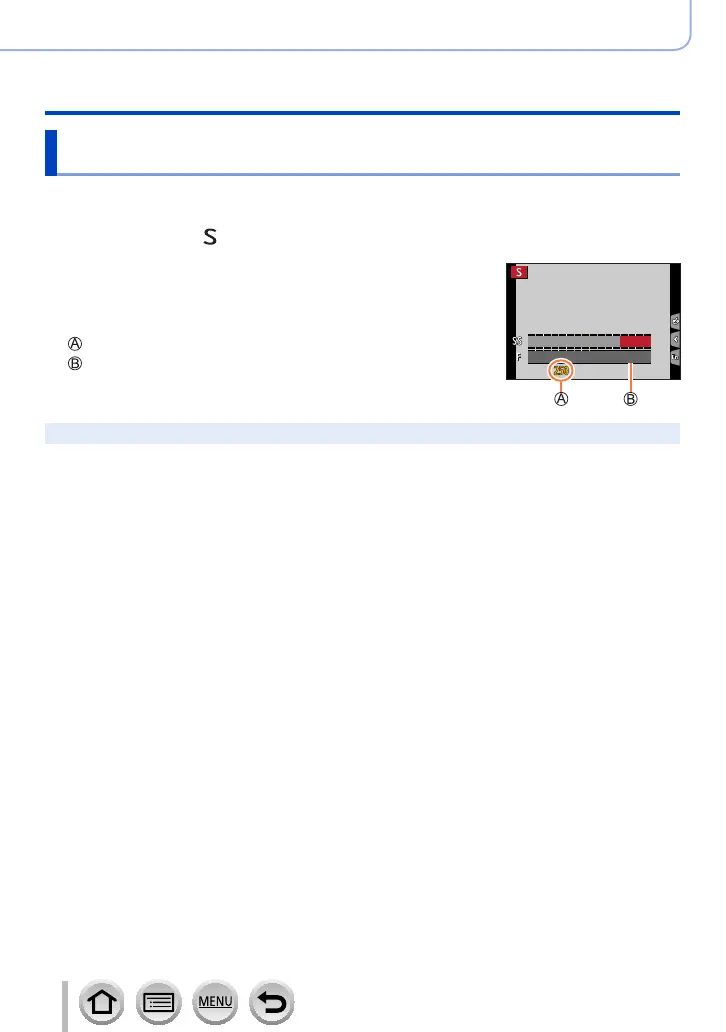71
Recording mode
Taking pictures by setting the aperture value and shutter speed
Taking pictures by setting the shutter speed
(Shutter-Priority AE Mode)
When you set the shutter speed, the camera automatically optimises the aperture value
for the brightness of the subject.
1
Set mode dial to [ ]
2
Rotate the rear or front dial to set the shutter speed
• It will switch between shutter speed setting operation and
Exposure Compensation operation every time the rear dial is
pressed (only when [Exposure Dial] (→49) is set to [OFF]).
Shutter speed
Exposure meter
8.0 5.6 4.0
60 125 250 500 1
000
●
When the flash is activated, the fastest shutter speed that can be selected is 1/200th of a second.
