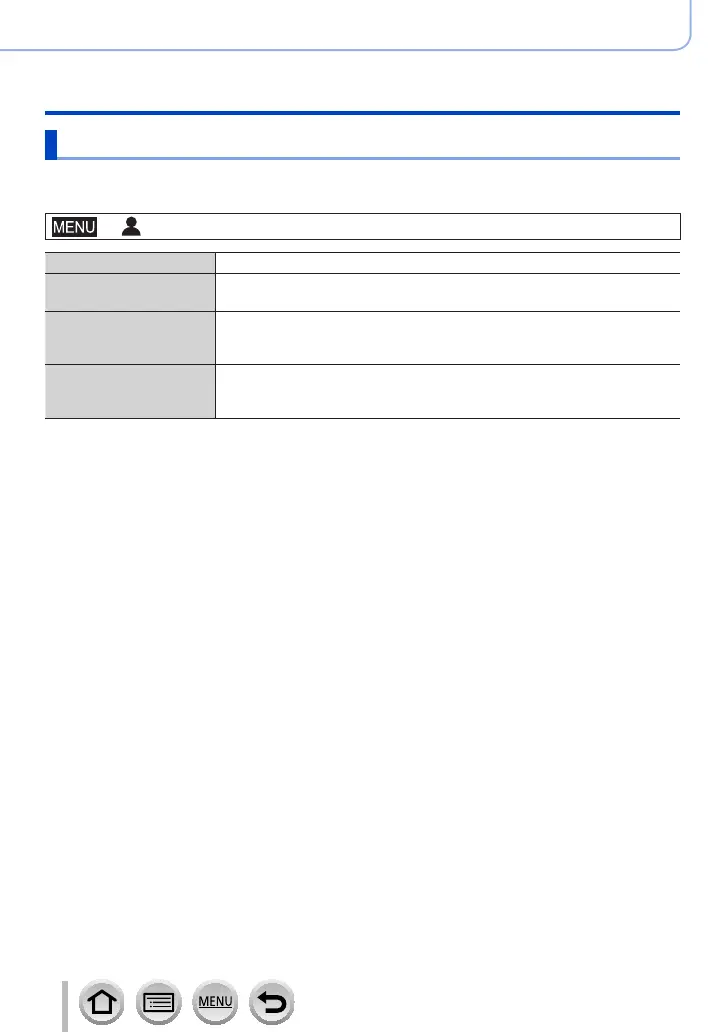234
Using Menu Functions
Menu list
[My Menu]
You can register frequently used menus and display them on [My Menu]. Up to 23 menus
can be registered.
→ [My Menu] → [My Menu Setting]
[Add] Select and register a menu to be displayed on [My Menu].
[Sorting]
Change the order of the menus to be displayed on [My Menu]. Select the
menu whose order you want to change and set the new location.
[Delete]
Delete a registered menu from the [My Menu] display.
[Delete Item]: Select and delete a menu from the displayed menus.
[Delete All]: Delete all displayed menus.
[Display from My Menu]
Set a screen to be displayed when the menu screen is displayed.
[ON]: Displays [My Menu]
[OFF]: Displays the menu used the previous time
