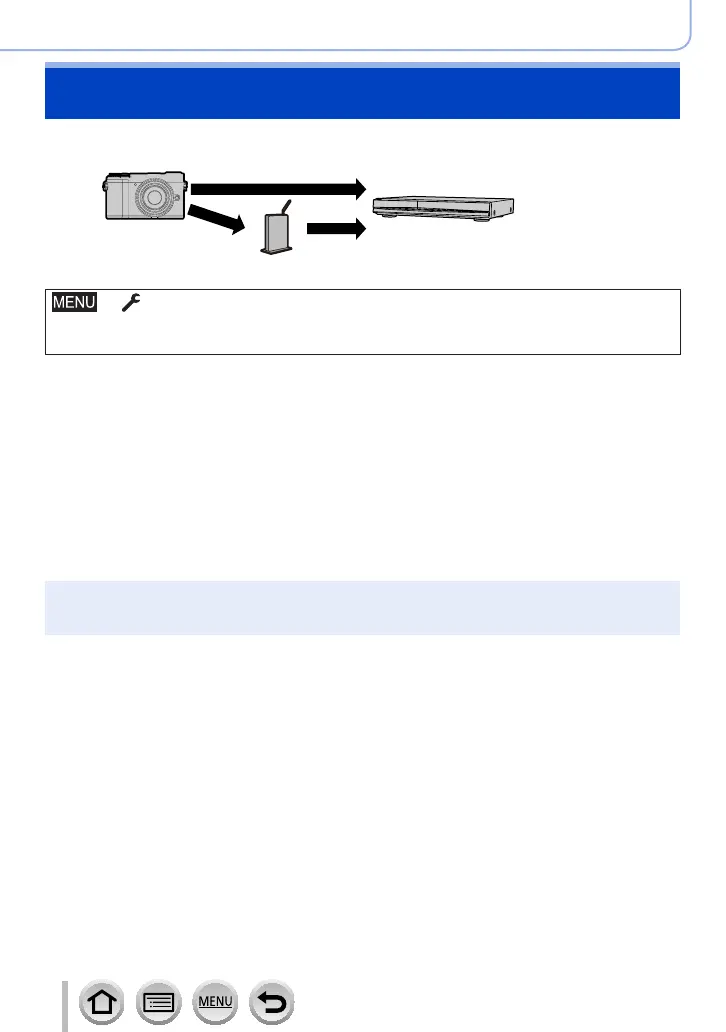281
Wi-Fi/Bluetooth
Sending pictures to AV device
Still pictures and motion pictures can be sent to AV devices in the home (home AV
devices), such as DLNA compatible recorders.
Wireless access point
Home AV device
→ [Setup] → [Wi-Fi] → [Wi-Fi Function] → [New Connection]
→ [Send Images While Recording] / [Send Images Stored in the Camera]
→ [AV device]
1
Select [Via Network] or [Direct] to connect (→291, 294)
2
Select the device you wish to connect to
3
Check the send settings, and select [Set]
• To change the send setting, press the [DISP.] button. (→278)
[Send Images While Recording]
4
Take a still picture (→276)
[Send Images Stored in the Camera]
4
Select the picture (→277)
●
Sending may fail depending on the operational status of the AV device. Also, sending may take a
while.
●
When [Auto Transfer] in the [Bluetooth] is set to [ON], [Wi-Fi Function] is disabled.
