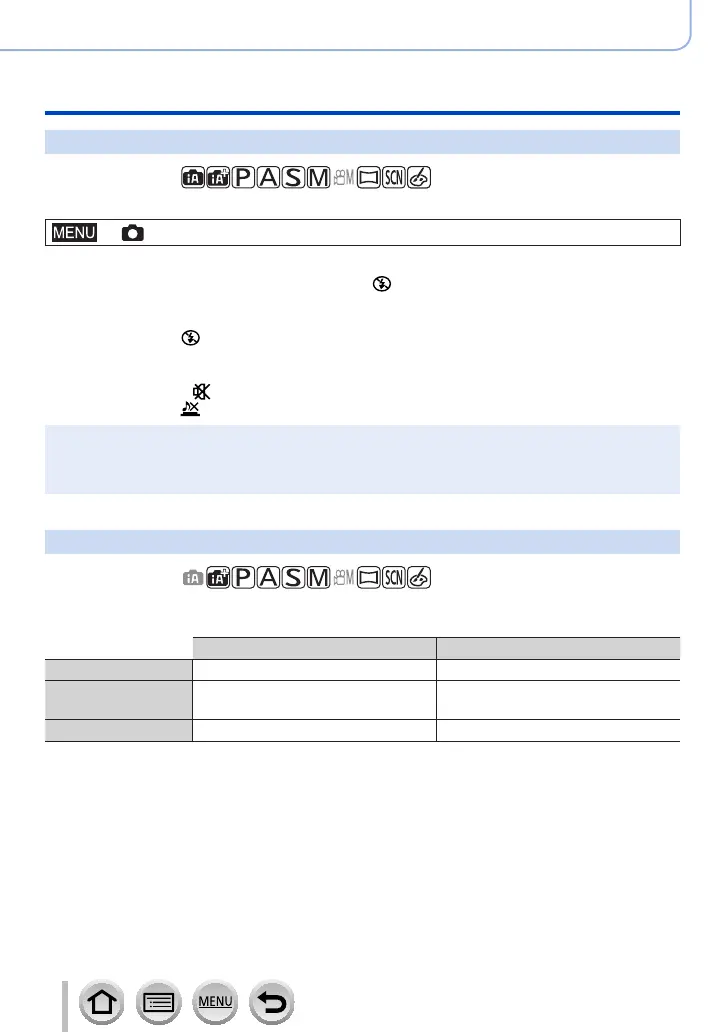201
Using Menu Functions
Menu list
[Silent Mode]
Recording mode:
Disabling the beeps and flash at the same time.
→ [Rec] → [Silent Mode]
Settings: [ON] / [OFF]
• This mode will mute beeps, set the flash to [
] (Forced Flash Off), and disable AF
Assist Lamp.
The settings for the following functions are fixed:
– [Flash Mode]: [ ] (Forced Flash Off)
– [Shutter Type]: [ESHTR]
– [AF Assist Lamp]: [OFF]
– [Beep Volume]: [ ] (Off)
– [Shutter Vol.]: [ ] (Off)
●
Even when this mode is set to [ON], the following lamps/indicators will light or flash.
• Self-timer indicator
• WIRELESS connection lamp
●
The operation sounds of this camera such as the lens aperture sound are not muted.
[Shutter Type]
Recording mode:
You can take pictures using two types of shutter modes: the mechanical shutter and
electronic shutter.
Mechanical shutter Electronic shutter
Flash ○ –
Shutter Speed
(seconds)
T (Time)
*
1
,
60 - 1/4000
1
*
2
- 1/16000
Shutter sound Mechanical shutter sound
Electronic shutter sound
*
3
*
1
This setting is available only in Manual Exposure Mode.
*
2
When the ISO sensitivity is higher than [ISO3200], the shutter speed is faster than 1 second.
*
3
You can use [Shutter Vol.] and [Shutter Tone] to adjust the volume of the electronic shutter sound.
(→225)
