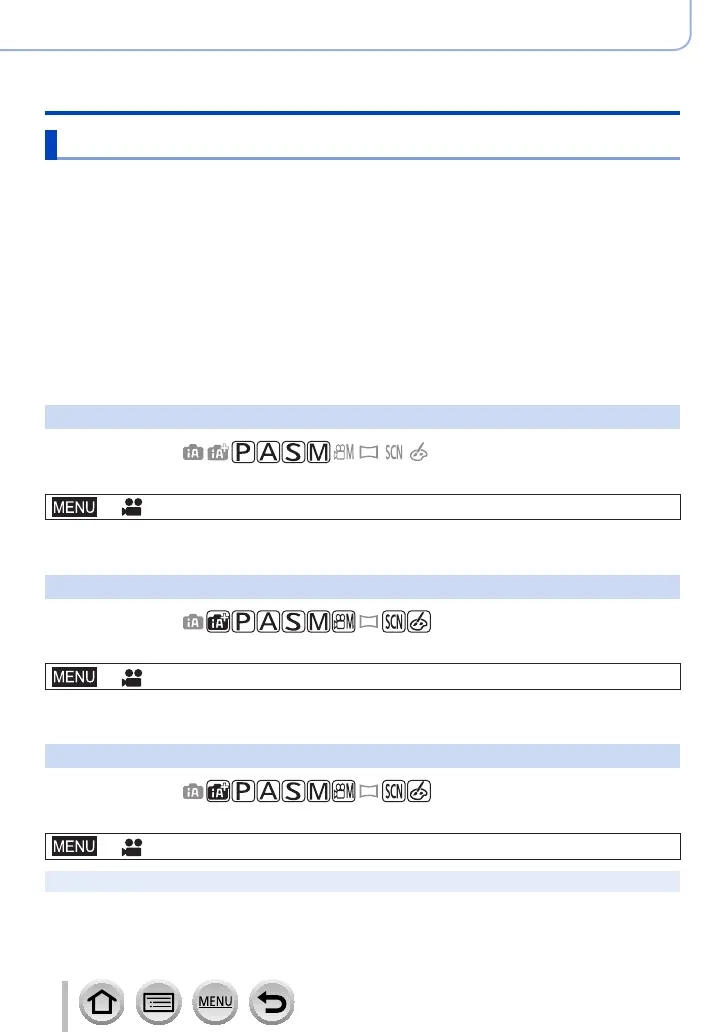205
Using Menu Functions
Menu list
[Motion Picture]
• The [AFS/AFF], [Photo Style], [Filter Settings], [Metering Mode], [Highlight Shadow],
[i.Dynamic], [i.Resolution], [Diffraction Compensation], [Stabilizer] and [Digital Zoom]
menu items are common for both [Rec] and [Motion Picture] menus. If a setting in one
menu is changed, the setting with the same name in other menu will also be changed
automatically. For details, refer to the corresponding item of the [Rec] menu.
• [Rec Format] (→173)
• [Rec Quality] (→173)
• [Snap Movie] (→177)
• [Continuous AF] (→175)
• [ISO Auto Upper Limit (Video)] (→90)
• [Flkr Decrease] (→205)
• [Ex. Tele Conv.] (→156)
• [Picture Mode in Rec.] (→176)
• [Sound Rec Level Disp.] (→205)
• [Sound Rec Level Adj.] (→205)
• [Wind Noise Canceller] (→206)
[Flkr Decrease]
Recording mode:
The shutter speed can be fixed to reduce the flicker or striping in the motion picture.
→ [Motion Picture] → [Flkr Decrease]
Settings: [1/50] / [1/60] / [1/100] / [1/120] / [OFF]
[Sound Rec Level Disp.]
Recording mode:
The sound recording level is displayed on the recording screen.
→ [Motion Picture] → [Sound Rec Level Disp.]
Settings: [ON] / [OFF]
[Sound Rec Level Adj.]
Recording mode:
Adjust the sound input level to 4 different levels (–12 dB to +6 dB).
→ [Motion Picture] → [Sound Rec Level Adj.]
●
Displayed dB values are approximate.
